Example of How Pricing Algorithms Price Items, Part 3
Determine which price list to use.
3. Get Price List
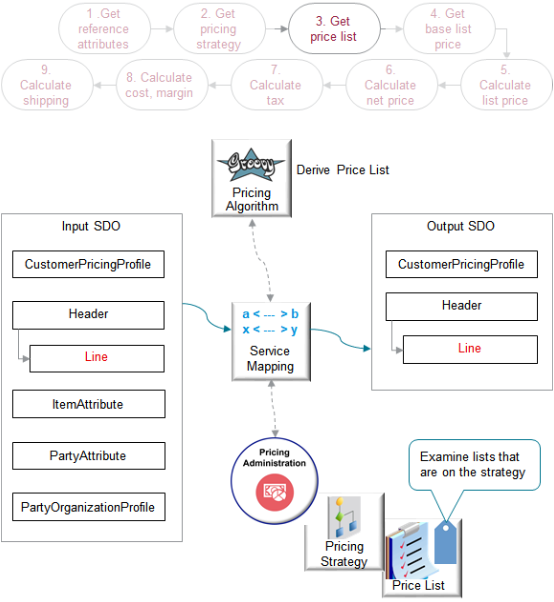
Note
-
The output SDO from the Get Pricing Strategy step provides the input SDO.
-
Use the Derive Price List algorithm.
-
Get the default price list.
-
If term overrides exist, then apply them.
-
If line overrides exist, then validate them.
-
Here's what the algorithm does.
-
Examine strategies and price lists in the Pricing Administration work area.
-
Use the PricingStrategyId in the input SDO, such as 300100071623888, to determine which strategy to examine.
-
Examine the price lists on the strategy sequentially according to the Precedence attribute of the price lists on the strategy.
-
Use item, unit of measure, and charges in the input SDO to identify price lists that include the same item, unit of measure, and charges on the strategy.
-
If it finds a match, then it uses the price list as the default price list and to apply prices for the line. It uses the DefaultPriceListId attribute to identify the price list.
-
If a sales agreement applies to the line, and if the agreement overrides the line, then the algorithm uses the agreement price to price the line.
-
If a price list override exists on a line, and if the algorithm finds that the price list is valid according to the strategy and date, then it uses the override to price the line.
-
If the algorithm doesn't find a matching price list on the strategy, or if the agreement price isn't valid, or if the override price isn't valid, then it creates an error.
-
Order Management doesn't come predefined to support overriding the price list. You must manually set it up.
Here are details about attributes in the SDOs.
|
Entity |
Attributes in Input SDO |
Attributes in Output SDO |
|---|---|---|
|
Line |
AllowCurrencyOverrideFlag: Y AppliedCurrencyCode: USD DefaultCurrencyCode: USD HeaderId: 1 InventoryItemId: 149 InventoryOrganizationId: 204 ItemType: Standard LineCategoryCode: Order LineId: 1 LineQuantity2: Ea LineQuantityUOMCode: Ea LineTypeCode: ORA_BUY PriceAsOf: 2019-03-26 @ 08:32:53 PricedOn: 2019-03-26 @ 08:32:53 PricingDate: 2019-03-26 @ 08:32:53 PricingStrategyId: 300100071623888 ShipToLocationId: 929 UnreferencedReturnLineFlag: N |
AllowCurrencyOverrideFlag: Y AppliedCurrencyCode: USD AppliedPriceListId: 300100071623855 In this example, the algorithm didn't find an override, so the applied price list and the default price list are the same. If it found an override, it would set the applied price list to the override price list. DefaultCurrencyCode: USD DefaultPriceListId: 300100071623855 DefaultPriceListPrecedence: 1 FromCurrencyCode: USD. This is the currency code of the price list. HasAlternatePriceList: Y HeaderId: 1 InventoryItemId: 149 InventoryOrganizationId: 204 ItemType: Standard LineCategoryCode: Order LineId: 1 LineQuantity2: Ea LineQuantityUOMCode: Ea LineTypeCode: ORA_BUY PriceAsOf: 2019-03-26 @ 08:32:53 PricedOn: 2019-03-26 @ 08:32:53 PricingDate: 2019-03-26 @ 08:32:53 PricingStrategyId: 300100071623888 ShipToLocationId: 929 UnreferencedReturnLineFlag: N |
Hierarchical View Object Lookups
Here are some of the functions you can use with the Derive Price List algorithm.
|
Function Name |
Description |
|---|---|
|
getCharges |
Get charges for an item or subscription item. |
|
getCoverageCharges |
Get charges for a coverage item and covered item. |
|
getItems |
Get items for a configuration model. |
These functions are hierarchical view object lookups. A view object lookup queries only one lookup. A hierarchical view object lookup queries two objects in the hierarchy. For example, the getCharges function uses view object x to query the price lists in the strategy according to precedence, and view object y to query the price list charges on each price list that view object x returns.
View Object Lookups
Here are some functions that are view object lookups that you can use with Derive Price List.
|
Function Name |
Description |
|---|---|
|
getOverridePriceListName |
Get the price list name that OverridePriceListId identifies. If you use a descriptive flexfield to set a specific price for each party that you set up in Trading Community Architecture, then you can use getOverridePriceListName to get the name of the price list to apply instead of using the default value from the strategy. |
|
getStrategy |
Get the pricing strategy according to Header.StrategyId. |
|
validateOverrideCurrency |
Validate the override currency on the header or the line. |
|
validateOvrPriceList |
Validate the override price list on the line. |
|
validateTermPriceList |
Validate the override price list from the pricing term that the sales agreement specifies. |