Overview of Data Collections for Supply Chain Planning
Before running plans from one of the Oracle Fusion Cloud Supply Chain Planning work areas, you must collect data into the planning data repository. Order promising and order management processes also use the planning data repository to promise and manage orders.
To collect data into the planning data repository from one of the Supply Chain Planning work areas, you can do one of the following:
-
Collect Planning Data: Use this page when you collect data from the source system for Fusion Applications.
-
Load Planning Data from Flat Files: Use this scheduled process when you collect data from a completely external source system.
Depending on your security privileges, you might need to manually add these tasks. In the Setup and Maintenance work area, use the following:
-
Offering: Supply Chain Planning
-
Functional Area: Supply Chain Planning Configuration
-
Task: Collect Planning Data
In the collections process flow, when you begin data collections from the Fusion Applications source system, the staging table pulls data from the source system. Similarly, when you begin data collections from comma-separated values (CSV) files, the data is pushed from files to the staging table. Then, the data from the staging table is loaded into the planning repository with the use of scheduled processes.
The following figure illustrates the collections processes that you can use to populate the planning data repository.
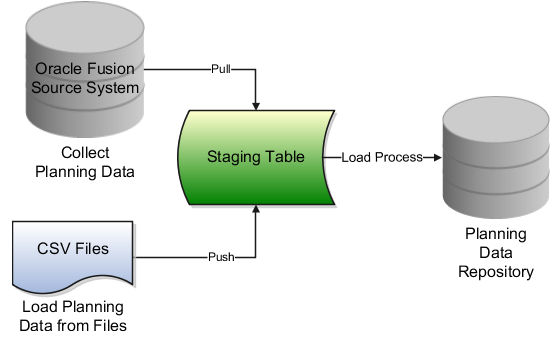
Collect Planning Data
There are two steps involved in the data collection process. The Collect Planning Data process first pulls data from the Fusion Applications source system into staging tables. The process then loads data from the staging tables into the planning data repository.
On the Collect Planning Data page, use the following tabs to select what data you want to collect:
-
Reference Data
-
Demand Planning Data
-
Supply Planning Data
You can also select collection filters to further refine what data you want to collect. You can save your selections to collection templates.
Load Planning Data from Flat Files
When you submit the Load Planning Data from Flat Files scheduled process, data from the CSV files is first pushed into the staging tables. The process then loads the data from the staging tables into the planning data repository.
To load the planning data using CSV files, follow this high-level process:
-
Create the CSV files. To create the CSV files, you can use a predefined set of file-based data import (FBDI) templates.
-
Import the CSV files. From the Navigator, click File Import and Export, and create a new import. Specify scm/planningDataLoader/Import for the account.
-
Submit the Load Planning Data from Flat Files scheduled process.