How Channel Incentives are Applied to Sales Orders and Converted to Accruals
Here's how channel incentives are converted to accruals.
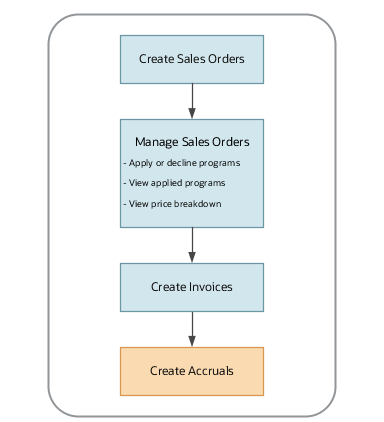
Here's how Channel Revenue Management creates accruals from sales orders:
-
Create sales orders in an order capture application specifying the customer, bill to, and ship to information. Add the line items with their quantity, unit of measure, and other fulfillment line details. The order capture application gets the list of all eligible programs.
-
Incentives applied automatically: Eligible channel programs are applied automatically to the sales orders, unless specified otherwise in the program type of your program.
-
Override incentives: You can add manual programs for each of the line items of your order. You can also remove the programs that were automatically applied.
Note: Some programs can't be declined if defined as such in their program type definition. -
Price components: You can see the price breakdown along with the program details for each of your line items in the Amount dialog box.
-
-
Invoice the orders. This makes the amounts available as incentives in the order item lines eligible for accrual creation.
-
Run the Create Accruals scheduled process to convert the eligible incentive amounts to accruals. A supply chain application administrator can create the channel accruals on demand or schedule it as a batch process on a periodic basis. Channel related charge lines from the order capture application are created as channel transactions.