Extend Supply Chain Orchestration's Integration With Procurement
Use a service mapping to help you integrate Order Management, Supply Chain Orchestration, and Procurement.
Use the mapping to help meet your specific integration requirements. Create a sales order in Management, orchestrate supply in Supply Chain Orchestration, then create a purchase order in Procurement. As an option, use an extensible flexfield to integrate data that's specific to your implementation.
Summary of the Setup
- Enable the feature.
- Create your mappings and algorithms.
Enable the Feature
- Go to the Setup and Maintenance work area, select the Manufacturing and Supply Chain Materials Management offering, then click Change Feature Opt In.
- On the Opt In page, in the Supply Chain Orchestration row, click the pencil in the Features column.
- On the Edit Features page, in the Use Service Mappings to Extend Supply Chain Orchestration's Integration with Procurement row, click the pencil.
- In the dialog that displays, select the flows that you need to integrate.
- Back-to-Back Buy
- External Buy
- Plan-To-Produce Buy
- MinMax Buy
- Outside Processing Buy
Create Your Mappings and Algorithms
- Get the predefined privileges that you need to manage service mappings and
algorithms.
- Manage DOS Service Mappings
- Manage DOS Algorithms
- Administer Sandbox
- View Modified Data, so you can view the runtime results
- Go to the Supply Orchestration work area, then click Tasks > Manage Service Mappings.
- On the Manage Service Mappings page, click SupplyOrchestration.
- On the Edit Service Mapping, click Sources, then click the row that has this
value.
Attribute Value Source PurchaseRequestSource - In the Details area, modify the mapping so it meets your requirements.
Examples
Here's part of an example service mapping that uses the SupplyOrderBuyDetailVO view object to map various attributes on the purchase request line, such as CarrierId, SupplyBuyOrdDtlsId (supply buy order details identifier), and others.
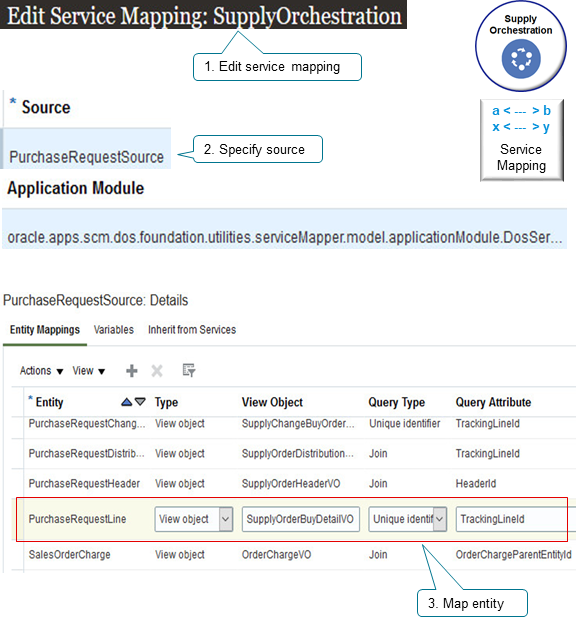
Integration Algorithm
As an option, you can also use an integration algorithm to implement your own logic. Here's part of an integration algorithm that references the PurchaseRequestLine attribute. It uses the SupplyOrderReferenceLineId attribute on the tracking line to help identify the fulfillment line that supply orchestration is integrating with procurement.
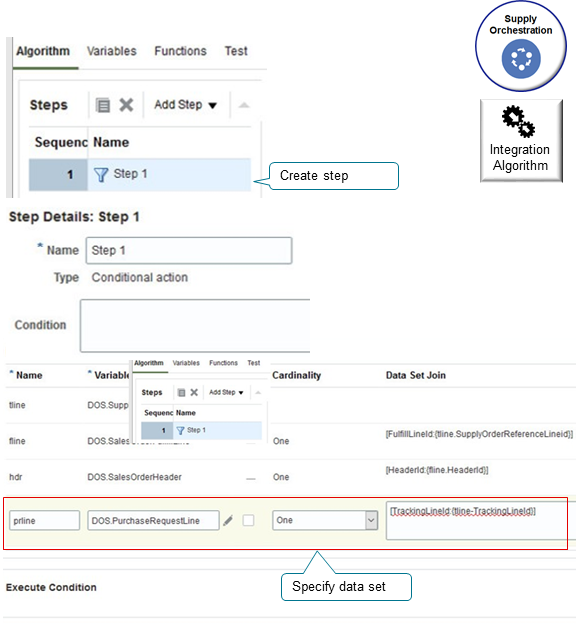
| Name | Variable | Cardinality | Data Set Join |
|---|---|---|---|
| prline | DOS.PurchaseRequestLine | One | [TrackingLineId:{fline- TrackingLineId}] |
To create an integration algorithm, go to the Supply Orchestration work area, then click Tasks > Manage Algorithms.
Guidelines
- You can edit the predefined SupplyOrchestration service mapping. It already has a bunch of entities, attributes, sources, and service that you'd typically need to integrate with Procurement, such as PurchaseRequestLine.
- Make sure your integration can send the validations that Procurement applies. Your import payload might be fine, but Procurement might not accept the request. For example, if the Name attribute and Id attribute don't reference the same customer, then Procurement uses only Id.
- Check for null conditions when you write expressions in your algorithms, especially when you query more than one request line. A null condition at runtime might create errors.
- If you encounter an error, fix it, then use the Supply Chain Orchestration work area to resubmit your request.
- The concepts, guidelines, tools, demonstrations and procedures that you use to integrate Supply Chain Orchestration with Order Management and Procurement are similar to the ones that you use to integrate Order Management with other Oracle applications. For details, see the content that starts at Overview of Integrating Order Management with Other Oracle Applications.
-
Use the predefined privileges to set up this feature.
- Manage DOS Service Mappings
- Manage DOS Algorithms
- Administer Sandbox
- View Modified Data, so you can view the runtime results