Display Party Details on Sales Orders
Set up the party details that display on a sales order in Order Management.
You can't use the Manage Customers page to manage the parent party. Instead, do these steps.
-
Get the license that you need to use Oracle CX Sales.
-
Make sure you have the privileges that you need to administer customer data, such as TC_DATA_STEWARD.
-
Go to the Organizations work area.
-
On the Organizations page, search for your party according to organization name.
-
Use the Organization Details page to manage the party profile, party address, and party usage.
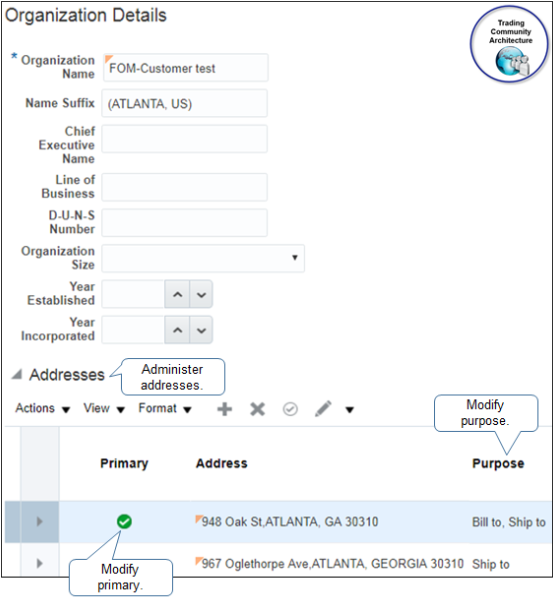
Note
-
Modify the value in the Purpose attribute to control site usage. For example, Order Management uses Ship-to purpose to filter the list of values that it displays for ship-to address.
-
Add a check mark to the Primary attribute to specify the address that Order Management displays as the default value.
-
You can't use the Manage Organization page to manage accounts.
Learn how to manage an organization. For details, see Implementing Customer Data Management and Using Customer Data Management.