Overview of Displaying Customer Details on Sales Orders
Control how Order Management displays customer details on sales orders, such as ship-to address, bill-to address, contacts, and payment terms.
For example:
-
Set the default value that the Order Management work area displays for each customer attribute and address attribute.
-
Use an address from a related customer to set the default value for ship-to address.
-
Use data from the customer master to set the default value for preferences on each sales order.
Order Management gets customer details from Oracle Trading Community Architecture
(TCA). Trading Community Architecture is a data model you can use to
manage details about customers who belong to your community, such as organizations,
locations, and the relationships that define your community. For details, see Oracle Trading Community Architecture User Guide.
Party Object
The party object in Trading Community Architecture contains customer data. Order Management uses it to get the customer data it displays.
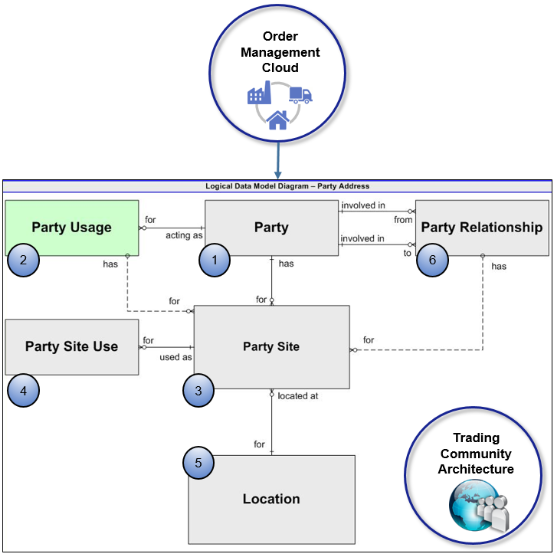
Note
|
Object |
Description |
|---|---|
|
1. Party. |
A trading partner. Each party can reference one or more party usages. |
|
2. Party Usage. |
How you use the party, such as customer, supplier, prospect, and so on. Order Management uses only the customer party usage. For example, searches and lists of values in the Order Management work area display only customer party usage. |
|
3. Party Site. |
An address that the party uses. Each party can reference one or more party sites. |
|
4. Party Site Use. |
How the party uses the address. For example, ship-to, bill-to, and so on. Each party site can reference one or more party site usages. |
|
5. Location. |
Physical address where the party site resides. Each party site can reference only one location. |
|
6. Party Relationship. |
Each party can reference one or more other parties. You can use the party relationship to establish a relationship between two different parties. |
Account Object
Order Management uses the customer account object from Trading Community Architecture.
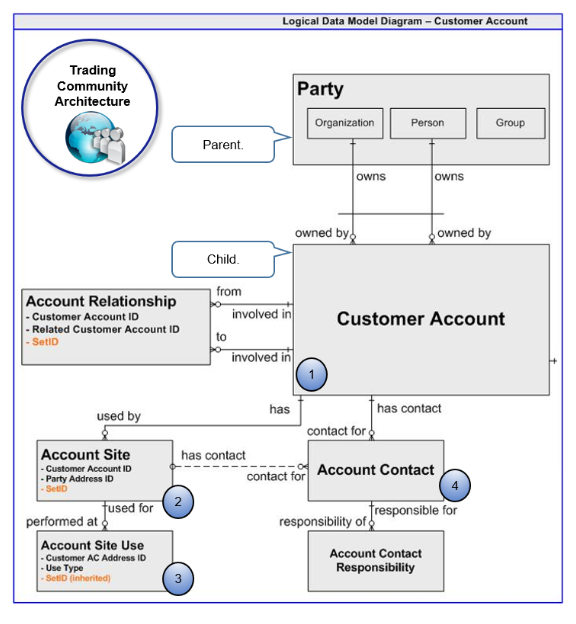
Note
|
Object |
Description |
|---|---|
|
1. Customer Account. |
The customer account is a child of the party. It includes financial details that Order Management uses to communicate with a financial application. Each party can reference one or more customer accounts, however each party typically references only one customer account. |
|
2. Account Site. |
Set of party addresses that the account uses. Each customer account can reference one or more account sites. |
|
3. Account Site Use. |
How the account site uses the address. Each account site can reference one or more account site usages. |
|
4. Account Contact. |
Person in the account. Each account can reference one or more contacts. Account contact is a subset of party contacts. |
Where Order Management Displays Customer Details
Here's how Order Management displays customer data.
-
Uses the party object to display data for customer attributes, such as Customer, Bill-to Customer, or Ship-to Customer.
-
Uses the account object to display data for account attributes, such as Bill-to Account or Bill-to Address.
If the Order Entry Specialist sets the value for the Customer attribute on the order header, then Order Management automatically sets the value for other attributes to the data it gets from the party and account, such as contact, ship-to customer, address, bill-to customer, account, payment terms, and so on.
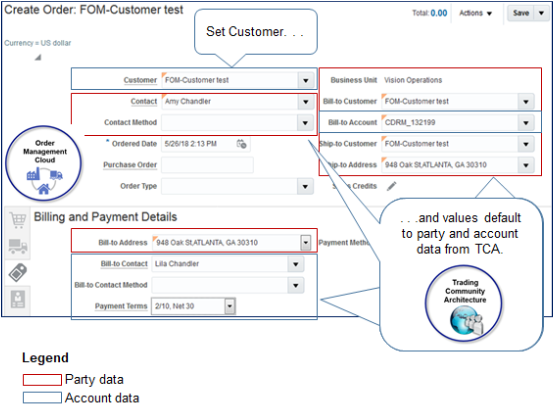
Note
-
In Oracle Applications, the party object contains data for each customer, and the account object contains data for the bill-to account and bill-to address.
-
In Oracle eBusiness Suite, the account object contains data for each customer. For example, the account contains the ship-to address, sold-to address, and bill-to address.
Collect Data
You must collect data any time you modify party data. For details, see Collect Planning Data for Order Management.