Points Where You Can Run Order Management Extensions
Run an order management extension at different extension points when creating a sales order or during order fulfillment.
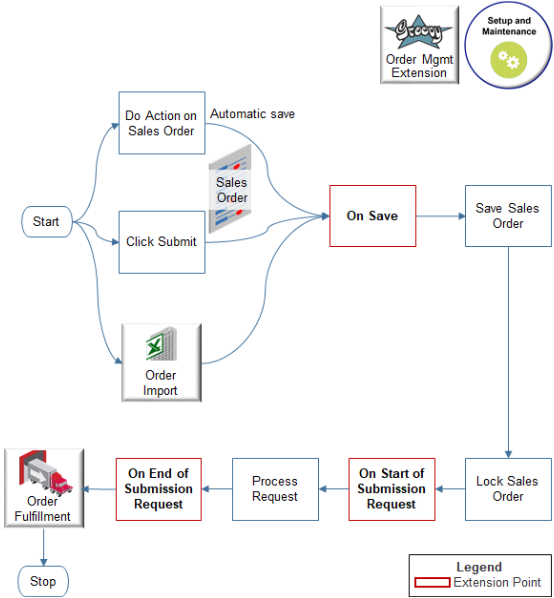
Note
-
Something happens that triggers the On Save extension point.
-
An Order Entry Specialist does an action in the Order Management work area that causes Order Management to automatically save the sales order. Here are some example actions.
-
Validate
-
Save
-
Save and Close
-
Reprice
-
Submit
-
Copy Order
-
Create Revision
-
Create Return
-
-
Order Management imports a source order from a source system, then processes it, such as creating a cross-reference, defaulting a value, and so on.
-
-
You can create an extension that runs on the On Save extension point.
-
You can create an extension that runs on the On Start of Submission Request extension point. If the extension results in failure, then Order Management sets the sales order status to Draft, with errors.
-
Order Management processes the submission request, including running validations, doing credit check, communicating with Global Trade Management, order approvals, and so on.
-
You can create an extension that runs on the On End of Submission Request extension point. If the extension results in:
-
Failure. Order Management sets the sales order status to Draft, with errors.
-
Warning. Order Management displays a warning message, successfully submits the sales order, and continues to process it through order fulfillment. The Order Entry Specialist can examine the warning messages on the submitted order.
-
-
The fulfillment system fulfills the sales order, including shipping, invoicing, and so on. You can't run an extension after Order Management submits the sales order to order fulfillment and order orchestration.
Extension Point Behavior
On Save
If you run an order management extension during On Save and it creates a validation failure, then Order Management stops running the extension and moves control to the next extension that you specify to run during On Save. If the validation failure includes at least one error message, and if Order Management has already run each of the On Save extensions, then it aborts the save for the sales order.
Order Management handles each message that the extension uses differently depending on how it's saving the sales order.
-
An Order Entry Specialist is saving a sales order in the Order Management work area. Order Management displays the message in a dialog. This user must correct the validation error and attempt to save the sales order again.
-
A service is saving a source order during order import. Order Management returns the message in a response. The channel that's importing the source order must fix it, then import it again.
Order Management doesn't save the message in the messaging framework because it might not have saved the sales order and the change that caused the validation to fail.
On Start of Submission Request
-
Order Management calls the extension when the extension point happens. It's the first operation that Order Management does when it validates the submit.
-
An extension can modify values on each writable order attribute, including header attributes and order line attributes, flexfield attributes, and attachment attributes.
-
Order Management runs the extension before it validates the submit or applies constraints.
-
If an extension encounters a validation failure, then Order Management stops running the extension and moves control to the next extension that you specify to run during On Start of Submission Request.
-
If the validation failure includes at least one error message, then Order Management aborts the submit for the sales order, returns the order status to Draft, then logs the error and warning messages.
-
If the Order Entry Specialist is saving a sales order in the Order Management work area, and if the validation failure includes at least one error message, then Order Management displays a dialog that includes the message.
-
If all messages are warnings, then Order Management submits the sales order to order fulfillment and doesn't display a dialog in the Order Management work area. The user can view the warning message after Order Management submits the sales order to order fulfillment.
On End of Submission Request
-
Order Management calls the extension when the extension point happens. It makes this call as the last step before it sends the sales order to order fulfillment.
-
The extension can modify values only on header flexfields and fulfillment line flexfields. If the extension attempts to modify any other attribute, then Order Management logs a runtime error and aborts all extensions that it's running for this extension point.