Perform Movement Requests
When you fully transact a movement request, you perform the complete process required to request movement of material, physically move material, and confirm physical movement of material.
Scenario
You are charged with performing the entire movement request process flow.
The movement request process flow includes creating a movement request, running the Print Movement Request Pick Slip Report, physically picking material, and confirming pick slips, as illustrated in the following diagram:
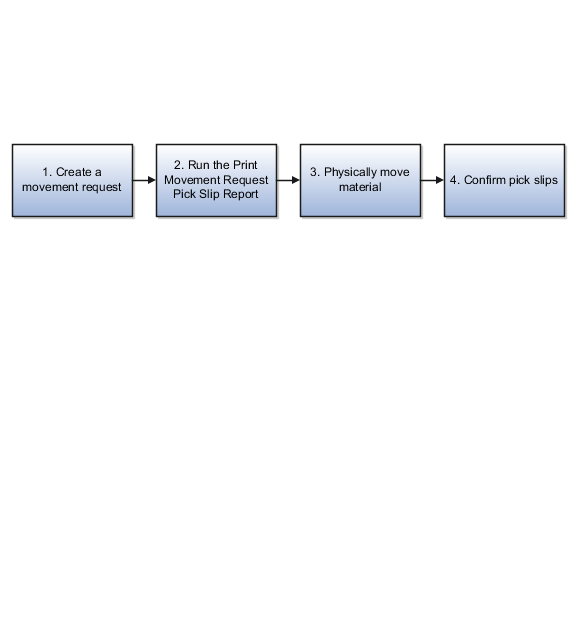
To perform the movement request process flow:
-
Manually create a requisition movement request on the Manage Movement Requests page.
-
Run the Print Movement Request Pick Slip Report using the Enterprise Scheduler Service.
Give the pick slips to the warehouse operator.
Note: Set the Release Approved Lines parameter on the Print Movement Request Pick Slip Report to Yes to eliminate the need to perform the pick in the Reservations and Picks pages. -
Physically move material according to the Movement Request Pick Slip Report's specifications.
-
Confirm pick slips.
To confirm pick slips, verify that you have moved the material according to the Movement Request Pick Slip report, and confirm the items to be shipped on the Confirm Pick Slips page.
If necessary, you also enter discrepancies such as changing the quantity of items that you picked.