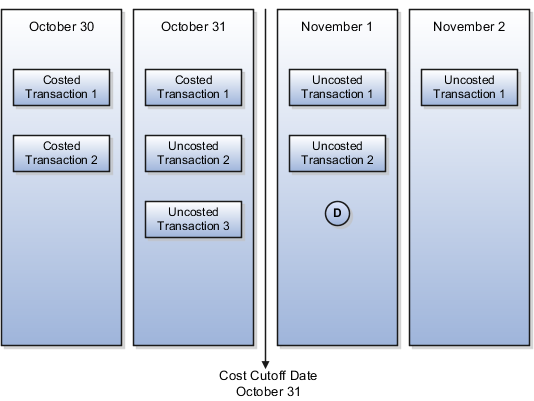Examples of Backdating of Transactions
By setting the cost cutoff date for a cost accounting period, you can manage which transactions are processed in that period, including backdated transactions. The following examples illustrate how the cost processor sets the accounted date for backdated transactions.
Scenario
Assume that the current date is November 2, and the cost cutoff date is October 31.
The following costed and uncosted transactions are in process.
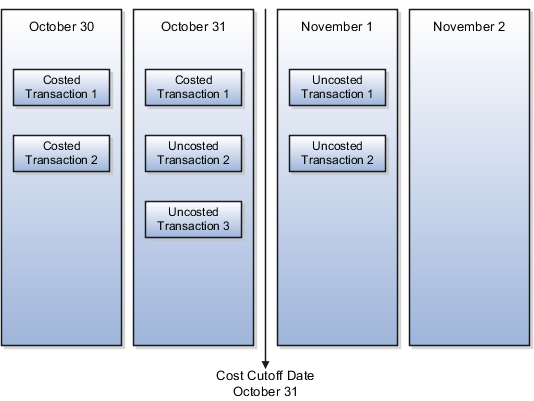
Example 1
Transactions are backdated to a point before the latest costed transaction.
In the following figure, the inventory transaction is backdated to position A. The transaction is costed with accounting date B before transactions 2 and 3 are processed. The transaction created on November 2 and backdated to October 30 is costed with the effective date of October 31.
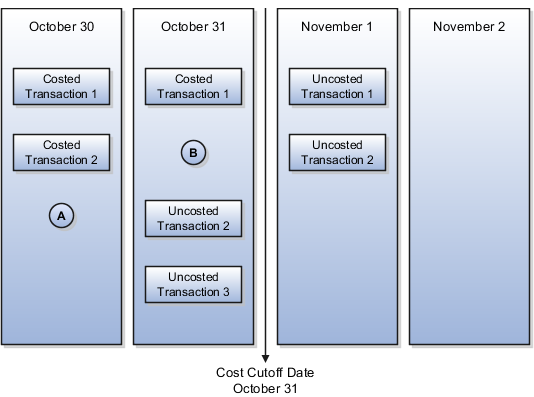
Example 2
Transactions are backdated to a point between the latest costed transaction and the cost cutoff date.
In the following figure, the inventory transaction is backdated to position C. The transaction is costed with accounting date C after transactions 2 and 3 are processed. The transaction created on November 2 and backdated to October 31 is costed with the effective date of October 31.
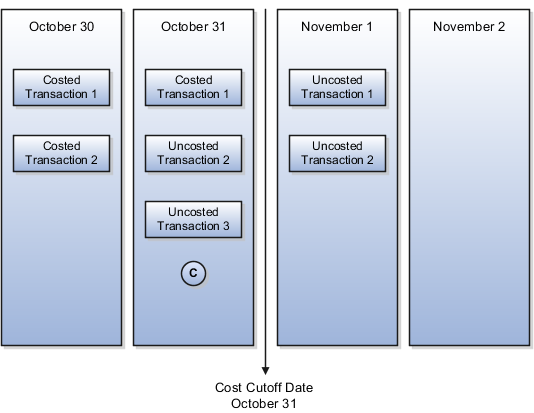
Example 3
Transactions are backdated to a point after the cost cutoff date.
In the following figure, the inventory transaction is backdated to position D. The transaction is costed with accounting date D after the cost cutoff is moved past October 31. The transaction created on November 2 and backdated to November 1 is costed with the effective date of November 1.