State and Status of Cost Scenario
After a cost scenario is created, the state of the cost scenario determines the actions that you can perform on the costs scenario.
The image here illustrates the various states that a cost scenario goes through and the tasks that you can perform on the cost scenario in each state. However, for cost scenarios created using periodic average cost enabled cost books, not all the states are applicable and what tasks you can perform in each state differs. These differences are mentioned in the text following the image
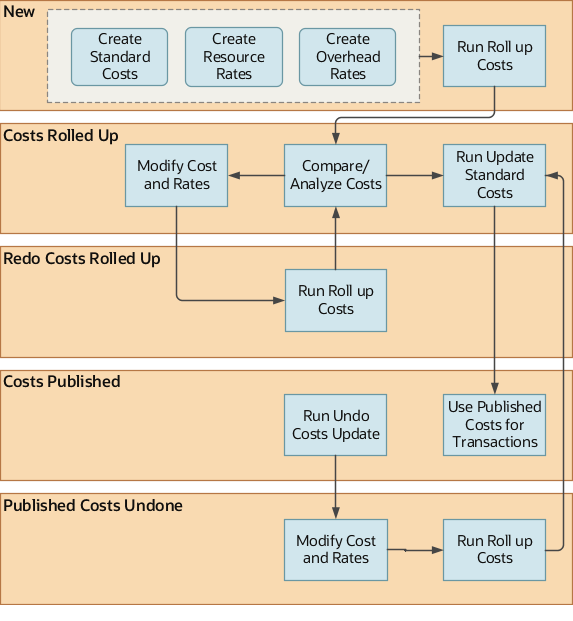
The cost scenario can be in one of these states:
-
New - When a cost scenario is created it's in the New state. You can define standard costs, resource rates, and overhead rates when the cost scenario is in this state. In the case of cost scenarios created using periodic average cost enabled cost books, you can define standard costs and resource rates. You then run Update Standard Costs to publish the scenario. For such cost scenarios, creating overhead rates and running Roll up Costs aren’t applicable.
-
Costs Rolled Up - After you run the Roll up Costs process for a cost scenario, the state changes to Costs Rolled Up. In this state, you can analyze and compare the costs. If you're satisfied with the costs generated by the Roll up Costs process, you can run the Update Standard Costs process for a cost scenario that's in this state. This state isn’t applicable for cost scenarios created using periodic average cost enabled cost books.
-
Redo Costs Rolled Up - If you update the standard costs for a cost scenario that's in the Costs Rolled Up state, the state is updated to Redo Costs Rolled Up. You must run the Roll up Costs process for such a cost scenario to change the state back to Costs Rolled Up. This state isn’t applicable for cost scenarios created using periodic average cost enabled cost books.
-
Costs Published - When you run the Update Standard Costs process, the cost scenario state is changed to Costs Published. The published standard costs are now available to cost the transactions in Cost Accounting based on the effective date of the cost scenario.
-
Published Costs Undone - If some unintended costs are published for a cost scenario, you can run the Undo Costs Update process. After you run the process, the cost scenario is in the Published Costs Undone state. You can now update the costs and run the Roll up Costs process again. This state isn’t applicable for cost scenarios created using periodic average cost enabled cost books.
-
Redo Update Costs Required - This is applicable only for cost scenarios created using periodic average cost enabled cost books. For an already published cost scenario, if you add any new standard costs and resource rates, you must run Update Standard Costs to republish the cost scenario. You don't need to republish a cost scenario after updating existing standard costs and resource rates. Updated standard costs and resource rates for a published cost scenario are automatically processed by the cost processor as long as the period is in the open or pending close status.
The status of the cost scenario indicates whether you have ran any processes on the cost scenario and if they completed successfully or not. Status can take one of these values:
-
New - When the cost scenario is in the New state, the status is also New.
-
Completed Successfully - After you run the Roll up Costs process or the Update Standard Costs process for a cost scenario, the status is changed to Completed Successfully if the process completes without any exceptions.
-
Completed with Warnings - If you run a process and it encounters exceptions, then the status for the cost scenario is changed to Completed with Warnings. You can review the messages in View Scenario Exceptions page and take corrective actions before running the process again.
-
In Error - If the process encounters an error, the status is updated to In Error. You must review the exceptions logged by the process and take necessary actions.