Adjust Your Allocation Quantities
If you use a quantity to allocate supply in a fulfillment hierarchy in Global Order Promising, then you can use REST API to modify that quantity. Promising will use your new quantity when it checks availability and schedules your sales order.
This feature allows you to use quantity to respond quickly to changes in demand or supply. Use it when:
- You have an item that's in high demand but you have limited supply.
- You need to distribute supply according to quantity across different hierarchical channels.
For details and examples, go to REST API for Oracle Supply Chain Management Cloud, then expand Supply Chain Planning.
Example 1: Actual Supply Is Less than the Supply You Import
Assume you use REST API to import this hierarchy.
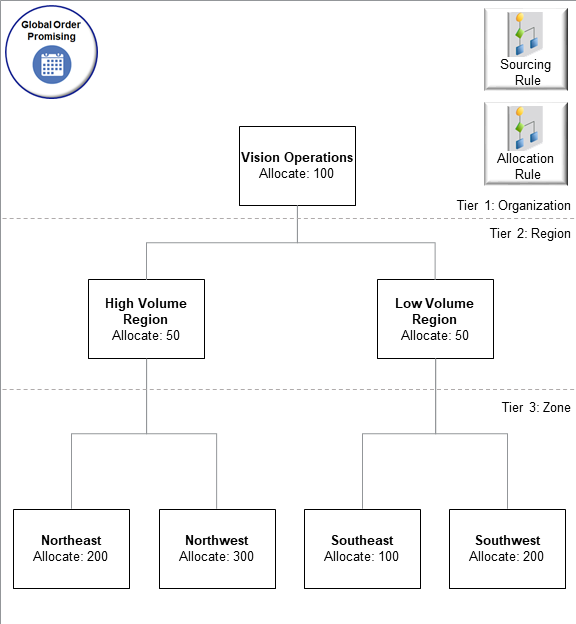
You import a quantity allocation on each node.
| Node | Quantity Allocated |
|---|---|
| Vision Operations | 100 |
| High Volume Region | 50 |
| Low Volume Region | 50 |
| Northeast | 200 |
| Northwest | 300 |
| Southeast | 100 |
| Southwest | 200 |
| Total | 1,000 |
At run time, assume the supply that's actually available in your supply chain is less than the supply that you imported through REST API:
- A quantity of 500 is available in your supply chain.
- You import an allocated quantity of 1,000 in REST API.
- So, you're short by a quantity of 500.
Here's the equation that Promising will use to proportionally allocate quantity across your hierarchy:
Quantity you allocated on the node minus the percentage that this allocation represents in the entire hierarchyHere's how Promising will allocate supply.
| Node | Quantity You Imported | Percent Your Allocation Represents in the Hierarchy | Math to Calculate The Node's Portion | Portion to Allocate |
|---|---|---|---|---|
| Vision Operations | 100 | 100/1000 = 10% | 10% of 500 | 50 |
| High Volume Region | 50 | 50/1000 = 5% | 5% of 500 | 25 |
| Low Volume Region | 50 | 50/1000 = 5% | 5% of 500 | 25 |
| Northeast | 200 | 200/1000 = 20% | 20% of 500 | 100 |
| Northwest | 300 | 300/1000 = 30% | 30% of 500 | 150 |
| Southeast | 100 | 100/1000 = 10% | 10% of 500 | 50 |
| Southwest | 200 | 200/1000 = 20% | 20% of 500 | 100 |
Example 2: Actual Supply Is More Than the Supply You Import
Assume you set up the same hierarchy that you set up in example 1, except now the supply that's actually available in your supply chain is more than the supply that you import through REST API.
- You set the quantity to allocate on the top node.
- A quantity of 1,500 is available in your supply chain.
- You import a quantity of 1,000 in REST API.
- So, you have an excess quantity of 500.
- If you have an excess, then Promising allocates then entire excess on the top node, and it ignores the quantity that you import and the percent that your allocation represents in the hierarchy.
Here's how Promising will allocate supply.
| Node | Math to Calculate The Node's Portion | Portion to Allocate |
|---|---|---|
| Vision Operations | + 500 | 500 |
| Vision Manufacturing | - | - |
| Low Volume Region | - | - |
| Northeast | - | - |
| Northwest | - | - |
| Southeast | - | - |
| Southwest | - | - |
Example 3: You Have More Than One Top Node
Assume you have the same scenario that we looked at in example 2, except that you import a hierarchy that has two top nodes, one for Vision Operations and another for Vision Manufacturing. You set the amount to allocate on each of these top nodes to 100.
- A quantity of 1,500 is available in your supply chain.
- You import a quantity of 1,000 through REST API.
- You have two top nodes in your hierarchy.
- Promising will distribute the excess across the two top nodes according to the allocation that you imported for them.
Here's how Promising will allocate supply.
| Node | Quantity You Imported | Percent Your Allocation Represents Across the Top Nodes | Math to Calculate The Node's Portion | Portion to Allocate |
|---|---|---|---|---|
| Vision Operations | 100 | 100/200 = 50% | 50% of 500 | 250 |
| Vision Manufacturing | 100 | 100/200 = 50% | 50% of 500 | 250 |
| High Volume Region | - | - | - | - |
| Low Volume Region | - | - | - | - |
| Northeast | - | - | - | - |
| Northwest | - | - | - | - |
| Southeast | - | - | - | - |
| Southwest | - | - | - | - |
Guidelines
- Consider whether you want sibling nodes to share supply. If so, consider which siblings have higher priority.
- You can't use the Manage Supply Allocation Rule page to upload or edit your quantities.
Campaigns and Promotions
You might find this feature useful if you have a campaign or promotion that has a finite duration. Use it to specify how to allocate your supply quantities, and then track that quantity while you fulfill sales orders during the campaign.
Consider these guidelines:
- Promising can use allocated quantities when it considers shipment history for a campaign that has a finite duration.
- The allocated quantity for each node must remain the same for the entire duration of the campaign.
- The total supply that you have at the start of campaign must remain the same for the entire duration of the campaign. You can't add any new supply each week.
- You must not change the allocation values or the hierarchy for the entire duration of the campaign.
Try It
Use the Allocations REST API in Oracle Backlog Management. BM is an abbreviation for Backlog Management. For example:
https://server/backlogManagementPlans/{BmRunId}/child/allocations
{"BmRunId": -1,
"AllocationDate": "2022-08-26",
"Level1AttributeName": "GOPAll",
"Level2AttributeName": "GOPCustParentGrp",
"Level3AttributeName": "GOPCustGrp",
"Level1AttributeValName": "Vision Operations",
"Level2AttributeValName": "Northeast",
"Level3AttributeValName": "Northwest",
"InventoryItemName": "AS54888",
"OrganizationName": "Denver Manufacturing",
"AllocUserDef": 10
}