Overview of Managing Demand
Use the Manage Order Promising Demands page in the Order Promising work area to analyze demand. You can check availability, simulate different availability options, make changes that affect availability, then schedule your changes.
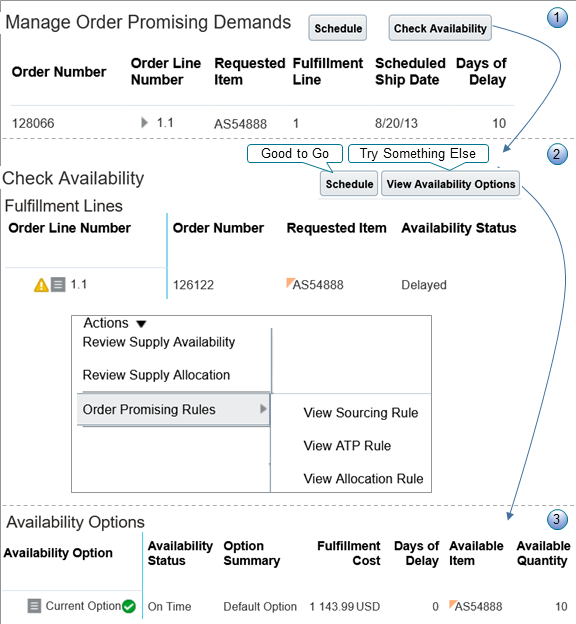
Here's what you can do.
- Query for your order line and see if its delayed.
- Check availability and get details about why the line is or isn't on time.
- Get details about the availability for your item,such as the available quantity, shelf quantity, and allocated quantity.
- Use the Review Supply Availability action to get the supply status for an item in one organization or across different organizations.
- Use the Review Supply Allocation action to get the allocation for an item.
- Get details about the ATP rules, sourcing rules, and allocation rules that Promising uses to promise the line.
- Modify your order line attributes and simulate your modifications to see if they improve scheduling results.
- If the results meet your needs, you can schedule the line.
- Simulate different availability options, then select the one that works best for you.
Time Zones
If you promise off the Promising server, and if you use daylight savings time (DST), then Promising promises each sales order in daylight savings time regardless of the time of year.
If you use database promising or source promising, then Promising promises in daylight savings time only when daylight savings time is in effect at the site where you locate the Promising server. For details, see Database Promising and Source Promising.