Approve a Demand Plan
As a demand planner, you typically follow a weekly or monthly planning cycle. During this cycle, you can review different forecasts and try different scenarios in an effort to get to the most appropriate future projection of demand.
After the cycle is complete, it is best practice to take a snapshot or archive forecast results so that it can remain static while the next forecast cycle begins. You can reuse the static forecast as an input for other processes.
In your Supply Chain Planning application, you can set aside the demand forecast and save using the Approve action. After a forecast is approved, the approved values remain unchanged until the forecast is approved again.
The following illustration is a visual representation of the demand planning process and shows how plan approval interacts.
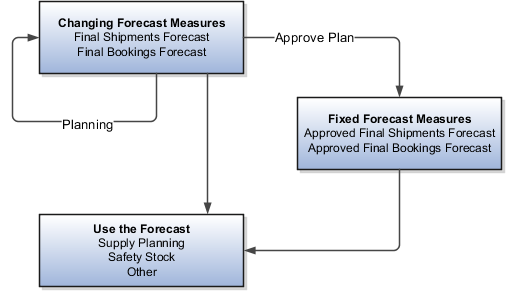
Demand planning process typically includes running a plan, user reviewing the plan, and overriding. These steps can impact the Final Shipments Forecast and Final Bookings Forecast.
When you determine that a plan's forecast is sufficiently complete for approval, you perform the Approve action. The approve action takes the data from the two final forecast measures and copies to Approved Final Shipments Forecast and Approved Final Bookings Forecast, respectively.