BI Administrator Permissions
If you're an Administrator you have lots of permissions already. But you might want to perform high-level tasks in BI as well. To get these extra permissions you need the BI Administrator role. BI Administrators have access to these additional things:
-
Catalog groups
-
Privileges
-
Sessions
-
Publisher scheduling and delivery
Assign the BI Administrator Role
-
Sign in as a Security Manager. For example, IT_SECURITY_MANAGER.
-
Click Tools > Security Console.
-
Select the Roles.
-
Click Create Role.
-
Fill in the required information.
This is the Create Role page for entering basic information. 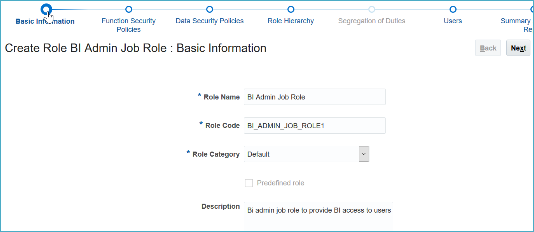
-
Click Next until you come to the Role Hierarchy page.
-
Click the Plus icon to bring up the Add Role Membership page.
-
Search All for BI Administrator Role.
This is the Add Role Membership page for creating roles. 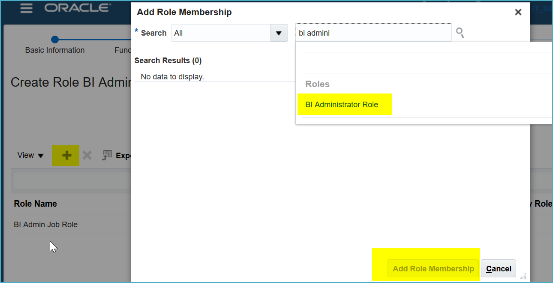
-
From the search result select BI Administrator Role and click Add Role Membership.
-
Click Next until you get to the Users page.
-
Add the users that you want to have the BI Administrator role. You can assign the BI administrator role to users later too.
-
Click Next.
-
Click Save and Close.
Assign Additional Users
After the BI Administrator role is created you can assign additional users to the same role.
-
Sign in as a Security Manager. For example, IT_SECURITY_MANAGER.
-
Click Tools > Security Console
-
Select the Users tab.
-
Search for the user to be assigned the BI Administrator role.
-
Select the user and choose Edit.
-
Click Add Role.
-
Search for the BI Administrator role you created in the steps for Assigning the BI Administrator Role.
-
Click Done.
-
Click Save and Close.