Select a Technology to Manage Your Pricing Data
Evaluate the different technologies you can use to manage and maintain your pricing data.
Use these technologies to create, update, export, search, or delete data in your price lists.
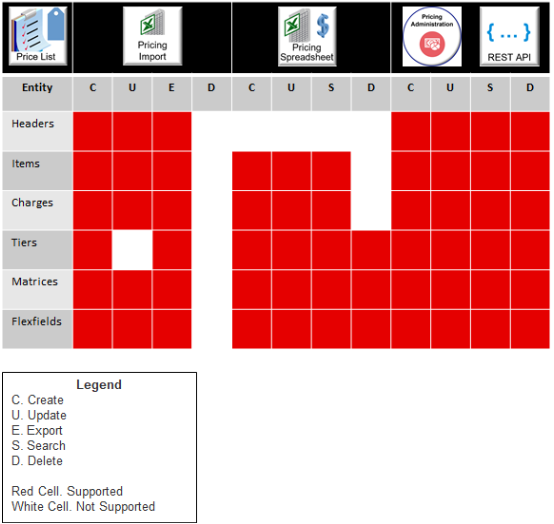
You can also use these technologies to manage your discount lists.
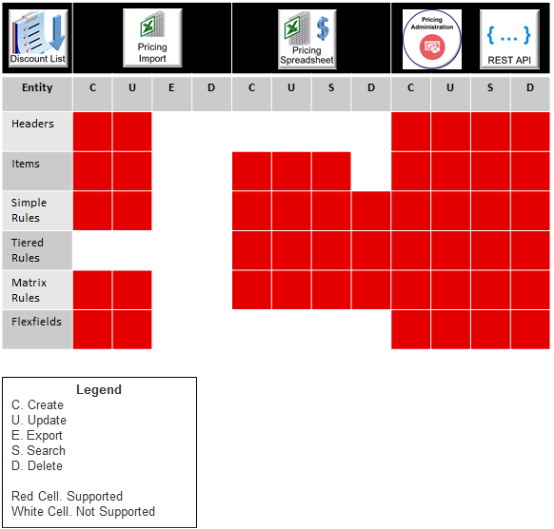
Use these technologies to manage different types of lists.
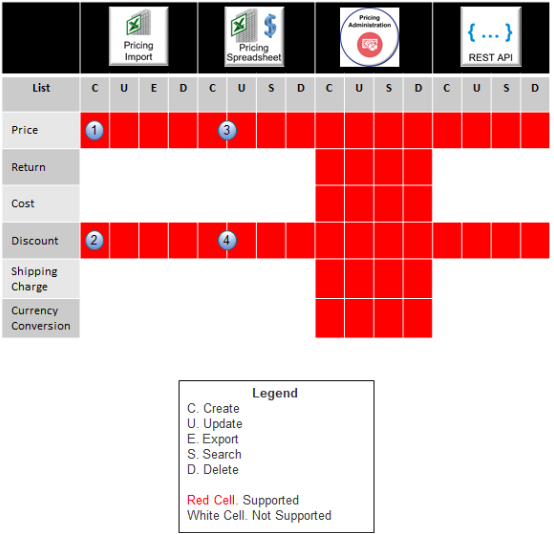
Here's what the numbers mean. You can't use.
-
Pricing import to create the header for a price list.
-
Pricing import to create the header for a discount list.
-
Pricing spreadsheet to create or update a tiered price list, price component, or covered item.
-
Pricing spreadsheet to create or update a tiered discount list.
Use these technologies to manage different types of entities.
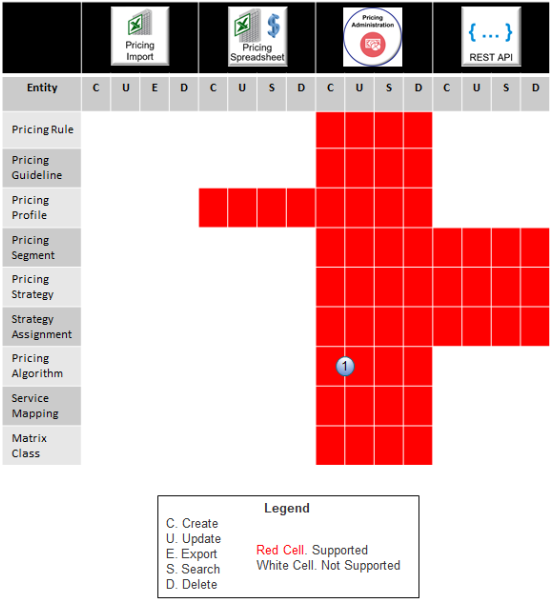
Here's what the number means.
-
You can use the Pricing Administration work area to import and export a pricing algorithm.
Consider your requirements, then select the technology that's optimized to meet them.
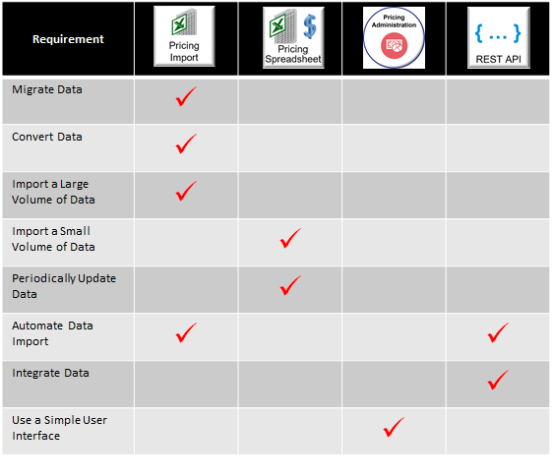
Here are some advantages and disadvantages for each technology.
|
Technology |
Description |
|---|---|
|
Pricing Import Spreadsheet with File-Based Data Import |
Use pricing import spreadsheets to import, migrate, or convert your data. They provide superior performance, even when importing a large amount of data, but you can't modify the template. If you must do a lot of modification, consider using REST API. For details, see Import Price Lists. |
|
Pricing Spreadsheet with ADF Desktop Integration |
Use interactive spreadsheets to maintain and update your data. They're interactive, so you can search and download data, and, if you encounter an error, you can fix it and resubmit, but they don't perform as well as File-Based Data Import when you must manage a large amount of data. If you need to automatically import data from your source system into Pricing, then use File-Based Data Import or REST API instead. For details, see Pricing Spreadsheets. |
|
REST API |
Use this industry standard technology to integrate with your systems, such as in a Platform as a Service (PaaS) environment, but it doesn't perform as well as File-Based Data Import when must manage a large amount of data. If you create a sales order, submit it, and modify the price list that you use to price the sales order, then you can't use REST API to update pricing on the sales order with the modified price list. For more, go to REST API for Oracle Supply Chain Management Cloud, expand Order Management > Document Prices, then click Price Sales Transaction. |
|
Pricing Administration work area |
Use this graphical, easy to use interface, and there's almost no set up you can't do, but you must do all your data management manually. If you prefer to automate, consider using File-Based Data Import. For details, see Administering Pricing. |
Here's a decision tree to help you decide.
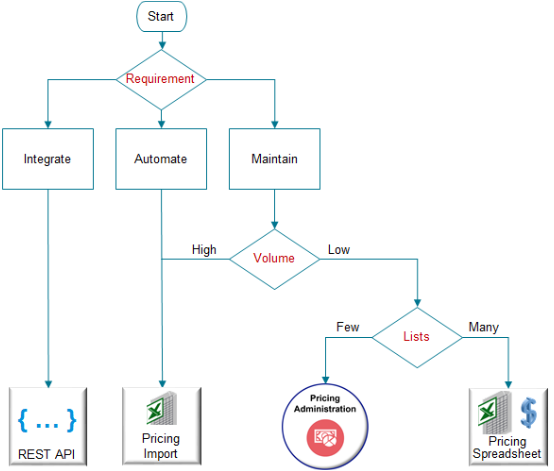
Note
-
If the requirement is to:
-
Integrate, then use REST API.
-
Automate, then use the Pricing Import spreadsheet.
-
Maintain, and if the volume of data to manage is:
-
High, then use the Pricing Import spreadsheet.
-
Low, and if you have:
-
Only a few lists to manage, use the Pricing Administration work area.
-
Lots of lists to manage, use the Pricing Spreadsheet.
-
-
-
- Pricing Administrator (Job Role)
- Pricing Analyst (Job Role)
- Pricing Manager (Job Role)