Pricing Process
A pricing process is an object that runs pricing algorithms to meet the goal of a pricing operation, such as to price a sales transaction.
For example, here's a summary of the predefined Price Sales Transaction pricing process.
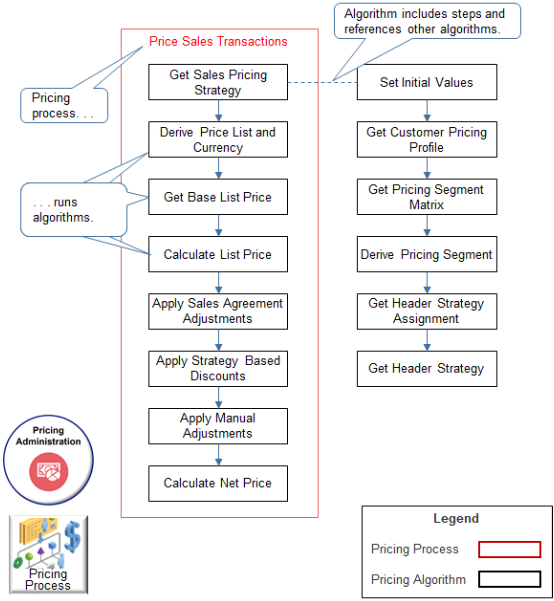
Note
-
Pricing comes predefined with a number of pricing processes.
-
A pricing process runs pricing algorithms in a sequence.
-
The Price Sales Transaction pricing process runs a number of pricing algorithms, such as Get Sales Pricing Strategy.
-
Pricing also uses the predefined Calculate Sales Totals and Validate Sales Prices processes.
-
Each pricing algorithm contains steps and can reference other pricing algorithms. For example, the Get Sales Pricing Strategy references other pricing algorithms.
All algorithms process the service data object according to the PriceRequestInternal schema in the service mapping. Pricing uses this logic so the values in an entity that one algorithm processes are available to any other algorithm during processing. For example, the chargeCadidate that Get Base List Price calculates is available in Calculate List Price.
Here's an example flow for the Sales service mapping.
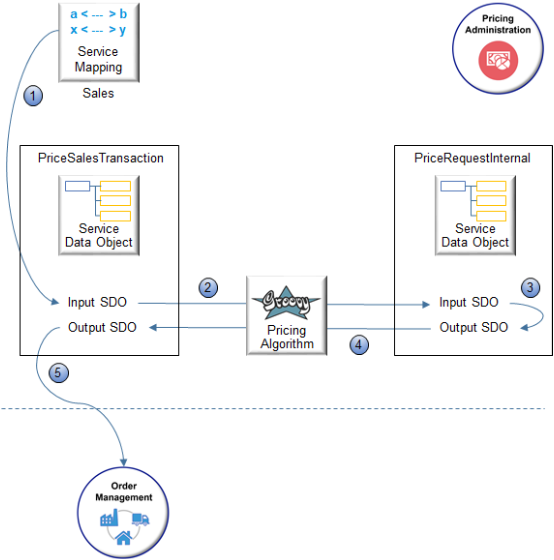
Note
-
The Sales service mapping creates the input PriceSalesTransaction service data object.
-
PriceSalesTransaction isn't an internal service data object, so the algorithm implicitly converts PriceSalesTransaction into the input PriceRequestInternal service data object.
-
The algorithm processes the request, then stores results in the output PriceRequestInternal.
-
The algorithm implicitly synchronizes the output PriceRequestInternal to the output PriceSalesTransaction.
-
The Sales service mapping sends the output to Order Management.
The algorithm discards all the internal entities and attributes it used during processing.
All algorithms use a similar flow.
Detailed Sequence
Pricing comes predefined to use the Price Sales Transaction algorithm and the Calculate Sales Order Totals algorithm to do most of the pricing for a sales order. Here's the detailed sequence it uses.
|
User Action |
Step in Price Sales Transaction |
Step in Calculate Sales Order Totals |
|---|---|---|
|
|
|
|
|
|
|
Not applicable |
|
|
Not applicable |
|
|
|
Not applicable |
|
|
|
|
Not applicable |
|
|
Not applicable |
|
|
|
Not applicable |
|
For example, assume these steps happen.
-
The Order Entry Specialist enters a value in the Customer attribute.
-
Order Management sends a request to Pricing.
-
Pricing runs the Derive Pricing Strategy step of the Price Sales Transaction algorithm to determine the pricing strategy to use for the customer.
-
Pricing runs the Calculate List Price Total step of the Calculate Sales Order Totals algorithm to set the total price to zero, then sends a reply to Order Management.
-
Order Management displays the strategy in the View Pricing Strategy and Segment dialog.
-
-
The Order Entry Specialist enters an item in the Select Item field of the catalog search line, then clicks Search.
-
Order Management sends a request to Pricing.
-
Pricing runs the Get Base List Price step through the Calculate Margin step of the Price Sales Transaction algorithm to price the item, then sends a reply to Order Management that includes the item price.
-
Order Management displays the price above the order lines area.
-
-
The Order Entry Specialist clicks Add to an item to an order line.
-
Order Management sends a request to Pricing.
-
To price the sales order, Pricing runs the Calculate List Price Total step through the Calculate Total PayNow step of the Calculate Sales Order Totals algorithm, then sends a reply to Order Management.
-
Order Management displays the total price for the order line in the Order Lines area, and the total price for the sales order in the order header.
-