How You Manage Work Areas
A work area is a specific region in the manufacturing plant where you execute production activities. The work area is a physical, geographical, or logical grouping of work centers.
Here's an illustration of how work areas relate to manufacturing plants and work centers.
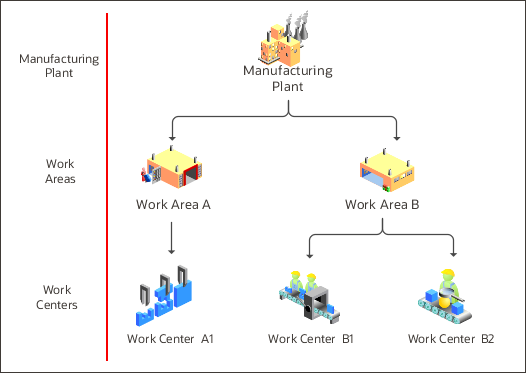
Figure 2 An illustration of how work areas relate to manufacturing plants and work centers.
As a manufacturing engineer, you must define at least one work area for a manufacturing plant and at least one work center for each work area. Use the Manage Work Areas page to create, edit, and delete work areas.
A production operator can report material, resource, and operation transactions performed at work centers that belong to a specific work area.
Navigate to the Manage Work Areas page using one of two ways:
-
Click Navigator > Work Definition.
In the Tasks pane, select Manage Work Areas.
-
In the Setup and Maintenance work area, go to the following:
-
Offering: Manufacturing and Supply Chain Materials Management
-
Functional Area: Manufacturing Master Data
-
Task: Manage Work Areas
-