Display Payment Terms on Sales Orders
Control how Order Management displays payment terms on sales orders.
Set Default Value for Payment Term
The payment term is a financial attribute on the account and account site. Order Management populates the Payment Term attribute when the Order Entry Specialist sets one of these attributes in the Billing and Payment Details area.
|
Attribute |
Description |
|---|---|
|
From Bill-to Address |
Get and display the payment term that you define on the bill-to address for the bill-to site during set up. |
|
From Bill-to Contact |
Get and display the payment term that you define on the bill-to account during set up. |
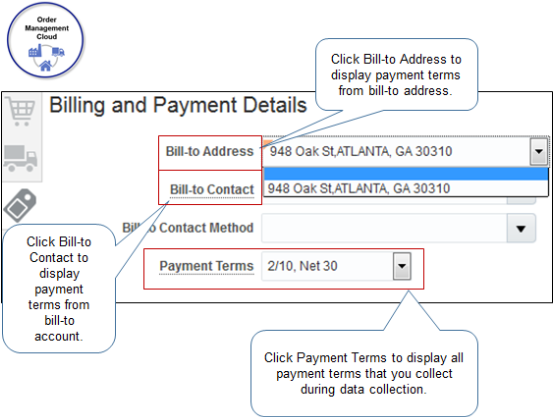
Note
-
If you don't specify the payment term on the bill-to address or the bill-to account in Trading Community Architecture, then Order Management doesn't set any default value for the payment term, and the Order Entry Specialist must manually set it.
-
The Order Entry Specialist can click Payment Terms to view all values that you collect during data collection, including values from Oracle Applications, Oracle Advanced Supply Chain Planning, your channel systems, and so on. For details about data collection, see How Order-to-Cash Works with Order Capture Systems.
Set Default Value to Payment Term from Account Site
Specify to use the payment term from the account site as the default value.
-
On the Manage Customers page, search for the party you must modify.
-
In the Sites area, click the Site Number for an account site.
-
On the Edit Site page, click Profile History.
-
In the Profile History area, click Actions > Correct Record.
-
On the Site Profile tab, in the Terms area, select a value for the Payment Terms attribute.
-
Click Save and Close.
For example:
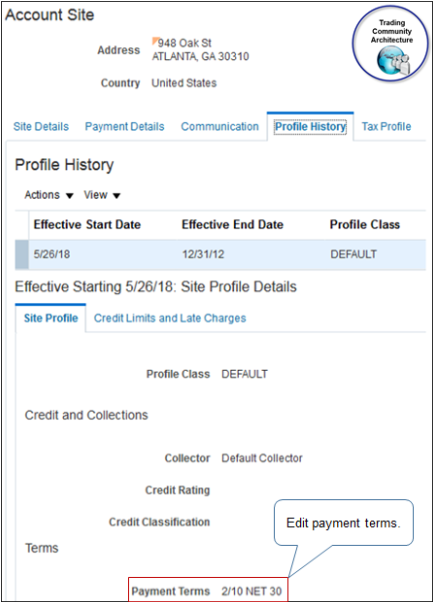
Make Sure User Sets Payment Term
If you use Oracle Financials, then Payment Term must contain a value. To meet this requirement, you can enable the Fulfillment Line Payment Term Update predefined constraint. If you enable it, and if Payment Term is empty, then the constraint prevents the Submit action.
This requirement helps to avoid problems when Financials invoices the fulfillment line. This constraint comes predefined as disabled. You can enable it.
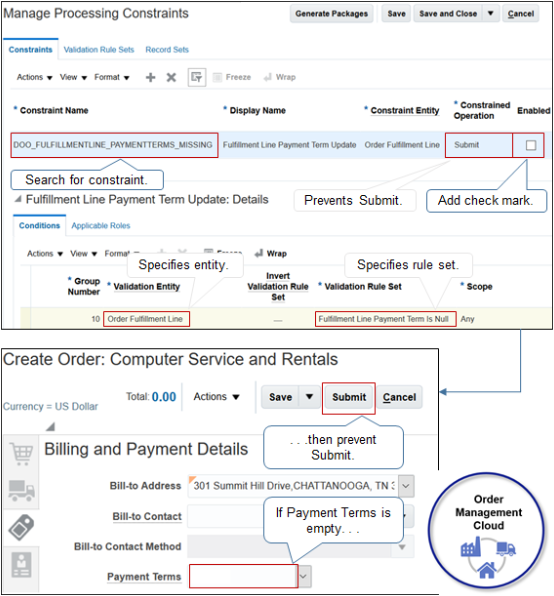
Set the values on the Managing Processing Constraints page. For details, see Manage Processing Constraints.
|
Attribute |
Description |
|---|---|
|
Constraint Name |
Search for DOO_FULFILLMENTLINE_PAYMENTTERMS_MISSING. |
|
Enabled |
Add a check mark. |
Here's the logic that the constraint.
|
Attribute |
Description |
|---|---|
|
Constraint Name |
DOO_FULFILLMENTLINE_PAYMENTTERMS_MISSING. |
|
Constraint Entity |
Prevent Order Management from performing the operation that Constrained Operation specifies on Order Fulfillment Line. |
|
Constrained Operation |
Submit. |
|
Validation Entity |
Specifies to perform the validation on Order Fulfillment Line. |
|
Validation Rule Set |
Specifies to use the Fulfillment Line Payment Term Is Null rule set to determine whether the Payment Term attribute on the fulfillment line contains a value. |