Fulfillment Line Status
Specify the status that your orchestration process assigns to a fulfillment line.
For example, you can specify that if the Schedule School Books task includes a status of Pending Scheduling, then set the fulfillment line status to Unscheduled.
-
The orchestration process step runs fulfillment tasks when it processes the fulfillment line.
-
The fulfillment line status displays throughout the Order Management work area.
-
You can specify different sets of statuses and rules for different items that the fulfillment line references. For example, specify one set of status conditions for a hard cover book, and another set of status conditions for a paperback book.
-
If you don't create conditions, then Order Management uses the status rule set that it assigns to the default category.
Use Status Catalogs and Status Categories to Group Fulfillment Lines
Use a status catalog to group items that are similar so they can achieve the same statuses at the same time.
You might need different fulfillment lines to use different sets of statuses. For example, a fulfillment line you ship, such as a computer, might need statuses that are different from a fulfillment line you don't ship, such as a warranty.
-
Use a category to make sure Order Management applies the same set of status conditions to specific sets of fulfillment lines. It applies the same status conditions to all fulfillment lines that reference the item that resides in the category.
-
Use catalogs and categories in more than one orchestration process.
-
Select the status catalog when you set up your orchestration process.
You can only select a catalog that meets these requirements.
-
The item exists in only one category in the catalog.
-
The category contains items or subcategories.
-
The category doesn't contain items and subcategories.
-
Order Management controls the catalog only for the master, and not for each organization.
-
-
Use the Product Information Management work area to set up the status catalog.
Use Status Rule Sets with Fulfillment Lines
Use a status rule set so you can use a single set of rules with more than one fulfillment line instead of specifying a separate rule for each fulfillment line. For example:
-
If the item is in status Unsourced, then set the fulfillment line status to Unscheduled.
-
If the Schedule Text Books fulfillment task reaches a status of Completed, then set the fulfillment line status to Scheduled.
Note
-
You can use a single status rule set with more than one category. If a parent category and a child category each reference a different status rule set, then Order Management uses the status rule set that the child references. Use this feature so you can create an All category to handle all items in one orchestration process. Use it to add a subcategory for a subset of items that must use a different status rule set.
-
If you migrate an orchestration process between environments, such as from a development environment to a production environment, then don't modify the status rule set name in either environment. Modifying the name might prevent Order Management from updating references to other data in the orchestration process.
Set Up the Sequence for the Status Condition
Set up the sequence of status conditions so they match the logical progress of the status that the order line normally takes during the fulfillment line lifecycle. If more than one condition evaluates to true, then the orchestration process will set the fulfillment line status to the status value with the highest sequence number.
Here's an example.
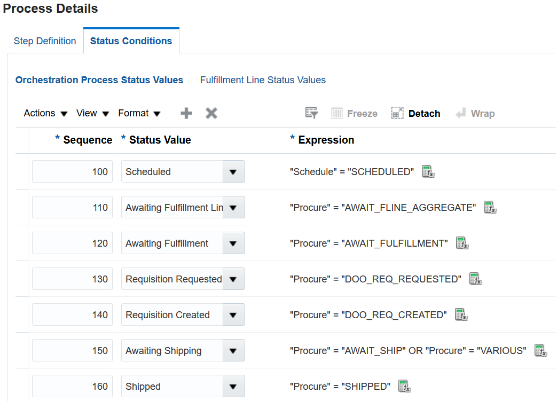
Note
-
You use the Sequence attribute in the Orchestration Process Status Values area on the Status Conditions tab of the Create Orchestration Process Definition page.
-
You set the sequence of the status conditions so they match the logical progress of the status. For example, Sequence 150 for status Awaiting Shipping happens before Sequence 160, status Shipped. If Awaiting Shipping and Shipped each evaluate to true, then the orchestration process sets the status to Shipped because 160 is higher than 150.