Use View Objects to Get Values from Extensible Flexfields
Use view objects in Oracle Business Intelligence Cloud Connector (BICC) to get data for each context from an extensible flexfield on a sales order or order line. We recommend that you use them when you need to get data incrementally for your reports and analytics.
For this example, assume you need to get data about shipping instructions from your order lines:
- Sign in. For example,
https://my_server.com/biacm. For details, search for Sign In To BICC on Oracle Help Center. - Click Manage Offering and Data Stores.
- On the Offerings page, search for, then open Supply Chain and Order Management.
- On the Data Store page, click Add.
- On the Data Store Settings page, click Search Extensions, then notice
that you can set Business Object to one of these values:
Value Contains Contexts for Extensible Flexfields on The: DooBiccHeaderEFFExtractAM Order header DooBiccFulfillLineEFFExtractAM order line - For this example, set it to DooBiccFulfillLineEFFExtractAM, click Query,
then notice the results:
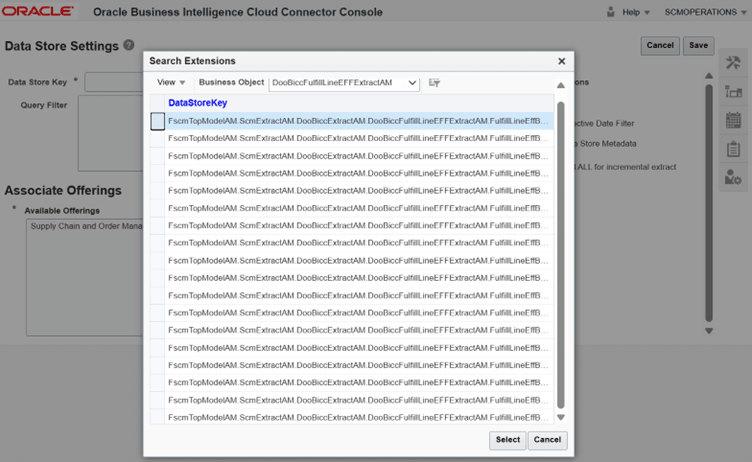
- The results display one view object for each context. If your flexfield has 15 contexts, then you see 15 view objects.
- Click FscmTopModelAM.ScmExtractAM.DooBiccExtractAM.DooBiccFulfillLineEFFExtractAM.FulfillLineEffBShipment__InstructionsprivateVO, then click Select.
- Use the Associate Offerings area to move the Supply Chain and Order Management offering to the Selected Offerings window, then click Save.
- Click Select Columns, then select the columns that contain the data you
need to extract, such as packInstructions:
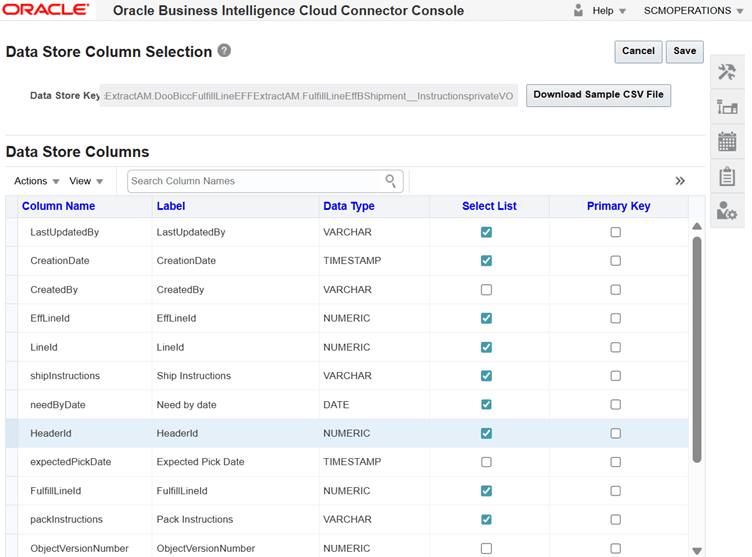
- Click Save, then notice that the Data Store Columns section contains only the data that you selected.
- Continue with your extract. You can extract all or only some of the data. For more, see Creating a Business Intelligence Cloud Extract.