Create a Sandbox So You Can Edit Service Mappings
You must use a sand box when you edit a service mapping. If you access the Manage Service Mappings page outside of a sand box, then the page disables the actions you need to edit the mapping, such as Add Row.
Try it.
-
Go to the Sandboxes work area.
-
On the Sandbox page, click Create Sandbox.
-
On the Create Sandbox page, set the value.
Attribute
Value
Name
Enter any text. For this example, enter Sandbox for Pricing Administration.
-
Add a check mark to the Manage Service Mappings tool, then click Create and Enter.
-
Go to the Pricing Administration work area, then edit your service mapping.
A yellow banner displays at the top of the page to indicate that you're in the sandbox.
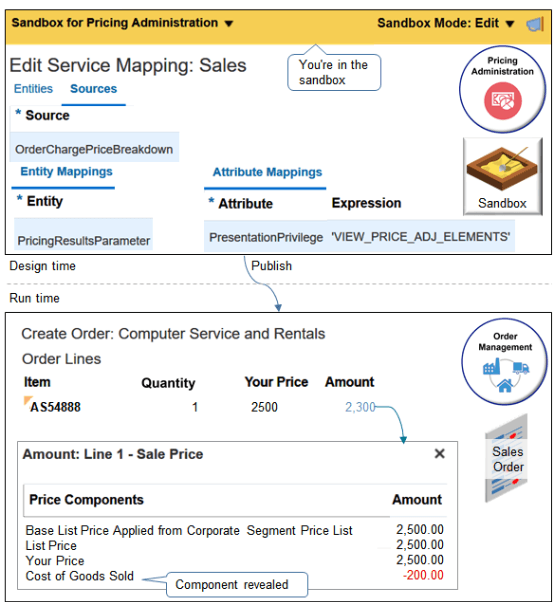
-
At the top of the page, click Sandbox for Pricing Administration > Publish.