Talent Review Life Cycle
The talent review process includes tasks from creating the meeting template through conducting the review meeting to managing notes and tasks created for the meeting.
Manage talent reviews in the Talent Review work area. Select .
This image shows the different stages of the talent review process and identifies responsibilities.
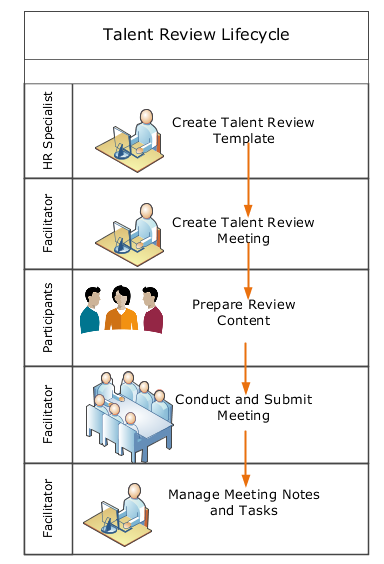
Let's now see what each stage involves.
Create Talent Review Template
The human resource (HR) specialist creates a talent review template in the Setup and Maintenance work area. Facilitators can use the same template for many talent reviews. In the template, the HR specialist can specify these attributes of a meeting:
-
The size of the review population
-
The box-chart matrix options and default presentation
-
The data available to meeting participants
-
The actions that participants can perform
The HR specialist can also indicate if the review can include succession plans and talent pools.
Create a Meeting
Meeting facilitators, who have the HR specialist role can create talent review meetings. A meeting can have multiple facilitators, any of whom can perform these tasks when creating a meeting:
-
Select a talent review template.
-
Schedule the meeting.
-
Select the content available for reviewers to prepare before the meeting, from the options specified in the talent review template.
-
Select meeting participants and designate them as either reviewers or participants who act as observers.
-
Identify the review population.
When a facilitator submits the meeting configuration, if New meeting scheduled notification is enabled, the participants receive notifications to prepare review content for the meeting.
Prepare Review Content
Participants who are designated as reviewers submit content for their direct and indirect reports before the meeting is conducted. The content can include ratings for these profile data:
-
Performance
-
Potential
-
Overall competencies
-
Overall goals
-
Impact of loss
-
Risk of loss
-
Talent score
Reviewers can grant access to other managers below them in their hierarchy to submit data for their own direct reports. When reviewers submit the data, any changes to the ratings appear in the profiles of reviewed workers.
These talent review notifications can be enabled for tracking content submission:
-
Talent review content preparation reminder notification: Facilitators can send reminder notifications to reviewers when the submission deadline approaches.
-
Submit talent review meeting content notification: Facilitators receive a notification when reviewers submit their ratings.
Conduct the Talent Review Meeting
The facilitator starts the meeting in the Talent Review work area. During the meeting, participants provide information about the worker ratings. The facilitator then calibrates the ratings on the dashboard.
Workers in the review population who weren't assessed before the facilitator started the meeting appear in the meeting Holding Area, if it's available.
The facilitator, after consulting with the participants can perform any of these actions during the meeting:
-
View and update the meeting box chart.
-
Review profile and compensation details of individual workers in the review population on the worker's person spotlight.
-
Compare current data to that from previous meetings.
-
Compare a worker to another worker or to a job profile.
-
Open the organization chart of the organization that's being reviewed.
-
Add workers in the review population to talent pools or succession plans, if the pools and plans are included in the meeting template.
-
Move workers in the review population from the box chart to the Holding Area or from the Holding Area to the box chart.
-
Assign performance and development goals to workers.
-
Assign tasks to anyone in the organization.
-
Create notes for workers in the review population.
-
Save the meeting or submit it to freeze the data.
These are the consequences of a facilitator saving the meeting data:
-
Goals, notes, and tasks are saved immediately.
-
Workers can access performance goals assigned to them from their goal management pages, and manage development goals from their career development pages.
When the facilitator submits the meeting data, any profile changes appear in the worker's profile record.
Manage Notes and Tasks
Facilitators can manage and monitor notes and tasks added in meetings, and review them for all workers for all meetings.