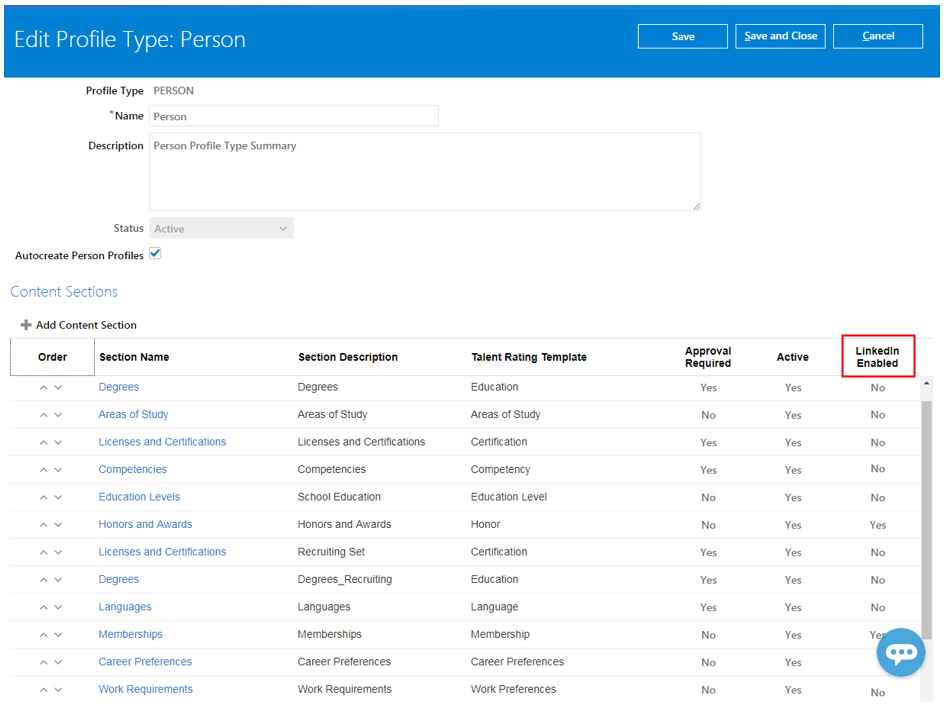How the Sections are Mapped
The LinkedIn Profile Import is made possible through the integration of the delivered content templates in the Enhanced Talent Profiles and the LinkedIn profile talent sections. The table below shows how the LinkedIn profile sections are mapped to the Talent Profile templates. Notice that the Accomplishment and Membership templates have multiple usages for defining relevant LinkedIn sections. Additionally, multiple sections can be created using a single Talent Profile template and those sections can all be enabled for LinkedIn import.
Here is how the sections are mapped:
| LinkedIn Section | Talent Profile Template |
|---|---|
| Experience | Work history |
| Education | Education |
| Licenses and Certifications | Certifications |
| Honors and Awards | Honors |
| Languages | Languages |
| Project | Projects |
| Skills | Skills |
| Patent | Accomplishments |
| Publication | Accomplishments |
| Volunteer Experience | Memberships |
| Organization | Memberships |
- Sections created using the Competency template cannot be enabled for LinkedIn import.
- Hidden templates are not supported for the LinkedIn import.
In the My Client Groups -> Profiles-> Profile Type -> Person page, the table will display if the section is LinkedIn Import enabled: