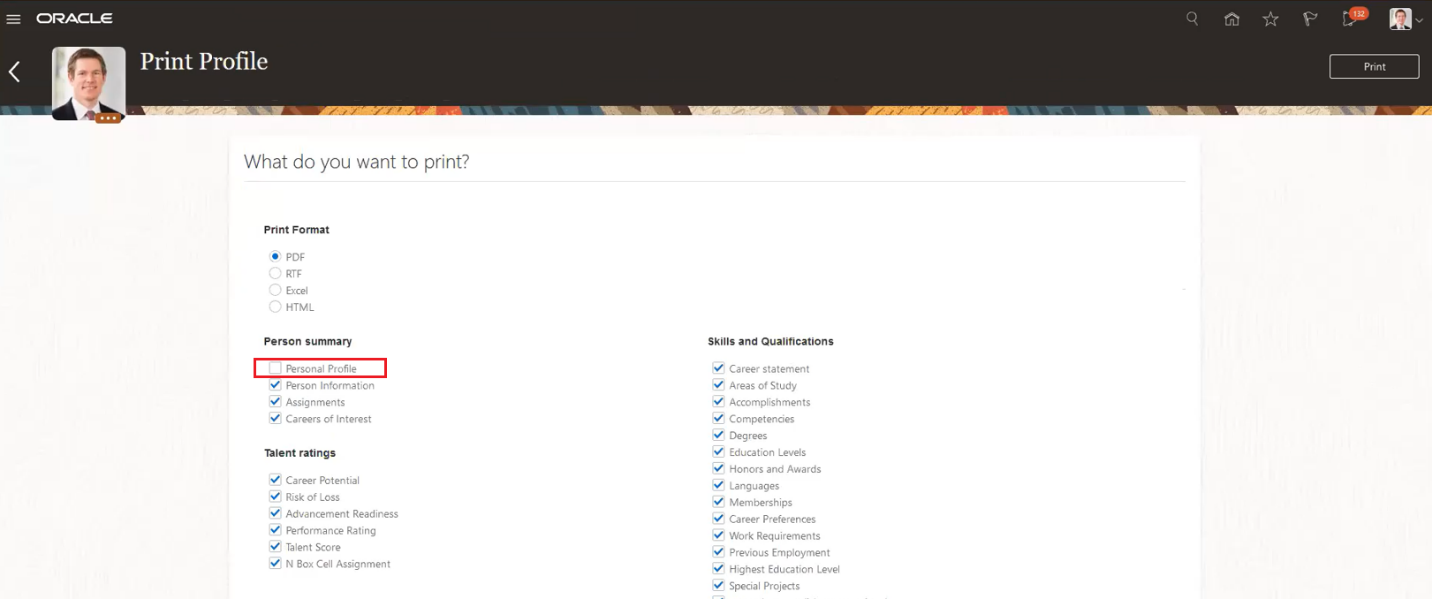Report Sections
The Talent Profile report can contain a person summary and five configurable sections. This table describes the contents of each section.
| Report Section | Contents |
|---|---|
| Experience | Current and previous assignments. |
| Talent Overview | Performance evaluation information for up three years. The section includes the evaluation period, overall rating, overall comments, and a bar graph comparing the performance ratings. You can also include talent ratings. |
| Education and Qualification | Competency ratings and evaluation types, degrees, licenses and certifications, honors and awards, and memberships. |
| Career Options and Interests | Career preference and advancement readiness information, including willingness to travel, relocate, consider part-time employment, or adopt flexible work schedules. You can also include preferred career moves and any jobs in an employee's interest list. |
| Goals | Development and performance goal information, such as goal names, completion dates, statuses, and descriptions. This section includes a graph of goal achievements for the employee. |
Note that the personal profile flag is hidden by default in the person summary section. You can print the talent profile report devoid of personal information such as date of birth, ethnicity, gender, nationality, and preferred name.
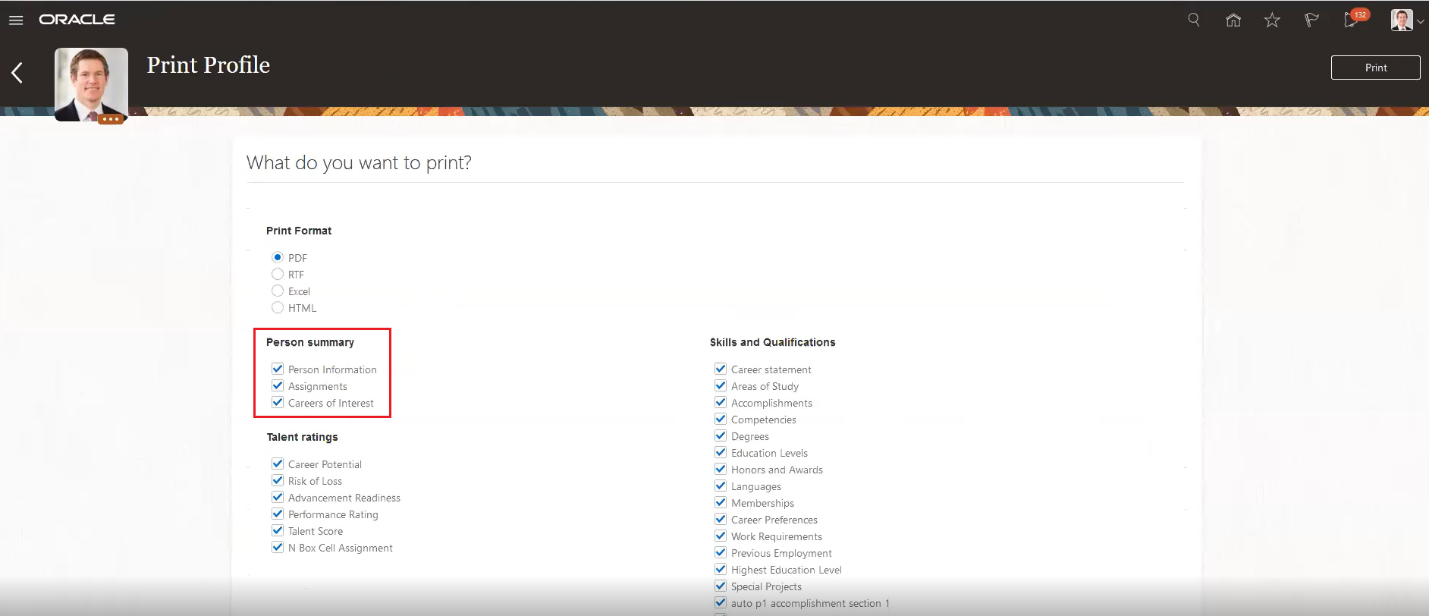
If you need to display the personal profile flag, follow these steps:
- Enable a sandbox, and make sure that Page Composer is available.
- In the Page Composer, click structure and select the Person Summary area to edit.
- In the Component Properties window, select the Child Components tab.
- Select the Personal Profile checkbox and click Apply, and then OK.
The Personal Profile checkbox, unchecked by default, is displayed in the Person summary section.