How the Individual Score for Person to Job Analysis is Calculated
In the person to job analysis, each content item of the target job profile must match the selected person profile. The individual score of each content item of the target job profile is based on the importance of the content item.
The following graphic shows how the individual score is calculated for each content item of the target job profile. The content item must match with the corresponding content item in the selected person profile. The graphic is applicable only for the person to job analysis.
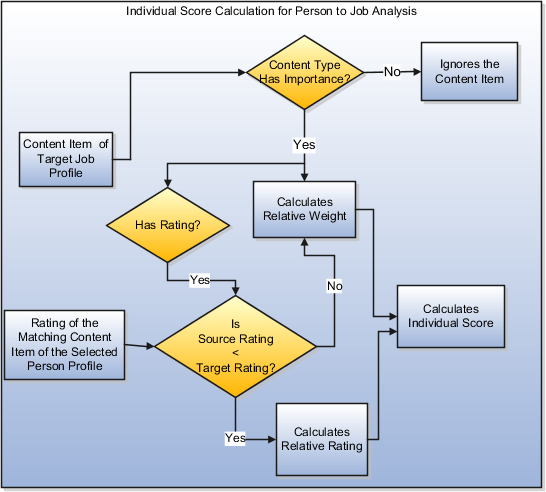
Verifying the Importance
When you do a person to job analysis, the best-fit algorithm utilizes the importance of all content associated with a target job to find the best-fit job for the selected person profile. The option to enter the priority for a person profile type is disabled on the UI.
The importance of a content type is populated using the HRT_MATCH_IMPORTANCE lookup type values.
Profile Ratings in Best-Fit Calculations
Any ratings entered for the content items of the content type competencies and languages are also used in the calculation of the overall score of a target profile.
The Competencies content type uses the Proficiency rating model. The following table illustrates the default rating levels of the Proficiency Rating Model and corresponding value that application assigns to the rating level.
|
Rating Level |
Value |
|---|---|
|
Foundation |
1 |
|
Intermediate |
2 |
|
Skilled |
3 |
|
Advanced |
4 |
|
Expert |
5 |
The Languages content type uses the Language Rating Model. The following table illustrates the default rating levels of the Language Rating Model and corresponding value that application assigns to the rating level.
|
Rating Level |
Value |
|---|---|
|
Low |
1 |
|
Moderate |
2 |
|
High |
3 |
Relative Weight
The application calculates the relative weight of the content item for which the importance is specified at the content item or content type level. The relative weight is the importance of a content item of the job profile with respect to all the other content items in the job profile. The relative weight in the person to job analysis is calculated only for the target profile content items using the following equation:
Relative Weight = Content item priority / Sum of importance for all content items
Example: The target job profile has in all three content types Competencies, Degrees, and Languages. The Competencies content type has in all six content items, the Degrees content type has one content item, and the Languages content type has one content item. The target importance already specified for each content item in Competencies and Degrees is Medium (2) and for Languages is Low (1). The relative weight for each content item:
-
In the Competencies content type = 2 / (2 + 2 + 2 + 2 + 2 + 2 + 2 + 1) = 2 / 15 = 0.133333
-
In the Degrees content type = 1 / (2 + 2 + 2 + 2 + 2 + 2 + 2 + 1) = 2 / 15 = 0.133333
-
In the Languages content type = 1 / (2 + 2 + 2 + 2 + 2 + 2 + 2 + 1) = 1 / 15 = 0.066667
Relative Rating
If the content type for which the importance is specified has a rating, the application calculates the relative rating of the content item associated with the content type. The relative rating is the rating of the content item in the source profile with respect to the target profile The relative rating in the person to job analysis is calculated using the following equation:
Relative Rating = Source Rating / Target Rating.
Example: The rating level of a content item associated with the source and target profiles is 2 and 4 respectively. In this case, the relative rating for the content item = 2 / 4 = 0.5.
Individual Score of a Content Item
The individual score of a content item is calculated according to the criteria and the corresponding equation discussed in the following table. The table is applicable for a person to job analysis only.
|
Content Type Has Rating? |
Criteria |
Equation |
|---|---|---|
|
No |
Not applicable |
Individual score = Relative Weight * 100 |
|
Yes |
Target Rating < Source Rating |
Individual score = Relative Weight * 100 |
|
Yes |
Target Rating > or = Source Rating |
Individual score = Relative Rating * Relative Weight * 100 |
In the earlier table:
-
Target Rating is the rating level associated with the content item of the target job profile
-
Source Rating is the rating level associated with the content item of the source person profile
-
Relative Weight = Content item priority / Sum of all content items priorities
-
Relative Rating = Source Rating / Target Rating