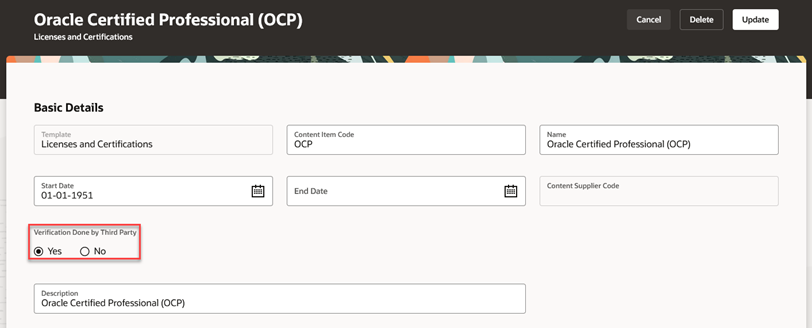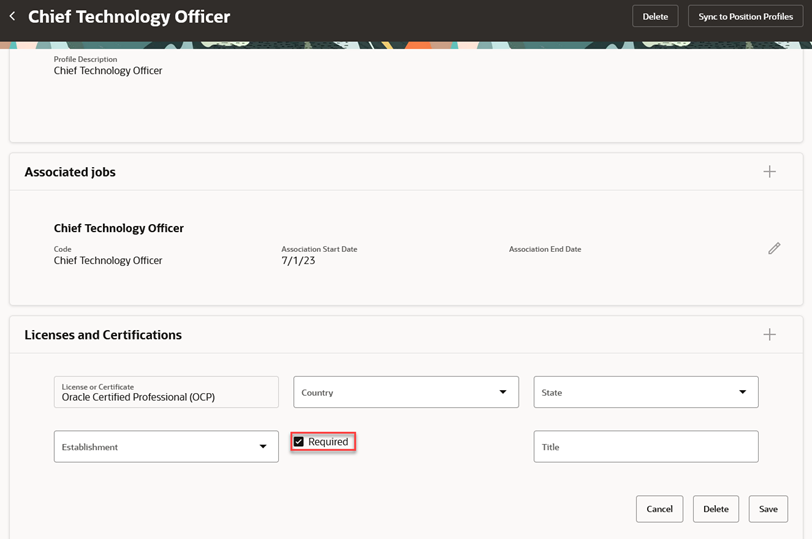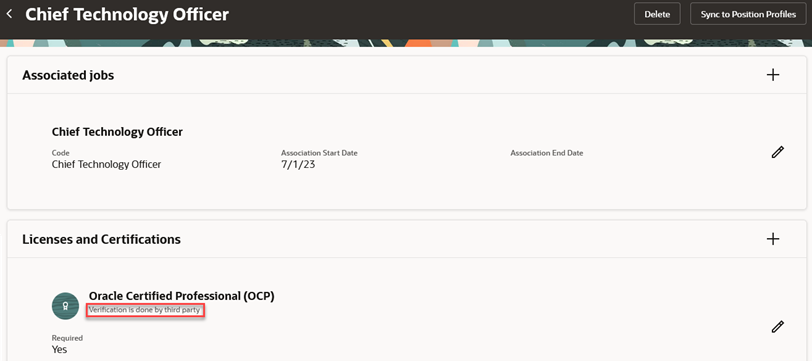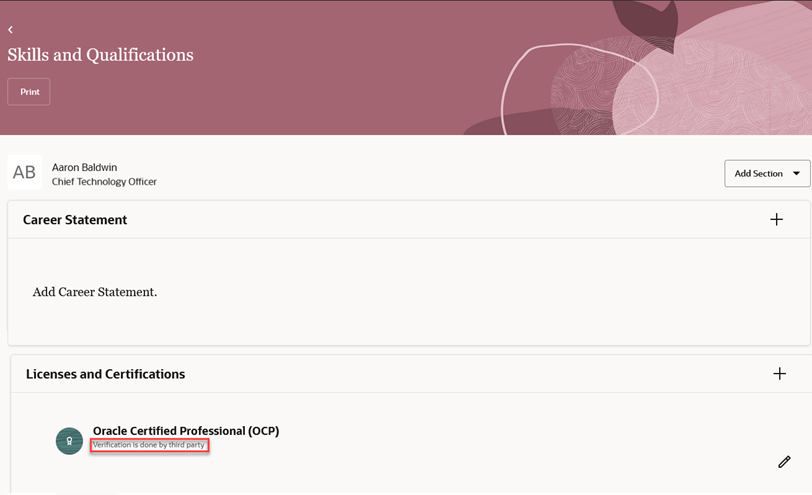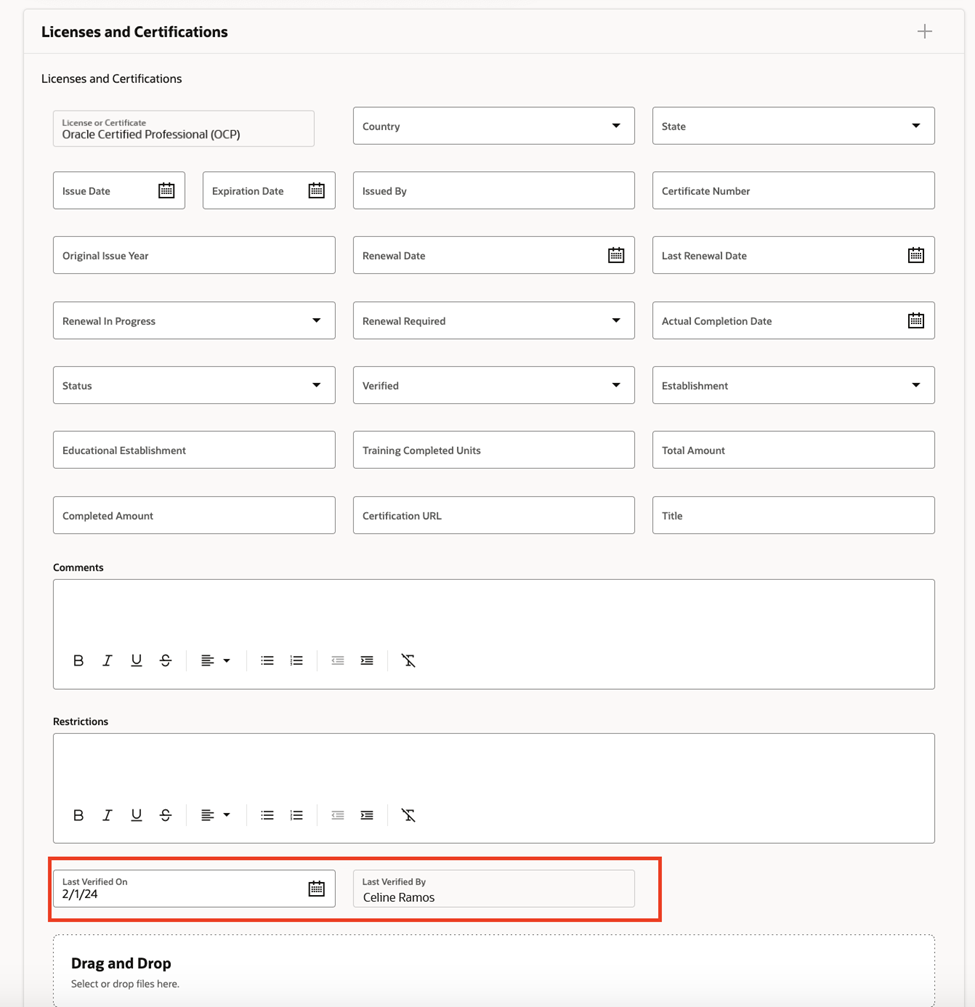Perform the following steps to configure third-party verification for licenses and
certifications in item catalogs:
-
Navigate to .
-
Select Licenses and Certifications template.
-
Select the content items from item catalog.
-
Select the licenses and certifications that require third party
verification.
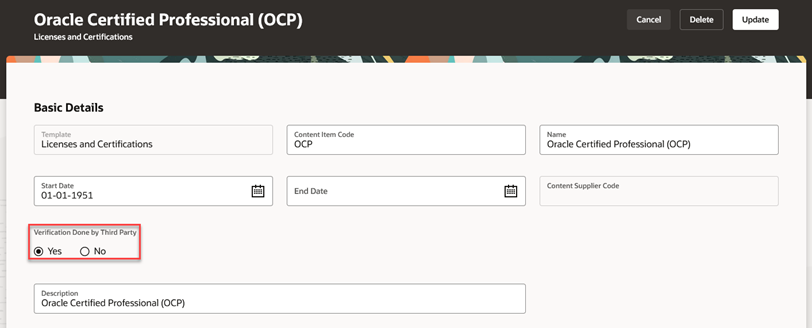
-
Perform the following steps to select mandatory requirements for a job:
-
Navigate to .
-
In the job or position profile, select the licenses and certifications
that are mandatory requirements for the job.
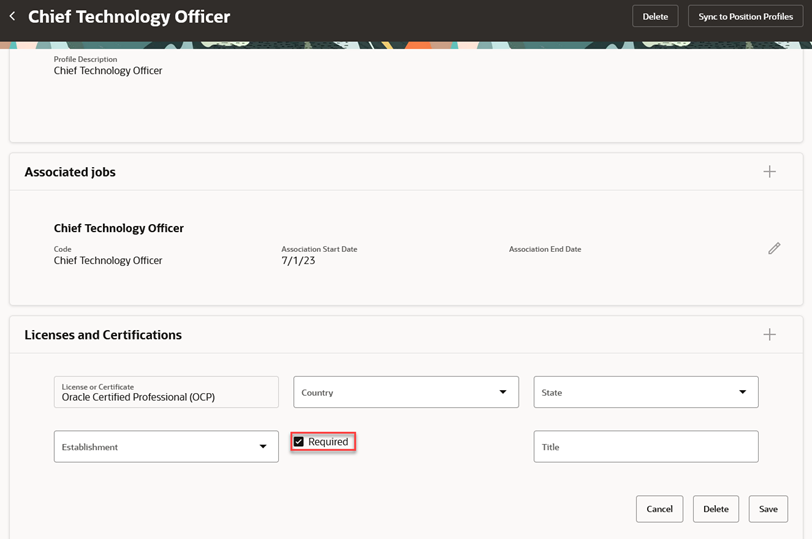
The flag
Verification is done by third party
displays to the user viewing the job profile or position profile.
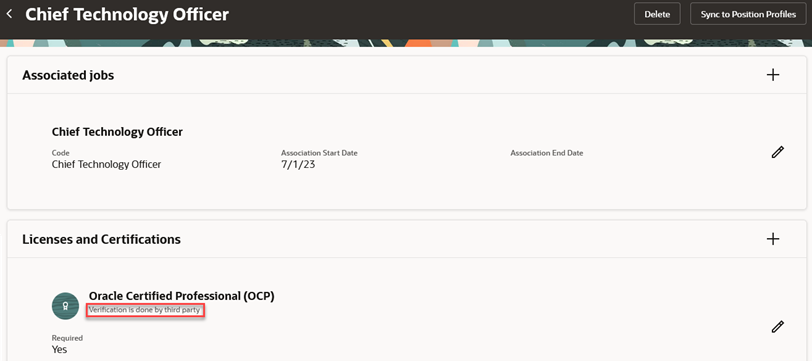
The employee associated with this job and has this license or
certification, sees the flag
Verification is done by third
party on the talent profile.
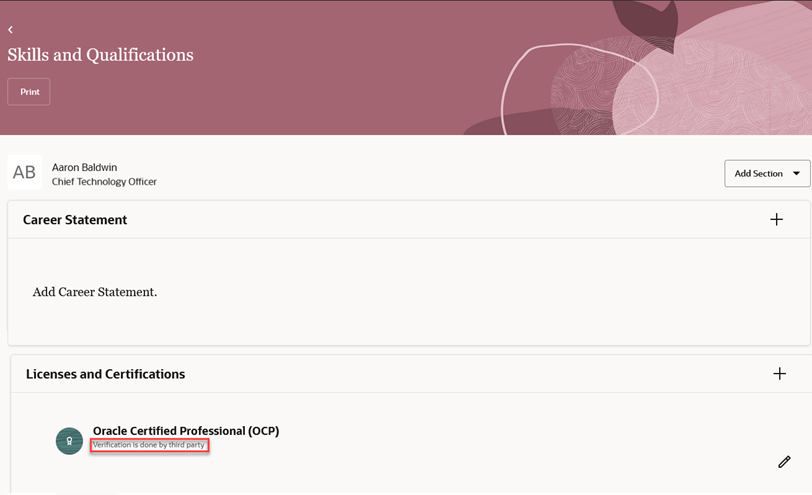
Additional attributes like Last Verified on and Last Verified by are
added to the Licenses and Certifications template.
Employees and managers can't update Last Verified on and Last
Verified by attributes.
The Last Verified on attribute can be updated by a permissioned
verifying authority or through third-party automated updates. The
Last Verified by is auto populated with the logged in username when
the Last Verified on is updated.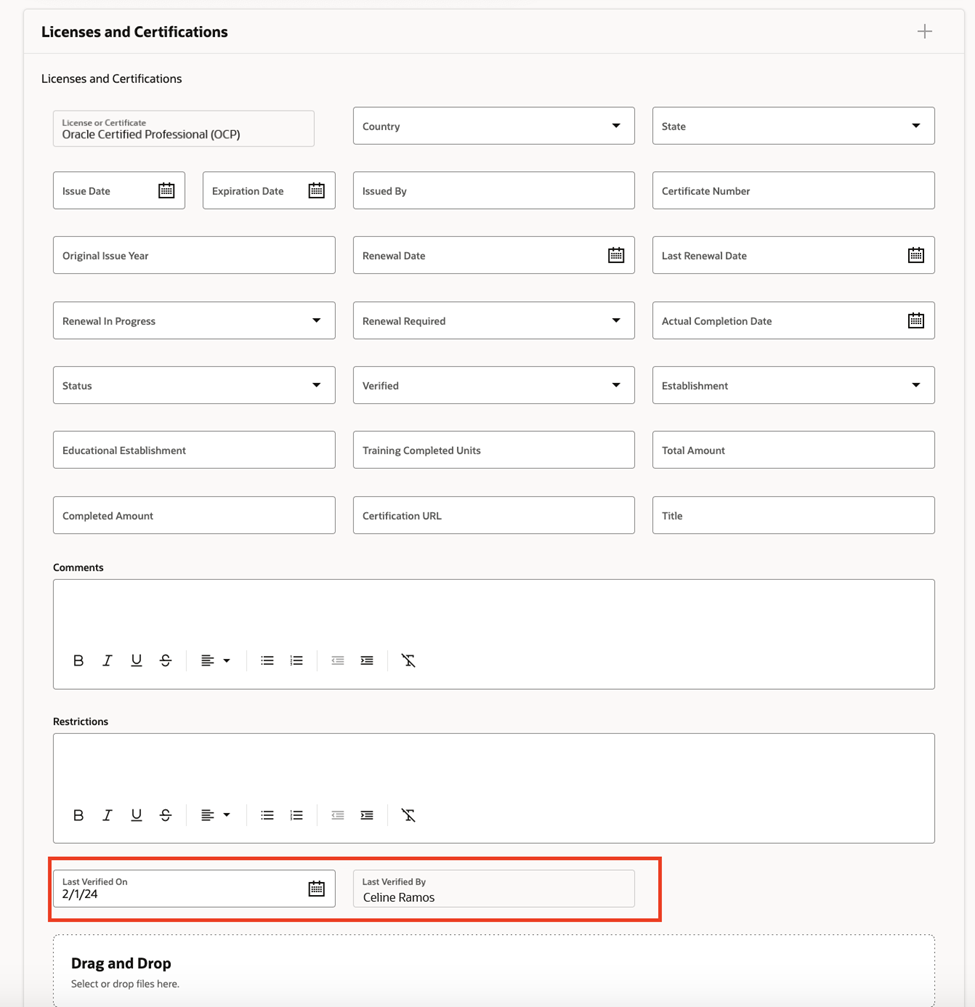
Note:
-
Employees and managers can't update Last
Verified by and Last Verified
on.
-
Administrator can't update Last Verified
by attribute on the UI.
-
During the status Pending
Verification, the
Verified attribute will be
reset to No.
- You can extend the application to display the verification
history. For more information on extending applications, see
Overview of Redwood Application Extension.