How Talent Review Works with Profiles, Goals, and Performance Management
Talent review integrates with Profiles, Goals Management, and Performance Management. You use talent review templates to control this integration. Create talent review templates on the Manage Talent Review Templates page.
In the Setup and Maintenance work area, use the following:
-
Offering: Workforce Development
-
Functional Area: Talent Review
-
Task: Configure Talent Review Dashboard Options
This image shows the data integration of Talent Review with Profiles, Goals Management, and Performance Management.
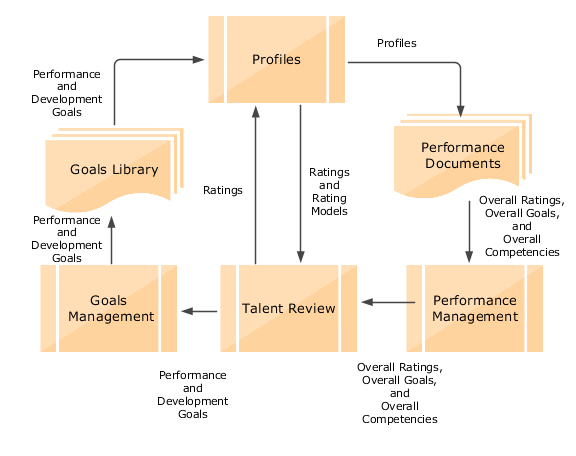
Talent Review and Profiles
You can include any of these delivered ratings and their associated rating models from Profiles in a Talent Review meeting template:
-
Performance
-
Potential
-
Overall Competencies Rating
-
Overall Goals Rating
-
Impact of Loss
-
Risk of Loss
-
Talent Score
You can also use custom ratings created in Profiles Talent Review meeting template.
Reviewers rate the review population based on the ratings included in the template. When a facilitator conducts the meeting, the participants can view the ratings of each worker in the review population on the meeting dashboard. The facilitator can show how the latest ratings compare with the prior ratings of the workers stored in profiles.
The latest overall performance rating for a worker can come from any of these sources:
-
Overall rating in the performance document
-
Rating that a participant provides while preparing the review content before the meeting
-
Career Planning card
The facilitator can change the ratings of the workers during the meeting. When the facilitator submits the meeting, the ratings of the workers in the review population is updated in Profiles.
Talent Review and Goals
A facilitator can assign a performance goal or a development goal to a worker in the review population while conducting a Talent Review meeting. A facilitator can assign a new goal or an existing goal from the goal library. Workers can view the goals assigned on their performance goal or development goal pages.
Talent Review and Performance Management
You can enable ratings for the performance document sections. If the performance document is configured to do so, when a performance document is completed, the worker's profile is updated to include these changes made in the performance document:
-
Overall ratings
-
Competencies and proficiency rating levels
-
Competencies and goals section ratings
When the ratings are enabled, you can configure the talent review template to include overall worker competencies, overall ratings, and overall goals ratings