How You Select the Review Population for a Talent Review Meeting
When creating a talent review meeting, as a facilitator you need to select the review population. You can do this in the Population Selection section of the meeting configuration page.
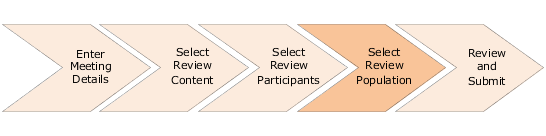
You can use any one of these methods to find employees to add to the review population:
-
Find by criteria.
-
Find in talent pool.
-
Find by analysis.
While adding employees, you can also select employees from organizations other than that of the business leader of the meeting.
Review the Selected Employees
You can review the employees who you added to the review population in the Review Population section of the meeting configuration page. After selecting the employees to add to the review population, click Continue to view the Review Population section.
You can search for specific workers in the existing review population. You can search for workers by their first name, last name, or both. You can see the workers who match the search term entered in the search results. You can initially see up to 25 workers, but you can load more.
You can remove employees who you don't want in the review population.
-
Select the employees who you want to remove.
-
Click Remove.