1Recruiting Standard Content
Recruiting Standard Content
Sample DashboardSample Dashboard
Recruiting Summary
The dashboard displays a variety of summarized, trended Recruiting metrics, including Source Type Yield, Candidate Stage Conversion, Requisition Activity, Hired Candidates, Recruiting Productivity, Offer Success Rate, Gender by Stage, Race/Ethnicity by Stage and Candidate Age Band by Stage. The visualizations are filterable by a set of common filters and can be analyzed in different ways.
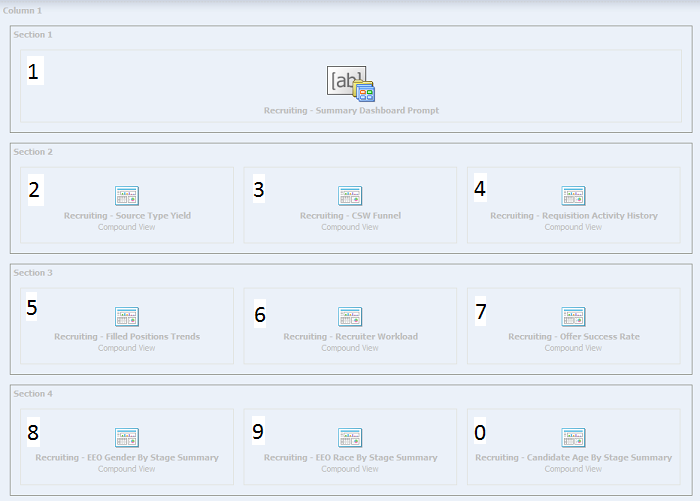
Recruiting - Source Type Yield
The chart displays the top 5 source types based on various candidate measures.
Source Type Yield
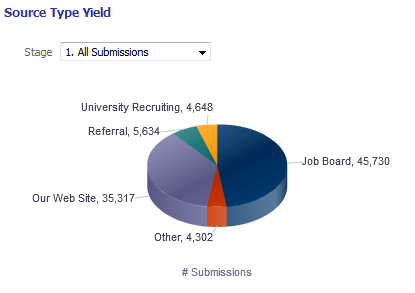
Report Columns
| Name | Syntax |
|---|---|
| Stage (Data Identifier) | |
| Source Type | "Submission Source"."Submission Source Type (Display As)" *Interaction: Source Analysis |
| # Submissions (Fact) |
Common Filters
| Name |
|---|
| Submission Source Type (Display As) is not null |
| Recruiting - Summary Dashboard Prompt Listener |
Unique Facts/Filters
| Stage (Data Identifier) | Filter | # Submissions (Fact) |
|---|---|---|
| 1. All Submissions | # Submissions is in top 5 | # Submissions |
| 2. Completed Submissions | Submission is Completed is equal to / is in Yes # Submissions is in top 5 |
# Submissions |
| 4. Interviewed | # Submissions Reached 1st Intv. is in top 5 | # Submissions Reached 1st Intv |
| 3. Reviewed | # Submissions Reached Reviewed is in top 5 | # Submissions Reached Reviewed |
| 5. Hired | # Submissions Currently Hired is in top 5 | # Submissions Currently Hired |
| 6. Hires Ace | # Submissions Currently Hired is in top 5 Is Ace is equal to / is in Yes |
# Submissions Currently Hired |
Pie Graph Configuration
| Name | Object |
|---|---|
| Graph Prompt | Stage |
| Slice Size | # Submissions |
| Slices | Source Type |
Recruiting - CSW Funnel
The chart reveals health indicators based on candidate conversion rates across the key standard reference recruiting statuses.
Stage Conversion
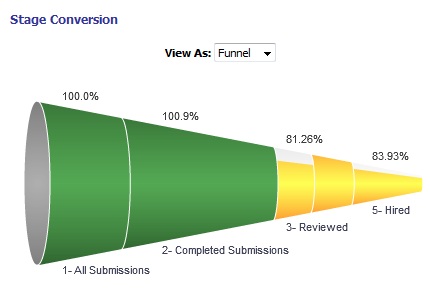
Report Columns
| Name | Syntax |
|---|---|
| Stage | CASE
WHEN "Submission CSW Status - Historical"."Historical Reference Status Name" || ' - ' || "Submission General Info"."Submission Is Completed"
= 'New - No'
THEN '1- All Submissions'
WHEN "Submission CSW Status - Historical"."Historical Reference Status Name" || ' - ' || "Submission General Info"."Submission Is Completed"
= 'New - Yes'
THEN '2- Completed Submissions'
WHEN "Submission CSW Status - Historical"."Historical Reference Status Name" || ' - ' || "Submission General Info"."Submission Is Completed"
IN ('Reviewed - No', 'Reviewed - Yes')
THEN '3- Reviewed'
WHEN "Submission CSW Status - Historical"."Historical Reference Status Name" || ' - ' || "Submission General Info"."Submission Is Completed"
IN ('1st Interview - No', '1st Interview - Yes')
THEN '4- Interviewed'
WHEN "Submission CSW Status - Historical"."Historical Reference Status Name" || ' - ' || "Submission General Info"."Submission Is Completed"
IN ('Hired - No', 'Hired - Yes')
THEN '5- Hired'
ELSE "Submission CSW Status - Historical"."Historical Reference Status Name" || ' - ' || "Submission General Info"."Submission Is Completed"
END |
| # Submissions | CASE
when CASE
WHEN "Submission CSW Status - Historical"."Historical Reference Status Name" || ' - ' || "Submission General Info"."Submission Is Completed"
= 'New - No'
THEN 'All Submissions'
WHEN "Submission CSW Status - Historical"."Historical Reference Status Name" || ' - ' || "Submission General Info"."Submission Is Completed"
= 'New - Yes'
THEN 'Completed Submissions'
WHEN "Submission CSW Status - Historical"."Historical Reference Status Name" || ' - ' || "Submission General Info"."Submission Is Completed"
IN ('Reviewed - No', 'Reviewed - Yes')
THEN 'Reviewed'
WHEN "Submission CSW Status - Historical"."Historical Reference Status Name" || ' - ' || "Submission General Info"."Submission Is Completed"
IN ('1st Interview - No', '1st Interview - Yes')
THEN 'Interviewed'
WHEN "Submission CSW Status - Historical"."Historical Reference Status Name" || ' - ' || "Submission General Info"."Submission Is Completed"
IN ('Hired - No', 'Hired - Yes')
THEN 'Hired'
ELSE "Submission CSW Status - Historical"."Historical Reference Status Name" || ' - ' || "Submission General Info"."Submission Is Completed"
END
<> 'All Submissions'
THEN "Candidate Counts"."# Submissions"
ELSE EVALUATE('LEAD(%1,1) OVER (ORDER BY 1)',"Candidate Counts"."# Submissions") + "Candidate Counts"."# Submissions"
END |
| Target | IFNULL(
(
(MSUM
(CASE when
CASE WHEN "Submission CSW Status - Historical"."Historical Reference Status Name" || ' - ' || "Submission General Info"."Submission Is Completed"
= 'New - No'
THEN 'All Submissions'
WHEN "Submission CSW Status - Historical"."Historical Reference Status Name" || ' - ' || "Submission General Info"."Submission Is Completed"
= 'New - Yes'
THEN 'Completed Submissions'
WHEN "Submission CSW Status - Historical"."Historical Reference Status Name" || ' - ' || "Submission General Info"."Submission Is Completed"
IN ('Reviewed - No', 'Reviewed - Yes')
THEN 'Reviewed'
WHEN "Submission CSW Status - Historical"."Historical Reference Status Name" || ' - ' || "Submission General Info"."Submission Is Completed"
IN ('1st Interview - No', '1st Interview - Yes')
THEN 'Interviewed'
WHEN "Submission CSW Status - Historical"."Historical Reference Status Name" || ' - ' || "Submission General Info"."Submission Is Completed"
IN ('Hired - No', 'Hired - Yes')
THEN 'Hired'
ELSE "Submission CSW Status - Historical"."Historical Reference Status Name" || ' - ' || "Submission General Info"."Submission Is Completed" END
<> 'All Submissions'
THEN "Candidate Counts"."# Submissions"
ELSE EVALUATE('LEAD(%1,1) OVER (ORDER BY 1)',"Candidate Counts"."# Submissions") + "Candidate Counts"."# Submissions" END, 2)
- CASE when
CASE
WHEN "Submission CSW Status - Historical"."Historical Reference Status Name" || ' - ' || "Submission General Info"."Submission Is Completed"
= 'New - No'
THEN 'All Submissions'
WHEN "Submission CSW Status - Historical"."Historical Reference Status Name" || ' - ' || "Submission General Info"."Submission Is Completed"
= 'New - Yes'
THEN 'Completed Submissions'
WHEN "Submission CSW Status - Historical"."Historical Reference Status Name" || ' - ' || "Submission General Info"."Submission Is Completed"
IN ('Reviewed - No', 'Reviewed - Yes')
THEN 'Reviewed'
WHEN "Submission CSW Status - Historical"."Historical Reference Status Name" || ' - ' || "Submission General Info"."Submission Is Completed"
IN ('1st Interview - No', '1st Interview - Yes')
THEN 'Interviewed'
WHEN "Submission CSW Status - Historical"."Historical Reference Status Name" || ' - ' || "Submission General Info"."Submission Is Completed"
IN ('Hired - No', 'Hired - Yes')
THEN 'Hired'
ELSE "Submission CSW Status - Historical"."Historical Reference Status Name" || ' - ' || "Submission General Info"."Submission Is Completed" END
<> 'All Submissions' THEN "Candidate Counts"."# Submissions" END)
* CASE
CASE
WHEN "Submission CSW Status - Historical"."Historical Reference Status Name" || ' - ' || "Submission General Info"."Submission Is Completed"
= 'New - No'
THEN '1- All Submissions'
WHEN "Submission CSW Status - Historical"."Historical Reference Status Name" || ' - ' || "Submission General Info"."Submission Is Completed"
= 'New - Yes'
THEN '2- Completed Submissions'
WHEN "Submission CSW Status - Historical"."Historical Reference Status Name" || ' - ' || "Submission General Info"."Submission Is Completed"
IN ('Reviewed - No', 'Reviewed - Yes')
THEN '3- Reviewed'
WHEN "Submission CSW Status - Historical"."Historical Reference Status Name" || ' - ' || "Submission General Info"."Submission Is Completed"
IN ('1st Interview - No', '1st Interview - Yes')
THEN '4- Interviewed'
WHEN "Submission CSW Status - Historical"."Historical Reference Status Name" || ' - ' || "Submission General Info"."Submission Is Completed"
IN ('Hired - No', 'Hired - Yes')
THEN '5- Hired'
ELSE "Submission CSW Status - Historical"."Historical Reference Status Name" || ' - ' || "Submission General Info"."Submission Is Completed" END
WHEN '2- Completed Submissions'
THEN 0.9
WHEN '3- Reviewed'
THEN 0.1
WHEN '4- Interviewed'
THEN 0.8
WHEN '5- Hired'
THEN 0.5
ELSE 1 END)
,EVALUATE('LEAD(%1,1) OVER (ORDER BY 1)',"Candidate Counts"."# Submissions") + "Candidate Counts"."# Submissions") |
| % Converted | cast(
CASE when
CASE
WHEN "Submission CSW Status - Historical"."Historical Reference Status Name" || ' - ' || "Submission General Info"."Submission Is Completed"
= 'New - No'
THEN 'All Submissions'
WHEN "Submission CSW Status - Historical"."Historical Reference Status Name" || ' - ' || "Submission General Info"."Submission Is Completed"
= 'New - Yes'
THEN 'Completed Submissions'
WHEN "Submission CSW Status - Historical"."Historical Reference Status Name" || ' - ' || "Submission General Info"."Submission Is Completed"
IN ('Reviewed - No', 'Reviewed - Yes')
THEN 'Reviewed'
WHEN "Submission CSW Status - Historical"."Historical Reference Status Name" || ' - ' || "Submission General Info"."Submission Is Completed"
IN ('1st Interview - No', '1st Interview - Yes')
THEN 'Interviewed'
WHEN "Submission CSW Status - Historical"."Historical Reference Status Name" || ' - ' || "Submission General Info"."Submission Is Completed"
IN ('Hired - No', 'Hired - Yes')
THEN 'Hired'
ELSE "Submission CSW Status - Historical"."Historical Reference Status Name" || ' - ' || "Submission General Info"."Submission Is Completed" END
<> 'All Submissions'
THEN "Candidate Counts"."# Submissions"
ELSE EVALUATE('LEAD(%1,1) OVER (ORDER BY 1)',"Candidate Counts"."# Submissions") + "Candidate Counts"."# Submissions" END
/(msum(
CASE when
CASE
WHEN "Submission CSW Status - Historical"."Historical Reference Status Name" || ' - ' || "Submission General Info"."Submission Is Completed"
= 'New - No'
THEN 'All Submissions'
WHEN "Submission CSW Status - Historical"."Historical Reference Status Name" || ' - ' || "Submission General Info"."Submission Is Completed"
= 'New - Yes'
THEN 'Completed Submissions'
WHEN "Submission CSW Status - Historical"."Historical Reference Status Name" || ' - ' || "Submission General Info"."Submission Is Completed"
IN ('Reviewed - No', 'Reviewed - Yes')
THEN 'Reviewed'
WHEN "Submission CSW Status - Historical"."Historical Reference Status Name" || ' - ' || "Submission General Info"."Submission Is Completed"
IN ('1st Interview - No', '1st Interview - Yes')
THEN 'Interviewed'
WHEN "Submission CSW Status - Historical"."Historical Reference Status Name" || ' - ' || "Submission General Info"."Submission Is Completed"
IN ('Hired - No', 'Hired - Yes')
THEN 'Hired'
ELSE "Submission CSW Status - Historical"."Historical Reference Status Name" || ' - ' || "Submission General Info"."Submission Is Completed" END
<> 'All Submissions'
THEN "Candidate Counts"."# Submissions"
ELSE EVALUATE('LEAD(%1,1) OVER (ORDER BY 1)',"Candidate Counts"."# Submissions") + "Candidate Counts"."# Submissions" END,2)
- CASE when
CASE
WHEN "Submission CSW Status - Historical"."Historical Reference Status Name" || ' - ' || "Submission General Info"."Submission Is Completed"
= 'New - No'
THEN 'All Submissions'
WHEN "Submission CSW Status - Historical"."Historical Reference Status Name" || ' - ' || "Submission General Info"."Submission Is Completed"
= 'New - Yes'
THEN 'Completed Submissions'
WHEN "Submission CSW Status - Historical"."Historical Reference Status Name" || ' - ' || "Submission General Info"."Submission Is Completed"
IN ('Reviewed - No', 'Reviewed - Yes')
THEN 'Reviewed'
WHEN "Submission CSW Status - Historical"."Historical Reference Status Name" || ' - ' || "Submission General Info"."Submission Is Completed"
IN ('1st Interview - No', '1st Interview - Yes')
THEN 'Interviewed'
WHEN "Submission CSW Status - Historical"."Historical Reference Status Name" || ' - ' || "Submission General Info"."Submission Is Completed"
IN ('Hired - No', 'Hired - Yes')
THEN 'Hired'
ELSE "Submission CSW Status - Historical"."Historical Reference Status Name" || ' - ' || "Submission General Info"."Submission Is Completed" END
<> 'All Submissions'
THEN "Candidate Counts"."# Submissions"
ELSE EVALUATE('LEAD(%1,1) OVER (ORDER BY 1)',"Candidate Counts"."# Submissions") + "Candidate Counts"."# Submissions" END)
as double) * 100 |
Filters
| Name |
|---|
| Historical Reference Status Name is equal to / is in New; Hired; 1st Interview; Reviewed |
| Recruiting - Summary Dashboard Prompt Listener |
View Configurations
| Name | Additional Information |
|---|---|
| Funnel | Actual: # Submissions Target: Target Stage: Stage |
| Column | Bars: # Submissions, Target Group By: Stage |
| Table | Columns and Measures: Stage, # Submissions, Target, % Converted |
Funnel Settings
For this funnel, high values are desirable.
| Threshold | Status |
|---|---|
| 115 | Exceeded Target |
| 95 | 95% of Target |
| 75 | 75% of Target |
| 50 | 50 % Of Target |
Recruiting - Requisition Activity History
The chart displays a 3 month rolling plus current’s month’s trend of key requisition activity measures, including filled requisitions, opened requisitions and time to fill.
Requisition Activity
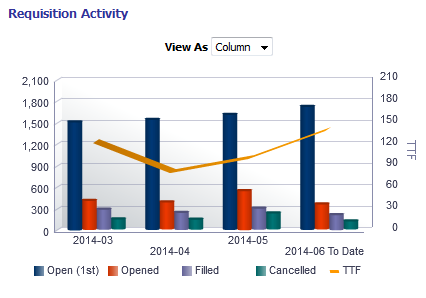
Result Columns
In the following table the value i is replaced in the criteria with 0, -1, -2, -3, in the combined results criteria to get the metrics for the last 4 months rolling.
| Name | Syntax |
|---|---|
| Period | EVALUATE('TO_CHAR(%1,%2)' as char,
TIMESTAMPADD(SQL_TSI_MONTH, i, CURRENT_TIMESTAMP),'yyyy-mm') ||
replace("Requisition Identification"."Req. Identifier","Requisition Identification"."Req. Identifier",'') |
| Open (1st) | FILTER("Requisition Counts"."# Requisitions"
USING ("Requisition Status - Historical"."Req. Historical Status Start Date" <= CAST(EVALUATE('TO_DATE(%1,%2)' as date,EVALUATE('TO_CHAR(%1,%2)' as char,
TIMESTAMPADD(SQL_TSI_MONTH, i, CURRENT_TIMESTAMP),'yyyy-mm') || '01','yyyy-mm-dd')
AS DATE))
AND (("Requisition Status - Historical"."Req. Historical Status End Date" >= CAST(EVALUATE('TO_DATE(%1,%2)' as date,
EVALUATE('TO_CHAR(%1,%2)' as char,
TIMESTAMPADD(SQL_TSI_MONTH, i, CURRENT_TIMESTAMP),'yyyy-mm') || '01','yyyy-mm-dd') AS DATE)) OR "Requisition Status - Historical"."Req. Historical Status End Date" IS NULL)
AND ("Requisition Identification"."Has Unlimited Openings"='No')
AND ("Requisition Status - Historical"."Historical Status"='Sourcing')) |
| Opened | FILTER("Requisition Counts"."# Requisitions"
USING ("Requisition Status - Historical"."Req. Historical Status Start Date"
BETWEEN CAST(EVALUATE('TO_DATE(%1,%2)' as date,EVALUATE('TO_CHAR(%1,%2)' as char,
TIMESTAMPADD(SQL_TSI_MONTH, i, CURRENT_TIMESTAMP),'yyyy-mm') || '01','yyyy-mm-dd') AS DATE)
AND
CAST(EVALUATE('TO_DATE(%1,%2)' as date, EVALUATE('TO_CHAR(%1,%2)' as char,
TIMESTAMPADD(SQL_TSI_MONTH, i+1, CURRENT_TIMESTAMP),'yyyy-mm') || '01','yyyy-mm-dd') AS DATE)
AND ("Requisition Identification"."Has Unlimited Openings"='No')
AND ("Requisition Status - Historical"."Historical Status"='Sourcing'))) |
| Filled | FILTER("Requisition Counts"."# Requisitions"
USING ("Requisition Status - Historical"."Req. Historical Status Start Date"
BETWEEN CAST(EVALUATE('TO_DATE(%1,%2)' as date,EVALUATE('TO_CHAR(%1,%2)' as char,
TIMESTAMPADD(SQL_TSI_MONTH, i, CURRENT_TIMESTAMP),'yyyy-mm') || '01','yyyy-mm-dd') AS DATE)
AND CAST(EVALUATE('TO_DATE(%1,%2)' as date,EVALUATE('TO_CHAR(%1,%2)' as char,
TIMESTAMPADD(SQL_TSI_MONTH, i+1, CURRENT_TIMESTAMP),'yyyy-mm') || '01','yyyy-mm-dd') AS DATE)
AND ("Requisition Identification"."Has Unlimited Openings"='No')
AND ("Requisition Status - Historical"."Historical Status"='Filled'))) |
| Can/Hold | FILTER("Requisition Counts"."# Requisitions"
USING ("Requisition Status - Historical"."Req. Historical Status Start Date"
BETWEEN CAST(EVALUATE('TO_DATE(%1,%2)' as date,EVALUATE('TO_CHAR(%1,%2)' as char,
TIMESTAMPADD(SQL_TSI_MONTH, i, CURRENT_TIMESTAMP),'yyyy-mm') || '01','yyyy-mm-dd') AS DATE)
AND CAST(EVALUATE('TO_DATE(%1,%2)' as date,EVALUATE('TO_CHAR(%1,%2)' as char,
TIMESTAMPADD(SQL_TSI_MONTH, i+1, CURRENT_TIMESTAMP),'yyyy-mm') || '01','yyyy-mm-dd') AS DATE)
AND ("Requisition Identification"."Has Unlimited Openings"='No')
AND ("Requisition Status - Historical"."Historical Status" IN ('Canceled','On Hold')))) |
| TTF | FILTER("Requisition Cycle Time"."Average Time To Fill"
USING ("Requisition Status - Historical"."Req. Historical Status Start Date"
BETWEEN CAST(EVALUATE('TO_DATE(%1,%2)' as date,EVALUATE('TO_CHAR(%1,%2)' as char,
TIMESTAMPADD(SQL_TSI_MONTH, i, CURRENT_TIMESTAMP),'yyyy-mm') || '01','yyyy-mm-dd') AS DATE)
AND CAST(EVALUATE('TO_DATE(%1,%2)' as date,EVALUATE('TO_CHAR(%1,%2)' as char,
TIMESTAMPADD(SQL_TSI_MONTH, i+1, CURRENT_TIMESTAMP),'yyyy-mm') || '01','yyyy-mm-dd') AS DATE)
AND ("Requisition Identification"."Has Unlimited Openings"='No') AND ("Requisition Status - Historical"."Historical Status"='Filled'))) |
Filters
View Configurations
| Name | Additional Information |
|---|---|
| Column | Bars: Open (1st), Opened, Filled, Can/Hold Lines: TTF Group By: Period |
| Table | Columns and Measures: Period, Open (1st), Opened, Filled, Can/Hold, TTF |
Recruiting - Filled Positions Trends
The chart displays a trend of hired candidates with corresponding time metrics such as average time to hire.
Hires
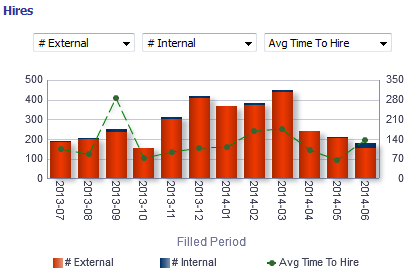
Report Columns
| Name | Syntax |
|---|---|
| Filled Period | EVALUATE('to_char(%1,%2)' as char,"Requisition Dates"."Latest Filled Date",'YYYY-MM') |
| Dimension 1 | |
| Dimension 2 | |
| Fact |
Filters
| Name |
|---|
| Current Reference Status Name is equal to / is in Hired |
| Hired Date is not null |
| Recruiting - Summary Dashboard Prompt Listener |
Dimension 1
Short sentence or paragraph to describe the configuration table.
| Name | Syntax |
|---|---|
| # Submissions Internal | "Candidate Counts"."# Submissions Internal" |
| # Submissions Ace | "Candidate Counts"."# Submissions Ace" |
| # Submissions Min. Requirements Met | "Candidate Counts"."# Submissions Min. Requirements Met" |
| # Male | FILTER("Candidate Counts"."# Submissions"
USING ("Candidate Regulations"."Gender"='Gender - Male')) |
| # White | FILTER("Candidate Counts"."# Submissions"
USING (("Candidate Regulations"."Race"='Race - White')
AND (("Candidate Regulations"."Ethnicity" <> 'Ethnicity - Hispanic Latino')
OR ("Candidate Regulations"."Ethnicity" IS NULL)))) |
Dimension 2
Short sentence or paragraph to describe the configuration table.
| Name | Syntax |
|---|---|
| # Submissions External | "Candidate Counts"."# Submissions External" |
| # Submissions Non-Ace | "Candidate Counts"."# Submissions Non-Ace" |
| # Submissions Min. Requirements Unmet | "Candidate Counts"."# Submissions Min. Requirements Unmet" |
| # Female | FILTER("Candidate Counts"."# Submissions"
USING ("Candidate Regulations"."Gender"='Gender - Female')) |
| # Non-White | FILTER("Candidate Counts"."# Submissions"
USING (("Candidate Regulations"."Race" NOT IN ('Race - White', 'Not Specified', 'Undisclosed'))
OR ("Candidate Regulations"."Ethnicity"='Ethnicity - Hispanic Latino'))) |
Facts
Short sentence or paragraph to describe the configuration table.
| Name | Syntax |
|---|---|
| Average Time to Hire | "Candidate Cycle Time"."Average Time to Hire" |
| Median Time to Hire | MEDIAN("Candidate Cycle Time"."Time to Hire") |
| Average Submission Cycle Time | "Candidate Cycle Time"."Average Submission Cycle Time" |
| Median Submission Cycle Time | MEDIAN("Candidate Cycle Time"."Submission Cycle Time") |
| Average Time to Start | "Candidate Cycle Time"."Average Time to Start" |
| Median Time to Start | MEDIAN("Candidate Cycle Time"."Time to Start") |
| Avg Time To Intv. | AVG(TIMESTAMPDIFF(SQL_TSI_DAY, "Submission Dates"."Submission Completed Date", "Submission Dates"."1st Interviewed Date")) |
| Median Time to Intv. | MEDIAN(TIMESTAMPDIFF(SQL_TSI_DAY, "Submission Dates"."Submission Completed Date", "Submission Dates"."1st Interviewed Date")) |
Bar Graph View
| Element | Details |
|---|---|
| Bars | Dimension 1, Dimension 2 |
| Lines | Fact |
| Group By | Filled Period |
Recruiting - Recruiter Workload
The chart reveals ratios between active recruiters and workload/productivity metrics such as # Hires, # Requisitions and # Candidates Reviewed.
Recruiter Productivity
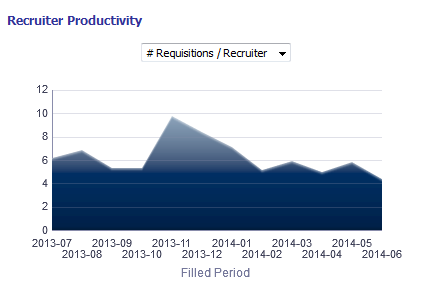
Report Columns
| Name | Syntax |
|---|---|
| Filled Period | EVALUATE('to_char(%1,%2)' as char,"Requisition Dates"."Latest Filled Date",'YYYY-MM') |
| Fact |
Filters
| Name |
|---|
| Current Status is equal to / is in Filled |
| Recruiting - Summary Dashboard Prompt Listener |
Fact
| Name | Location |
|---|---|
| # Requisitions by Recruiter | "Requisition Counts"."# Requisitions By Recruiter" |
| # Applicants / Recruiter | FILTER("Candidate Counts"."# Submissions By Recruiter"
USING (("Submission General Info"."Submission Is Completed"='Yes')
AND ("Submission Prescreening Results"."Minimum Requirements Met"='Yes'))) |
| # Reviewed / Recruiter | FILTER("Candidate Counts"."# Submissions By Recruiter"
USING ("Submission Dates"."Reviewed Date" IS NOT NULL)) |
| # Interviewed / Recruiter | FILTER("Candidate Counts"."# Submissions By Recruiter"
USING ((("Submission Dates"."1st Interviewed Date" IS NOT NULL)
OR ("Submission Dates"."2nd Interviewed Date" IS NOT NULL))
OR ("Submission Dates"."3rd Interviewed Date" IS NOT NULL))) |
| # Hired / Recruiter | FILTER("Candidate Counts"."# Submissions By Recruiter"
USING ("Submission Dates"."Hired Date" IS NOT NULL)) |
| # Recruiters | COUNT(DISTINCT "Requisition Recruiter"."Recruiter ID") |
Area Graph View
| Element | Details |
|---|---|
| Areas | Fact |
| Group By | Filled Period |
Recruiting - Offer Success Rate
The chart displays a trend of offers accepted vs. refused, alongside # offers extended.
Offer Success Rate
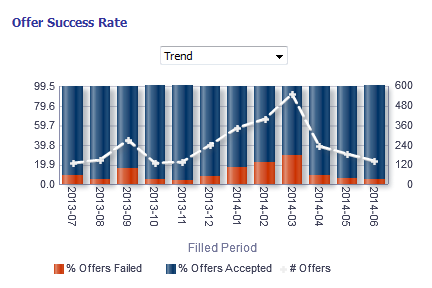
Report Columns
| Name | Syntax |
|---|---|
| Filled Period | EVALUATE('to_char(%1,%2)' as char, "Requisition Dates"."Latest Filled Date",'YYYY-MM') |
| Reject/Decline Motives | "Submission General Info"."Reject/Decline Motives" |
| # Offers | "Candidate Counts"."# Submissions" |
| # Offers Accepted | "Candidate Counts"."# Submissions Offer Accepted" |
| # Offers Failed | "Candidate Counts"."# Submissions" - "Candidate Counts"."# Submissions Offer Accepted" |
| % Offers Failed | cast(("Candidate Counts"."# Submissions" - "Candidate Counts"."# Submissions Offer Accepted") / "Candidate Counts"."# Submissions" as float) * 100 |
| % Offers Accepted | cast("Candidate Counts"."# Submissions Offer Accepted" / "Candidate Counts"."# Submissions" as float) * 100 |
Filters
| Name |
|---|
| Is Most Recent is equal to / is in Yes |
| Status is equal to / is in Accepted; Refused; Reneged; Rescinded |
| Current Status is euql to / is in Filled |
| Recruiting - Summary Dashboard Prompt Listener |
View Configurations
| Name | Additional Information |
|---|---|
| Trend | Bars: % Offers Accepted, % Offers Failed Lines: # Offers Group By: Filled Period |
| Failed Offer Reasons | Slice Size: # Offers Failed Slices: Reject/Decline Motives |
Recruiting - EEO Gender By Stage Summary
The chart displays a distribution of candidates by gender and historical recruiting status.
Gender By Stage
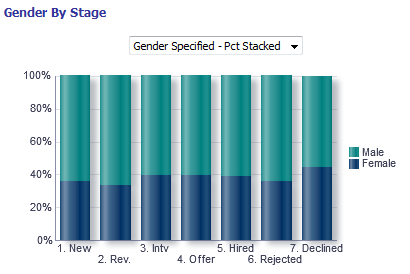
Configuration
| Name | Syntax |
|---|---|
| Status | case when "Submission CSW Status - Historical"."Historical Reference Status Name" = 'New' then '1. New' when "Submission CSW Status - Historical"."Historical Reference Status Name" = 'Reviewed' then '2. Rev.' when "Submission CSW Status - Historical"."Historical Reference Status Name" = '1st Interview' then '3. Intv' when "Submission CSW Status - Historical"."Historical Reference Status Name" = 'Offer' then '4. Offer' when "Submission CSW Status - Historical"."Historical Reference Status Name" = 'Hired' then '5. Hired' when "Submission CSW Status - Historical"."Historical Reference Status Name" = 'Rejected' then '6. Rejected' when "Submission CSW Status - Historical"."Historical Reference Status Name" = 'Declined' then '7. Declined' end |
| Gender | case
when "Candidate Regulations"."Gender"='Undisclosed' then 'Undisc.'
when "Candidate Regulations"."Gender" is not null then replace("Candidate Regulations"."Gender",'Gender - ','')
else 'Not Specified'
end |
| Gender (Specified) | Selection steps are used to limit returned values to Male and Female. case
when "Candidate Regulations"."Gender"='Undisclosed' then 'Undisc.'
when "Candidate Regulations"."Gender" is not null then replace("Candidate Regulations"."Gender",'Gender - ','')
else 'Not Specified'
end |
| # Submissions | "Candidate Counts"."# Submissions" |
Filters
| Name |
|---|
| Historical Reference Status Name is equal to / is in Hired; 1st Interview; Declined; Rejected; Reviewed; Offer; New |
| Is Max Standard USA EEO Form With Answer is equal to / is in Yes OR Gender is null |
| Submission Is Completed is equal to / is in Yes |
| Minimum Requirements Met is equal to / is in Yes |
| Recruiting - Summary Dashboard Prompt Listener |
View Configurations
| Name | Additional Information |
|---|---|
| All Values - Pct Stacked | Bars: # Submissions Group By: Status Vary Color By: Gender |
| Gender Specified - Pct Stacked | Bars: # Submissions Group By: Status Vary Color By: Gender (Specified) |
| All Values - Nb Log Stacked | Bars: # Submissions Group By: Status Vary Color By: Gender |
| Pivot Table | Measures: # Submissions Rows: Status Columns: Gender |
Recruiting - EEO Race By Stage Summary
The chart displays a distribution of candidates by race/ethnicity and historical recruiting status.
Race/Ethnicity By Stage
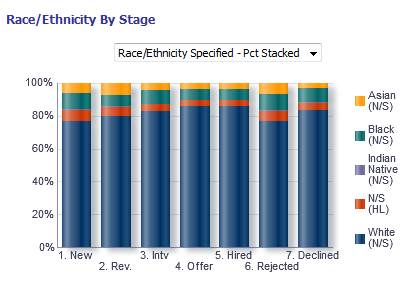
Configuration
| Name | Syntax |
|---|---|
| Status | case when "Submission CSW Status - Historical"."Historical Reference Status Name" = 'New' then '1. New' when "Submission CSW Status - Historical"."Historical Reference Status Name" = 'Reviewed' then '2. Rev.' when "Submission CSW Status - Historical"."Historical Reference Status Name" = '1st Interview' then '3. Intv' when "Submission CSW Status - Historical"."Historical Reference Status Name" = 'Offer' then '4. Offer' when "Submission CSW Status - Historical"."Historical Reference Status Name" = 'Hired' then '5. Hired' when "Submission CSW Status - Historical"."Historical Reference Status Name" = 'Rejected' then '6. Rejected' when "Submission CSW Status - Historical"."Historical Reference Status Name" = 'Declined' then '7. Declined' end |
| Race | case
when "Candidate Regulations"."Race"='Undisclosed' then 'Undisc.'
when "Candidate Regulations"."Race"='Not Specified' then 'N/S'
when "Candidate Regulations"."Race" is not null
then replace("Candidate Regulations"."Race",'Race - ','') else 'N/S'
end
|| ' (' ||
case
when "Candidate Regulations"."Ethnicity"='Undisclosed' then 'Undisc.'
when "Candidate Regulations"."Ethnicity"='Ethnicity - Not Hispanic Latino' then 'NHL'
when "Candidate Regulations"."Ethnicity"='Ethnicity - Hispanic Latino' then 'HL'
when "Candidate Regulations"."Ethnicity" is not null then replace("Candidate Regulations"."Ethnicity",'Ethnicity - ','')
else 'N/S'
end
|| ')' |
| Race (Specified) | Selection Steps are used to remove N/S (N/S) and Undisc (N/S) values. case
when "Candidate Regulations"."Race"='Undisclosed' then 'Undisc.'
when "Candidate Regulations"."Race"='Not Specified' then 'N/S'
when "Candidate Regulations"."Race" is not null
then replace("Candidate Regulations"."Race",'Race - ','') else 'N/S'
end
|| ' (' ||
case
when "Candidate Regulations"."Ethnicity"='Undisclosed' then 'Undisc.'
when "Candidate Regulations"."Ethnicity"='Ethnicity - Not Hispanic Latino' then 'NHL'
when "Candidate Regulations"."Ethnicity"='Ethnicity - Hispanic Latino' then 'HL'
when "Candidate Regulations"."Ethnicity" is not null then replace("Candidate Regulations"."Ethnicity",'Ethnicity - ','')
else 'N/S'
end
|| ')' |
| # Submissions | "Candidate Counts"."# Submissions" |
Filters
| Name |
|---|
| Historical Reference Status Name is equal to / is in Hired; 1st Interview; Declined; Rejected; Reviewed; Offer; New |
| Is Max Standard USA EEO Form With Answer is equal to / is in Yes OR Race is null |
| Submission Is Completed is equal to / is in Yes |
| Minimum Requirements Met is equal to / is in Yes |
| Recruiting - Summary Dashboard Prompt Listener |
View Configurations
| Name | Additional Information |
|---|---|
| All Values - Pct Stacked | Bars: # Submissions Group By: Status Vary Color By: Race |
| Race/ Ethnicity Specified - Pct Stacked | Bars: # Submissions Group By: Status Vary Color By: Race (Specified) |
| All Values - Nb Log Stacked | Bars: # Submissions Group By: Status Vary Color By: Race |
| Pivot Table | Measures: # Submissions Rows: Status Columns: Race |
Recruiting - Candidate Age by Stage Summary
The chart displays a distribution of candidates by age band and historical recruiting status.
Candidate Age Band By Stage
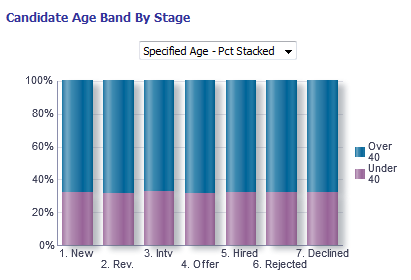
Report Fields
| Name | Syntax |
|---|---|
| Status | case when "Submission CSW Status - Historical"."Historical Reference Status Name" = 'New' then '1. New' when "Submission CSW Status - Historical"."Historical Reference Status Name" = 'Reviewed' then '2. Rev.' when "Submission CSW Status - Historical"."Historical Reference Status Name" = '1st Interview' then '3. Intv' when "Submission CSW Status - Historical"."Historical Reference Status Name" = 'Offer' then '4. Offer' when "Submission CSW Status - Historical"."Historical Reference Status Name" = 'Hired' then '5. Hired' when "Submission CSW Status - Historical"."Historical Reference Status Name" = 'Rejected' then '6. Rejected' when "Submission CSW Status - Historical"."Historical Reference Status Name" = 'Declined' then '7. Declined' end |
| Age | case when TimeStampDiff(SQL_TSI_YEAR,"Candidate Identification"."Date of Birth","Submission Dates"."Submission Completed Date") < 40 then 'Under 40' when TimeStampDiff(SQL_TSI_YEAR,"Candidate Identification"."Date of Birth","Submission Dates"."Submission Completed Date") >= 40 then 'Over 40' else 'N/S' end |
| Age (Specified) | Selection Steps are utilized to remove N/S records. case when TimeStampDiff(SQL_TSI_YEAR,"Candidate Identification"."Date of Birth","Submission Dates"."Submission Completed Date") < 40 then 'Under 40' when TimeStampDiff(SQL_TSI_YEAR,"Candidate Identification"."Date of Birth","Submission Dates"."Submission Completed Date") >= 40 then 'Over 40' else 'N/S' end |
| # Submissions | "Candidate Counts"."# Submissions" |
Filters
| Name |
|---|
| Historical Reference Status Name is equal to / is in Hired; 1st Interview; Declined; Rejected; Reviewed; Offer; New |
| Submission Is Completed is eqal to / is in Yes |
| Minimum Requirements Met is equal to / is in Yes |
| Recruiting - Summary Dashboard Prompt Listener |
View Configurations
| Name | Additional Information |
|---|---|
| All Values - Pct Stacked | Bars: # Submissions Group By: Status Vary Color By: Age |
| Specified Age - Pct Stacked | Bars: # Submissions Group By: Status Vary Color By: Age (Specified) |
| All Values - Nb Log Stacked | Bars: # Submissions Group By: Status Vary Color By: Age |
| Pivot Table | Measures: # Submissions Rows: Status Columns: Age |
Open Requisitions
The dashboard displays a series charts and KPIs related to currently open requisitions, enabling users to consume an at a glance view of in process Recruiting activity. The charts/KPIs include open requisition summary tiles, open requisition counts, open requisition aging and candidate pipeline. The visualizations are filterable by a set of common filters and can be analyzed in different ways.

Recruiting - Open Reqs Tiles
The summary is comprised of tiles outlining key measures pertaining to open requisitions.
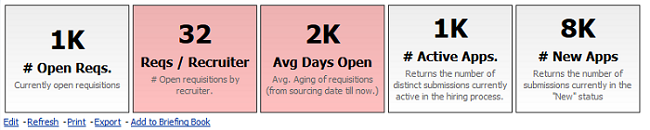
Report Columns
| Name | Syntax |
|---|---|
| Organization Level1 Name | "Requisition Organization"."Organization Level1 Name" |
| # Requisitions | "Requisition Counts"."# Requisitions" |
| # Requisitions by Recruiter | "Requisition Counts"."# Requisitions By Recruiter" *Requisitions by Recruiter gives both the information about # of requisitions by recruiter and has conditional formatting to help identify when a recruiter may be over or under worked. If # Requisitions by Recruiter is between 0 and 5 then Yellow background If # Requisitions by Recruiter is between 12 and 20 then Yellow background If # Requisitions by Recruiter is between 5 and 12 then Green background If # Requisitions by Recruiter is greater than or equal to 20 then Red background |
| # Submissions Currently New | "Candidate Counts"."# Submissions Currently New" |
| # Submissions Currently Active | "Candidate Counts"."# Submissions Currently In 1st Intv." + "Candidate Counts"."# Submissions Currently In 2nd Intv." + "Candidate Counts"."# Submissions Currently In 3rd Intv." + "Candidate Counts"."# Submissions Currently In Offer" + "Candidate Counts"."# Submissions Currently in Review" + "Candidate Counts"."# Submissions Currently In Testing" |
| Req. Aging | Avg(TIMESTAMPDIFF(SQL_TSI_DAY, "Requisition Dates"."First Sourced Date", CURRENT_TIMESTAMP)) *Req. Aging gives both the information about requisition aging and has conditional formatting to help identify when a requisition might be getting stale. If Req. Aging is greater than or equal to 70 then Red background If Req. Aging is between 0 and 45 then Green background If Req. Aging is between 45 and 70 then Yellow background |
| # Offers Extended | COUNT(CASE WHEN "Submission Job Offer"."Status"='Extended' THEN "Submission General Info"."Submission Identifier" END) |
Report Filters
| Name |
|---|
| Current Status is equal to / is in Sourcing |
| Has Unlimited Openings is equal to / is in No |
| Recruiting - Open Req. Dashboard Prompt Listener |
Report Tile Views
| Measure | Name | Description |
|---|---|---|
| # Requisitions | # Open Reqs. | Currently open requisitions |
| # Requisitions by Recruiter | Reqs / Recruiter | # Open requisitions by recruiter. |
| Req. Aging | Avg Days Open | Avg. Aging of requisitions (from sourcing date till now.) |
| # Submissions Currently Active | # Active Apps | Returns the number of distinct submissions currently active in the hiring process. |
| # Submissions Currently New | # New Apps | Returns the number of submissions currently in the "New" status |
Recruiting - Open Reqs by Dim
The chart displays a summary of open requisitions by various dimensions.
Open Requisitions
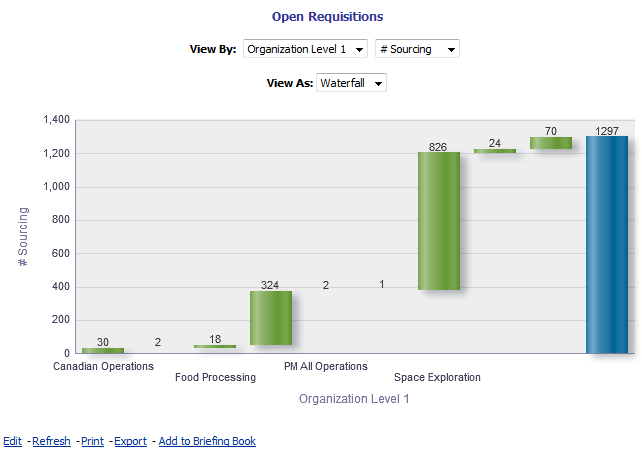
View By: Column 1 - Dimensions
| Name | Syntax |
|---|---|
| Organization Level 1 Name | "Requisition Organization"."Organization Level1 Name" |
| Organization Level 2 Name | "Requisition Organization"."Organization Level2 Name" |
| Location Level 1 Name | "Requisition Primary Location"."Location Level1 Name" |
| Location Level 2 Name | "Requisition Primary Location"."Location Level2 Name" |
| Job Field Level 1 Name | "Requisition Job Field"."Job Field Level1 Name" |
| Job Field Level 2 Name | "Requisition Job Field"."Job Field Level2 Name" |
| Hiring Manager | "Requisition Hiring Manager"."Hiring Manager Name" |
| Recruiter | "Requisition Recruiter"."Recruiter Name" |
| Job Level | "Requisition Profile"."Req. Job Level" |
| Job Type | "Requisition Profile"."Req. Job Type" |
| Justification | "Requisition Identification"."Justification" |
View By: Column 2 - Fact
| Name | Syntax |
|---|---|
| # Sourcing | "Requisition Counts"."# Requisitions Currently Sourcing" |
| # On Hold | "Requisition Counts"."# Requisitions Currently On Hold" |
| # Approved | "Requisition Counts"."# Requisitions Currently Approved" |
View Configurations
| View | Additional Information |
|---|---|
| Waterfall | Group By: Column 1 - Dimensions Measures: Column 2 - Facts |
| Pie | Slices: Column 1 - Dimensions Slice Size: Column 2 - Facts |
| Column | Group By: Column 1 - Dimensions Bars: Column 2 - Facts |
| Table | Columns and Measures: Column 1 - Dimensions, Column 2 - Facts |
Report Filters
Short sentence or paragraph to describe the configuration table.
| Name |
|---|
| Current Status is equal to / is in Sourcing; Approved; On Hold |
| Has Unlimited Openings is equal to / is in No |
| Recruiting - Open Req. Dashboard Prompt Listener |
Recruiting - Open Req Aging
The chart outlines aging of open requisitions across various dimensions.
Aging
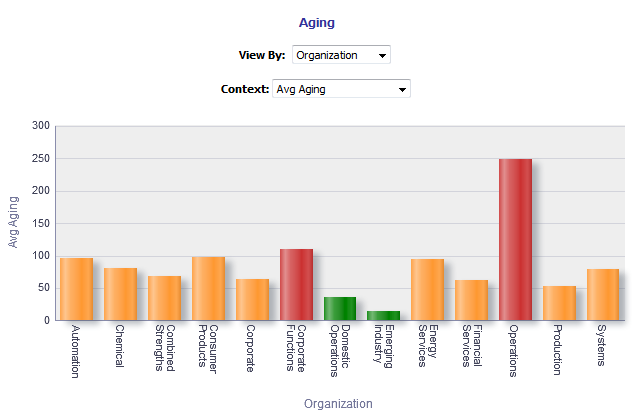
Report Columns
Short sentence or paragraph to describe the configuration table.
| Type Permission | |
|---|---|
| Name | Location |
| Dimensions | |
| Avg Aging | Avg(TIMESTAMPDIFF(SQL_TSI_DAY, "Requisition Dates"."First Sourced Date", CURRENT_TIMESTAMP)) |
| # Open 0-45 Days | count(distinct case when TIMESTAMPDIFF(SQL_TSI_DAY, "Requisition Dates"."First Sourced Date" , CURRENT_TIMESTAMP) between 0 and 45 then "Requisition Identification"."Req. Identifier" end) |
| # Open 45-100 Days | count(distinct case when TIMESTAMPDIFF(SQL_TSI_DAY, "Requisition Dates"."First Sourced Date", CURRENT_TIMESTAMP) between 45 and 100 then "Requisition Identification"."Req. Identifier" end) |
| # Open 100-150 Days | count(distinct case when TIMESTAMPDIFF(SQL_TSI_DAY, "Requisition Dates"."First Sourced Date", CURRENT_TIMESTAMP) between 100 and 150 then "Requisition Identification"."Req. Identifier" end) |
| # Open 150+ Days | count(distinct case when TIMESTAMPDIFF(SQL_TSI_DAY, "Requisition Dates"."First Sourced Date", CURRENT_TIMESTAMP) >= 150 then "Requisition Identification"."Req. Identifier" end) |
View By: Dimensions
Short sentence or paragraph to describe the configuration table.
| Name | Syntax |
|---|---|
| Organization Level 1 Name | "Requisition Organization"."Organization Level1 Name" *Interaction:Requisition Details, Candidate Details |
| Organization Level 2 Name | "Requisition Organization"."Organization Level2 Name" *Interaction:Requisition Details, Candidate Details |
| Location Level 1 Name | "Requisition Primary Location"."Location Level1 Name" *Interaction:Requisition Details, Candidate Details |
| Location Level 2 Name | "Requisition Primary Location"."Location Level2 Name" *Interaction:Requisition Details, Candidate Details |
| Job Field Level 1 Name | "Requisition Job Field"."Job Field Level1 Name" *Interaction:Requisition Details, Candidate Details |
| Job Field Level 2 Name | "Requisition Job Field"."Job Field Level2 Name" *Interaction:Requisition Details, Candidate Details |
| Hiring Manager | "Requisition Hiring Manager"."Hiring Manager Name" *Interaction:Requisition Details, Candidate Details |
| Recruiter | "Requisition Recruiter"."Recruiter Name" *Interaction:Requisition Details, Candidate Details |
| Job Level | "Requisition Profile"."Req. Job Level" *Interaction:Requisition Details, Candidate Details |
| Job Type | "Requisition Profile"."Req. Job Type" *Interaction:Requisition Details, Candidate Details |
| Justification | "Requisition Identification"."Justification" *Interaction:Requisition Details, Candidate Details |
| Organization Level 1 Name (Drill) | "Requisition Organization"."Organization Level1 Name" |
| Location Level 1 Name (Drill) | "Requisition Primary Location"."Location Level1 Name" |
| Job Field Level 1 Name (Drill) | "Requisition Job Field"."Job Field Level1 Name" |
View Configurations
| Context | Additional Information |
|---|---|
| Avg Aging | Group By: Dimension Bars: Avg Aging This view has conditional formatting based on average aging. When average aging is between 0 and 45 the bars will be green. When average aging is between 45 and 100 the bars will be orange. When average aging is between 100 and 150 the bars will be red. When average aging is greater than or equal to 150 the bars will be red. |
| # Reqs by Aging Band | Group By: Dimension Areas: #Open 0-45 Days, # Open 45-100 Days, # Open 100-150 Days, # Open 150+ Days |
| Pareto of Urgent Reqs | Group By: Dimension Measures: # Open 150+ Days |
Report Filters
| Name |
|---|
| Current Status is equal to / is in Sourcing |
| Has Unlimited Openings is equal to / is in No |
| Recruiting - Open Req. Dashboard Prompt Listener |
Recruiting - Pipeline Summary
The chart provides a quantitative and qualitative summary of the candidate pipeline on requisitions across various dimensions.
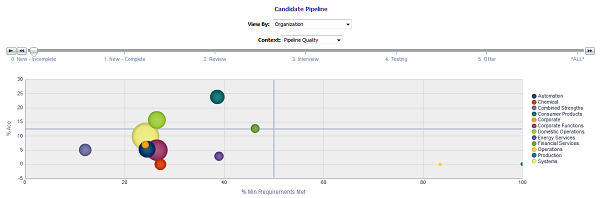
Report Columns
| Name | Syntax |
|---|---|
| Dimension | |
| Status | Statuses are binned into the following categories: 0. New - Incomplete, 1. New - Complete, 2. Review, 3. Interview, 4. Testing, 5. Offer, NS. CASE
WHEN "Submission CSW Status - Current"."Current Reference Status Name" || ' - ' || "Submission General Info"."Submission Is Completed"
= 'New - No'
THEN '0. New - Incomplete'
WHEN "Submission CSW Status - Current"."Current Reference Status Name" || ' - ' || "Submission General Info"."Submission Is Completed"
= 'New - Yes'
THEN '1. New - Complete'
WHEN "Submission CSW Status - Current"."Current Reference Status Name" || ' - ' || "Submission General Info"."Submission Is Completed"
IN ('Reviewed - No', 'Reviewed - Yes')
THEN '2. Review'
WHEN "Submission CSW Status - Current"."Current Reference Status Name" || ' - ' || "Submission General Info"."Submission Is Completed"
IN ('1st Interview - No', '1st Interview - Yes')
THEN '3. Interview'
WHEN "Submission CSW Status - Current"."Current Reference Status Name" || ' - ' || "Submission General Info"."Submission Is Completed"
IN ('Testing - No', 'Testing - Yes')
THEN '4. Testing'
WHEN "Submission CSW Status - Current"."Current Reference Status Name" || ' - ' || "Submission General Info"."Submission Is Completed"
= 'Offer - Yes'
THEN '5. Offer'
ELSE 'NS'
END |
| # Submissions | "Candidate Counts"."# Submissions" |
| # New Complete | FILTER("Candidate Counts"."# Submissions Currently New"
USING (("Submission General Info"."Submission Is Completed"='Yes')
AND ("Submission Prescreening Results"."Minimum Requirements Met"='Yes'))) |
| # New Incomplete | FILTER("Candidate Counts"."# Submissions Currently New"
USING (("Submission General Info"."Submission Is Completed"='No')
AND ("Submission Prescreening Results"."Minimum Requirements Met"='Yes'))) |
| # Review | "Candidate Counts"."# Submissions Currently in Review" |
| # Intv. | "Candidate Counts"."# Submissions Currently In 1st Intv." |
| # Offer | "Candidate Counts"."# Submissions Currently In Offer" |
| # Testing | "Candidate Counts"."# Submissions Currently In Testing" |
| % Ace | cast("Candidate Counts"."# Submissions Ace"/"Candidate Counts"."# Submissions" as double) * 100 |
| % Min Requirements Met | cast("Candidate Counts"."# Submissions Min. Requirements Met" / "Candidate Counts"."# Submissions" as double) * 100 |
View By: Dimension
Short sentence or paragraph to describe the configuration table.
| Name | Syntax |
|---|---|
| Organization Level 1 Name | "Requisition Organization"."Organization Level1 Name" |
| Organization Level 2 Name | "Requisition Organization"."Organization Level2 Name" |
| Location Level 1 Name | "Requisition Primary Location"."Location Level1 Name" |
| Location Level 2 Name | "Requisition Primary Location"."Location Level2 Name" |
| Job Field Level 1 Name | "Requisition Job Field"."Job Field Level1 Name" |
| Job Field Level 2 Name | "Requisition Job Field"."Job Field Level2 Name" |
| Hiring Manager | "Requisition Hiring Manager"."Hiring Manager Name" |
| Recruiter | "Requisition Recruiter"."Recruiter Name" |
| Job Level | "Requisition Profile"."Req. Job Level" |
| Job Type | "Requisition Profile"."Req. Job Type" |
| Justification | "Requisition Identification"."Justification" |
| Degree | "Submission Education History"."Submission Education Degree Type" |
| Source Type | "Submission Source"."Submission Source Type (Display As)" |
| Internal/External Submission | CASE WHEN "Submission General Info"."Submission Is Internal" = 'Yes' THEN 'Internal' ELSE 'External' END |
| Submission Medium | "Submission General Info"."Submission Medium" |
| Gender | "Candidate Regulations"."Gender" |
| Race | "Candidate Regulations"."Race" |
View Configurations
| Name | Additional Information |
|---|---|
| Pipeline Quality | Horizonal Axis: % Min Requirements Met XY(Vertical Axis): % Ace XY(Bubble Size): # Submissions Vary Color By: Dimension |
| Submissions by Stage | Bars: # New Incomplete, # New Complete, # Review, # Intv., # Testing, # Offer Group By: Dimension |
Report Filters
| Name |
|---|
| Current Status is equal to / is in Sourcing |
| Has Unlimited Openings is equal to / is in No |
| Current Reference Status Name is equal to / is in 1st Interview; New; Reviewed; Testing; Offer |
| Recruiting - Open Req. Dashboard Prompt Listener |
Source Analysis
The dashboard provides an in depth view pertaining to source efficiency and effectiveness. The charts include source yield, candidate stage conversion, source efficiency analysis, top 5 source trends by stage and source volume/conversion rate trends. The visualizations are filterable by a set of common filters and can be analyzed in different ways.

Recruiting - Source Yield
The chart displays the top 5 sources based on various candidate measures.
Top Sources
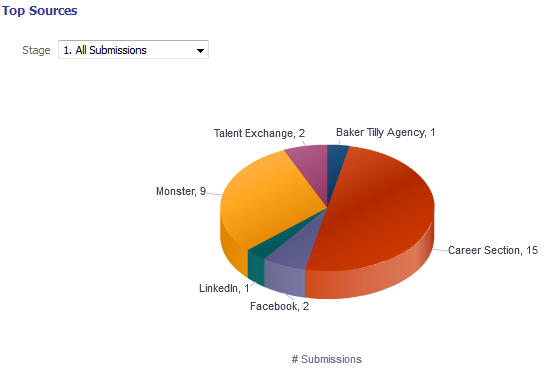
Selected Columns
| Name | Syntax |
|---|---|
| Stage (Data Identifier) | Each of the 6 unioned criteria has a unique data identifier. |
| Source Type | "Submission Source"."Submission Source Type (Display As)" |
| Submission Source | "Submission Source"."Submission Source (BL)" |
| # Submissions | The value used for # of submissions varies based on stage. |
Unique Columns/Filters
| Data Identifier | # Submissions | Additional Filter(s) |
|---|---|---|
| '1. All Submissions' | "Candidate Counts"."# Submissions" | |
| '2. Completed Submissions' | "Candidate Counts"."# Submissions" | Submission Is Completed is equal to / is in Yes |
| '4. Interviewed' | "Candidate Counts"."# Submissions Reached 1st Intv." | |
| '3. Reviewed' | "Candidate Counts"."# Submissions Reached Reviewed" | |
| '5. Hired' | "Candidate Counts"."# Submissions Currently Hired" | |
| '6. Hires Ace' | "Candidate Counts"."# Submissions Currently Hired" | Is Ace is equal to /is in Yes |
Filters
| Name |
|---|
| Submission Source Type (Display As) is not null |
| # Submissions is in top 10 |
| Submission Source (BL) is prompted |
| Submission Source (Display As) is prompted |
| Recruiting - Summary Dashboard Prompt Listener |
Pie Graph Configuration
| Name | Details |
|---|---|
| Graph Prompt | Stage |
| Slice Size | # Submissions |
| Slices | Submission Source (BL) |
Recruiting - CSW Funnel (Source Dashboard)
The chart reveals health indicators based on candidate conversion rates across the key standard reference recruiting statuses.
Stage Conversion
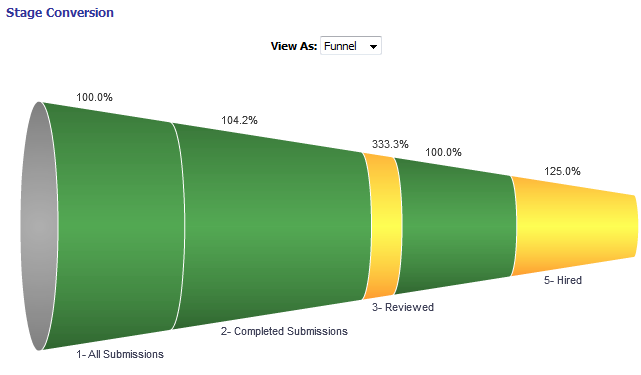
Report Columns
| Name | Syntax |
|---|---|
| Stage | CASE
WHEN "Submission CSW Status - Historical"."Historical Reference Status Name" || ' - ' || "Submission General Info"."Submission Is Completed"
= 'New - No'
THEN '1- All Submissions'
WHEN "Submission CSW Status - Historical"."Historical Reference Status Name" || ' - ' || "Submission General Info"."Submission Is Completed"
= 'New - Yes'
THEN '2- Completed Submissions'
WHEN "Submission CSW Status - Historical"."Historical Reference Status Name" || ' - ' || "Submission General Info"."Submission Is Completed"
IN ('Reviewed - No', 'Reviewed - Yes')
THEN '3- Reviewed'
WHEN "Submission CSW Status - Historical"."Historical Reference Status Name" || ' - ' || "Submission General Info"."Submission Is Completed"
IN ('1st Interview - No', '1st Interview - Yes')
THEN '4- Interviewed'
WHEN "Submission CSW Status - Historical"."Historical Reference Status Name" || ' - ' || "Submission General Info"."Submission Is Completed"
IN ('Hired - No', 'Hired - Yes')
THEN '5- Hired'
ELSE "Submission CSW Status - Historical"."Historical Reference Status Name" || ' - ' || "Submission General Info"."Submission Is Completed"
END |
| # Submissions | CASE
when CASE
WHEN "Submission CSW Status - Historical"."Historical Reference Status Name" || ' - ' || "Submission General Info"."Submission Is Completed"
= 'New - No'
THEN 'All Submissions'
WHEN "Submission CSW Status - Historical"."Historical Reference Status Name" || ' - ' || "Submission General Info"."Submission Is Completed"
= 'New - Yes'
THEN 'Completed Submissions'
WHEN "Submission CSW Status - Historical"."Historical Reference Status Name" || ' - ' || "Submission General Info"."Submission Is Completed"
IN ('Reviewed - No', 'Reviewed - Yes')
THEN 'Reviewed'
WHEN "Submission CSW Status - Historical"."Historical Reference Status Name" || ' - ' || "Submission General Info"."Submission Is Completed"
IN ('1st Interview - No', '1st Interview - Yes')
THEN 'Interviewed'
WHEN "Submission CSW Status - Historical"."Historical Reference Status Name" || ' - ' || "Submission General Info"."Submission Is Completed"
IN ('Hired - No', 'Hired - Yes')
THEN 'Hired'
ELSE "Submission CSW Status - Historical"."Historical Reference Status Name" || ' - ' || "Submission General Info"."Submission Is Completed"
END
<> 'All Submissions'
THEN "Candidate Counts"."# Submissions"
ELSE EVALUATE('LEAD(%1,1) OVER (ORDER BY 1)',"Candidate Counts"."# Submissions") + "Candidate Counts"."# Submissions"
END |
| Target | IFNULL(
(
(MSUM
(CASE when
CASE WHEN "Submission CSW Status - Historical"."Historical Reference Status Name" || ' - ' || "Submission General Info"."Submission Is Completed"
= 'New - No'
THEN 'All Submissions'
WHEN "Submission CSW Status - Historical"."Historical Reference Status Name" || ' - ' || "Submission General Info"."Submission Is Completed"
= 'New - Yes'
THEN 'Completed Submissions'
WHEN "Submission CSW Status - Historical"."Historical Reference Status Name" || ' - ' || "Submission General Info"."Submission Is Completed"
IN ('Reviewed - No', 'Reviewed - Yes')
THEN 'Reviewed'
WHEN "Submission CSW Status - Historical"."Historical Reference Status Name" || ' - ' || "Submission General Info"."Submission Is Completed"
IN ('1st Interview - No', '1st Interview - Yes')
THEN 'Interviewed'
WHEN "Submission CSW Status - Historical"."Historical Reference Status Name" || ' - ' || "Submission General Info"."Submission Is Completed"
IN ('Hired - No', 'Hired - Yes')
THEN 'Hired'
ELSE "Submission CSW Status - Historical"."Historical Reference Status Name" || ' - ' || "Submission General Info"."Submission Is Completed" END
<> 'All Submissions'
THEN "Candidate Counts"."# Submissions"
ELSE EVALUATE('LEAD(%1,1) OVER (ORDER BY 1)',"Candidate Counts"."# Submissions") + "Candidate Counts"."# Submissions" END, 2)
- CASE when
CASE
WHEN "Submission CSW Status - Historical"."Historical Reference Status Name" || ' - ' || "Submission General Info"."Submission Is Completed"
= 'New - No'
THEN 'All Submissions'
WHEN "Submission CSW Status - Historical"."Historical Reference Status Name" || ' - ' || "Submission General Info"."Submission Is Completed"
= 'New - Yes'
THEN 'Completed Submissions'
WHEN "Submission CSW Status - Historical"."Historical Reference Status Name" || ' - ' || "Submission General Info"."Submission Is Completed"
IN ('Reviewed - No', 'Reviewed - Yes')
THEN 'Reviewed'
WHEN "Submission CSW Status - Historical"."Historical Reference Status Name" || ' - ' || "Submission General Info"."Submission Is Completed"
IN ('1st Interview - No', '1st Interview - Yes')
THEN 'Interviewed'
WHEN "Submission CSW Status - Historical"."Historical Reference Status Name" || ' - ' || "Submission General Info"."Submission Is Completed"
IN ('Hired - No', 'Hired - Yes')
THEN 'Hired'
ELSE "Submission CSW Status - Historical"."Historical Reference Status Name" || ' - ' || "Submission General Info"."Submission Is Completed" END
<> 'All Submissions' THEN "Candidate Counts"."# Submissions" END)
* CASE
CASE
WHEN "Submission CSW Status - Historical"."Historical Reference Status Name" || ' - ' || "Submission General Info"."Submission Is Completed"
= 'New - No'
THEN '1- All Submissions'
WHEN "Submission CSW Status - Historical"."Historical Reference Status Name" || ' - ' || "Submission General Info"."Submission Is Completed"
= 'New - Yes'
THEN '2- Completed Submissions'
WHEN "Submission CSW Status - Historical"."Historical Reference Status Name" || ' - ' || "Submission General Info"."Submission Is Completed"
IN ('Reviewed - No', 'Reviewed - Yes')
THEN '3- Reviewed'
WHEN "Submission CSW Status - Historical"."Historical Reference Status Name" || ' - ' || "Submission General Info"."Submission Is Completed"
IN ('1st Interview - No', '1st Interview - Yes')
THEN '4- Interviewed'
WHEN "Submission CSW Status - Historical"."Historical Reference Status Name" || ' - ' || "Submission General Info"."Submission Is Completed"
IN ('Hired - No', 'Hired - Yes')
THEN '5- Hired'
ELSE "Submission CSW Status - Historical"."Historical Reference Status Name" || ' - ' || "Submission General Info"."Submission Is Completed" END
WHEN '2- Completed Submissions'
THEN 0.9
WHEN '3- Reviewed'
THEN 0.1
WHEN '4- Interviewed'
THEN 0.8
WHEN '5- Hired'
THEN 0.5
ELSE 1 END)
,EVALUATE('LEAD(%1,1) OVER (ORDER BY 1)',"Candidate Counts"."# Submissions") + "Candidate Counts"."# Submissions") |
| % Converted | cast(
CASE when
CASE
WHEN "Submission CSW Status - Historical"."Historical Reference Status Name" || ' - ' || "Submission General Info"."Submission Is Completed"
= 'New - No'
THEN 'All Submissions'
WHEN "Submission CSW Status - Historical"."Historical Reference Status Name" || ' - ' || "Submission General Info"."Submission Is Completed"
= 'New - Yes'
THEN 'Completed Submissions'
WHEN "Submission CSW Status - Historical"."Historical Reference Status Name" || ' - ' || "Submission General Info"."Submission Is Completed"
IN ('Reviewed - No', 'Reviewed - Yes')
THEN 'Reviewed'
WHEN "Submission CSW Status - Historical"."Historical Reference Status Name" || ' - ' || "Submission General Info"."Submission Is Completed"
IN ('1st Interview - No', '1st Interview - Yes')
THEN 'Interviewed'
WHEN "Submission CSW Status - Historical"."Historical Reference Status Name" || ' - ' || "Submission General Info"."Submission Is Completed"
IN ('Hired - No', 'Hired - Yes')
THEN 'Hired'
ELSE "Submission CSW Status - Historical"."Historical Reference Status Name" || ' - ' || "Submission General Info"."Submission Is Completed" END
<> 'All Submissions'
THEN "Candidate Counts"."# Submissions"
ELSE EVALUATE('LEAD(%1,1) OVER (ORDER BY 1)',"Candidate Counts"."# Submissions") + "Candidate Counts"."# Submissions" END
/(msum(
CASE when
CASE
WHEN "Submission CSW Status - Historical"."Historical Reference Status Name" || ' - ' || "Submission General Info"."Submission Is Completed"
= 'New - No'
THEN 'All Submissions'
WHEN "Submission CSW Status - Historical"."Historical Reference Status Name" || ' - ' || "Submission General Info"."Submission Is Completed"
= 'New - Yes'
THEN 'Completed Submissions'
WHEN "Submission CSW Status - Historical"."Historical Reference Status Name" || ' - ' || "Submission General Info"."Submission Is Completed"
IN ('Reviewed - No', 'Reviewed - Yes')
THEN 'Reviewed'
WHEN "Submission CSW Status - Historical"."Historical Reference Status Name" || ' - ' || "Submission General Info"."Submission Is Completed"
IN ('1st Interview - No', '1st Interview - Yes')
THEN 'Interviewed'
WHEN "Submission CSW Status - Historical"."Historical Reference Status Name" || ' - ' || "Submission General Info"."Submission Is Completed"
IN ('Hired - No', 'Hired - Yes')
THEN 'Hired'
ELSE "Submission CSW Status - Historical"."Historical Reference Status Name" || ' - ' || "Submission General Info"."Submission Is Completed" END
<> 'All Submissions'
THEN "Candidate Counts"."# Submissions"
ELSE EVALUATE('LEAD(%1,1) OVER (ORDER BY 1)',"Candidate Counts"."# Submissions") + "Candidate Counts"."# Submissions" END,2)
- CASE when
CASE
WHEN "Submission CSW Status - Historical"."Historical Reference Status Name" || ' - ' || "Submission General Info"."Submission Is Completed"
= 'New - No'
THEN 'All Submissions'
WHEN "Submission CSW Status - Historical"."Historical Reference Status Name" || ' - ' || "Submission General Info"."Submission Is Completed"
= 'New - Yes'
THEN 'Completed Submissions'
WHEN "Submission CSW Status - Historical"."Historical Reference Status Name" || ' - ' || "Submission General Info"."Submission Is Completed"
IN ('Reviewed - No', 'Reviewed - Yes')
THEN 'Reviewed'
WHEN "Submission CSW Status - Historical"."Historical Reference Status Name" || ' - ' || "Submission General Info"."Submission Is Completed"
IN ('1st Interview - No', '1st Interview - Yes')
THEN 'Interviewed'
WHEN "Submission CSW Status - Historical"."Historical Reference Status Name" || ' - ' || "Submission General Info"."Submission Is Completed"
IN ('Hired - No', 'Hired - Yes')
THEN 'Hired'
ELSE "Submission CSW Status - Historical"."Historical Reference Status Name" || ' - ' || "Submission General Info"."Submission Is Completed" END
<> 'All Submissions'
THEN "Candidate Counts"."# Submissions"
ELSE EVALUATE('LEAD(%1,1) OVER (ORDER BY 1)',"Candidate Counts"."# Submissions") + "Candidate Counts"."# Submissions" END)
as double) * 100 |
Filters
Short sentence or paragraph to describe the configuration table.
| Name |
|---|
| Historical Reference Status Name is equal to / is in New; Hired; 1st Interview; Reviewed |
| Submission Source Type (Display As) is prompted |
| Submission Source (BL) is prompted |
| Recruiting - Summary Dashboard Prompt Listener |
View Configurations
| Name | Additional Information |
|---|---|
| Funnel | Actual: # Submissions Target: Target Stage: Stage |
| Column | Bars: # Submissions, Target Group By: Stage |
| Table | Columns and Measures: Stage, # Submissions, Target, % Converted |
Funnel Settings
For this funnel, high values are desirable.
| Threshold | Status |
|---|---|
| 115 | Exceeded Target |
| 95 | 95% of Target |
| 75 | 75% of Target |
| 50 | 50 % Of Target |
Recruiting - Source Efficiency Analysis
The chart enables comparing of sources across various measures.
Source Efficiency
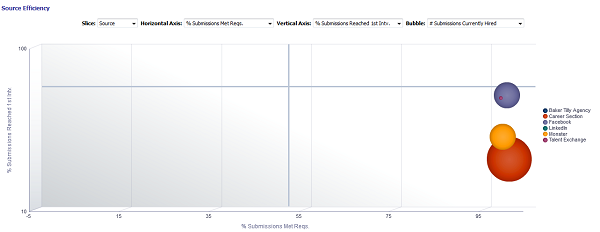
Selected Columns
Short sentence or paragraph to describe the configuration table.
| Name | Syntax |
|---|---|
| Filled Period | EVALUATE('to_char(%1,%2)' as char,"Requisition Dates"."Latest Filled Date" ,'YYYY-MM') |
| Source Type | "Submission Source"."Submission Source Type (Display As)" |
| Slice | |
| # Submissions | "Candidate Counts"."# Submissions" |
| # Submissions Complete | "Candidate Counts"."# Submissions Complete" |
| # Apps Met Reqs. | FILTER("Candidate Counts"."# Submissions Min. Requirements Met" USING ("Submission General Info"."Submission Is Completed"='Yes')) |
| # Submissions Reached 1st Intv. | "Candidate Counts"."# Submissions Reached 1st Intv." |
| Horizontal Axis | |
| Vertical Axis | |
| Bubble |
Filters
| Name |
|---|
| Submission Source Type (Display As) is not null |
| Submission Source Type (Display As) is prompted |
| Submission Source (BL) is prompted |
| Recruiting - Summary Dashboard Prompt Listener |
Slice
| Name | Syntax |
|---|---|
| Source | "Submission Source"."Submission Source (BL)" |
| Source Type | "Submission Source"."Submission Source Type (Display As)" |
| Filled Period | EVALUATE('to_char(%1,%2)' as char,"Requisition Dates"."Latest Filled Date" ,'YYYY-MM') |
Horizontal/Vertical Axis
| Type Permission | |
|---|---|
| Name | Syntax |
| % Submissions Met Reqs. | cast(
FILTER("Candidate Counts"."# Submissions Min. Requirements Met"
USING ("Submission General Info"."Submission Is Completed"='Yes'))
/ "Candidate Counts"."# Submissions Complete"
as float)*100 |
| % Submissions Complete | cast("Candidate Counts"."# Submissions Complete"/"Candidate Counts"."# Submissions" as float)*100 |
| % Submissions Ace | cast(
FILTER("Candidate Counts"."# Submissions Ace"
USING ("Submission General Info"."Submission Is Completed"='Yes'))
/ "Candidate Counts"."# Submissions Complete"
as float)*100 |
| % Submissions Reached Reviewed | cast("Candidate Counts"."# Submissions Reached Reviewed"/"Candidate Counts"."# Submissions Complete" as float)*100 |
| % Submissions Reached 1st Intv. | cast("Candidate Counts"."# Submissions Reached 1st Intv."/"Candidate Counts"."# Submissions Complete" as float)*100 |
| % Submissions Reached Offer | cast("Candidate Counts"."# Submissions Reached Offer"/"Candidate Counts"."# Submissions Complete" as float)*100 |
| % Submissions Reached Hired | cast("Candidate Counts"."# Submissions Currently Hired"/"Candidate Counts"."# Submissions Complete" as float)*100 |
Bubble
| Name | Syntax |
|---|---|
| # Submissions Currently Hired | "Candidate Counts"."# Submissions Currently Hired" |
| # Submissions Reached 1st Intv. | "Candidate Counts"."# Submissions Reached 1st Intv." |
| # Submissions Reached Offer | "Candidate Counts"."# Submissions Reached Offer" |
| # Submissions Ace | "Candidate Counts"."# Submissions Ace" |
| # Submissions Min. Requirements Met | "Candidate Counts"."# Submissions Min. Requirements Met" |
| # Submissions Complete | "Candidate Counts"."# Submissions Complete" |
| # Submissions Reached Reviewed | "Candidate Counts"."" |
Bubble Graph Configuration
| Name | Location |
|---|---|
| Horizontal Axis | Horizontal Axis |
| Vertical Axis | Vertical Axis |
| Bubble Size | Bubble |
| Vary Color By | Slice |
Recruiting - Source Yield Top Sources Trend (Pie Trellis)
The trellis provides a table view of pie charts displaying top 5 sources by stage conversion, enabling an at a glance view of top 5 source performance over time.
Top 5 Source Trends By Stage
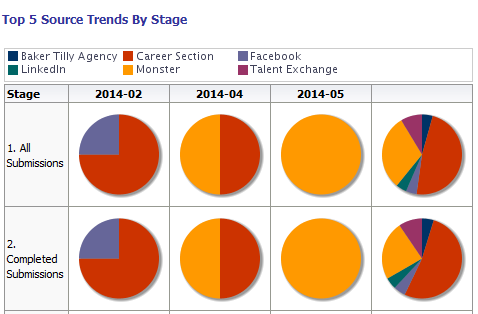
Selected Columns
| Name | Syntax |
|---|---|
| Stage (Data Identifier) | Each of the 6 unioned criteria has a unique data identifier. |
| Source Type | "Submission Source"."Submission Source Type (Display As)" |
| Submission Source | "Submission Source"."Submission Source (BL)" |
| # Submissions | The value used for # of submissions varies based on stage. |
| Filled Period | EVALUATE('to_char(%1,%2)' as char, "Requisition Dates"."Latest Filled Date",'YYYY-MM') |
Unique Columns/Filters
| Data Identifier | # Submissions | Additional Filter(s) |
|---|---|---|
| '1. All Submissions' | "Candidate Counts"."# Submissions" | |
| '2. Completed Submissions' | "Candidate Counts"."# Submissions" | Submission Is Completed is equal to / is in Yes |
| '4. Interviewed' | "Candidate Counts"."# Submissions Reached 1st Intv." | |
| '3. Reviewed' | "Candidate Counts"."# Submissions Reached Reviewed" | |
| '5. Hired' | "Candidate Counts"."# Submissions Currently Hired" | |
| '6. Hires Ace' | "Candidate Counts"."# Submissions Currently Hired" | Is Ace is equal to /is in Yes |
Filters
| Name |
|---|
| Submission Source Type (Display As) is not null |
| Rank("Candidate Counts"."# Submissions Currently Hired" By EVALUATE('to_char(%1,%2)' as char, "Requisition Dates"."Latest Filled Date",'YYYY-MM')) is less than or equal to 5 |
| Submission Source (BL) is prompted |
| Submission Source (Display As) is prompted |
| Recruiting - Summary Dashboard Prompt Listener |
Trellis Configuration
| Name | Location |
|---|---|
| Columns | Latest Filled Date |
| Rows | Stage |
| View as | Pie |
| Slices | Submission Source (BL) # Submissions |
Recruiting - Source Yield Stats (Line Trellis)
The trellis provides a table view of trends for sources across a variety of measures.
Source Volume and Conversion Rate Trends
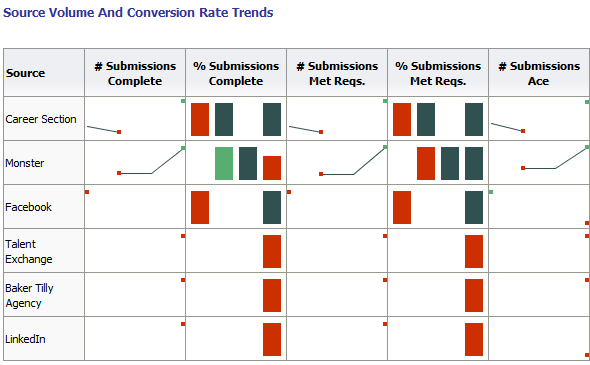
Selected Columns
| Name | Syntax |
|---|---|
| Filled Period | EVALUATE('to_char(%1,%2)' as char,"Requisition Dates"."Latest Filled Date",'YYYY-MM') |
| Source Type | "Submission Source"."Submission Source Type (Display As)" |
| Source | "Submission Source"."Submission Source (BL)" |
| # Submissions Complete | "Candidate Counts"."# Submissions Complete" |
| # Submissions Met Reqs. | "Candidate Counts"."# Submissions Min. Requirements Met" |
| # Submissions Ace | "Candidate Counts"."# Submissions Ace" |
| # Submissions Reached 1st Intv. | "Candidate Counts"."# Submissions Reached 1st Intv." |
| # Submissions Hired | "Candidate Counts"."# Submissions Currently Hired" |
| # Ace Hires | FILTER("Candidate Counts"."# Submissions Currently Hired" USING ("Submission Prescreening Results"."Is Ace" = 'Yes')) |
| % Submissions Complete | cast("Candidate Counts"."# Submissions Complete"/"Candidate Counts"."# Submissions" as float) * 100 |
| % Submissions Met Reqs. | cast(FILTER("Candidate Counts"."# Submissions Min. Requirements Met" USING ("Submission General Info"."Submission Is Completed"='Yes'))/ "Candidate Counts"."# Submissions Complete" as float)*100 |
| % Submissions Ace | cast(FILTER("Candidate Counts"."# Submissions Ace" USING ("Submission General Info"."Submission Is Completed" = 'Yes'))/ "Candidate Counts"."# Submissions Complete" as float)*100 |
| % Submissions Reached 1st Intv | cast("Candidate Counts"."# Submissions Reached 1st Intv."/"Candidate Counts"."# Submissions Complete" as float) * 100 |
| % Submissions Hired | cast("Candidate Counts"."# Submissions Currently Hired"/"Candidate Counts"."# Submissions Complete" as float) * 100 |
| % Ace Hires | cast(
FILTER("Candidate Counts"."# Submissions Currently Hired"
USING ("Submission Prescreening Results"."Is Ace"='Yes'))
/"Candidate Counts"."# Submissions Ace"
as float) * 100 |
Filters
| Name |
|---|
| Submission Source Type (Display As) is not null |
| Submission Source Type (Display As) is prompted |
| Submission Source (BL) is prompted |
| Recruiting - Summary Dashboard Prompt Listener |
Trellis Configuration
| Name | Location |
|---|---|
| Rows | Source |
| Measures | # Submissions Complete % Submissions Complete # Submissions Met Min Reqs. % Submissions Met Min Reqs. # Submissions Ace % Submissions Ace # Submissions Reached 1st Intv. % Submissions Reached 1st Intv. # Submissions Hired % Submissions Hired # Ace Hires % Ace Hires |
| Visualization View As: Spark Line Lines: Filled Period |
# Submissions Complete # Submissions Met Min Reqs. # Submissions Ace # Submissions Reached 1st Intv. # Submissions Hired # Ace Hires |
| Visualization View As: Spark Bar Bars: Filled Period |
% Submissions Complete % Submissions Met Min Reqs. % Submissions Ace % Submissions Reached 1st Intv. % Submissions Hired % Ace Hires |
Open Reqs. Pivot
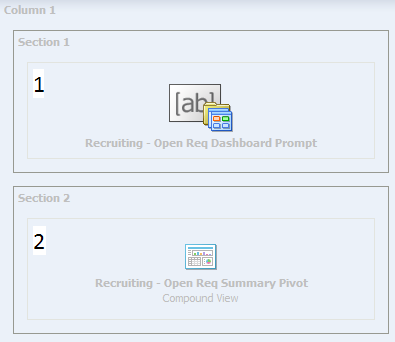
| Component | Name |
|---|---|
| 1 | Recruiting - Open Req Dashboard Prompt |
| 2 | Recruiting - Open Req Summary Pivot |
Recruiting - Open Req. Summary Pivot
This pivot table view provides details on a variety of metrics that can be viewed using different contexts by choosing different sections, rows, and columns.
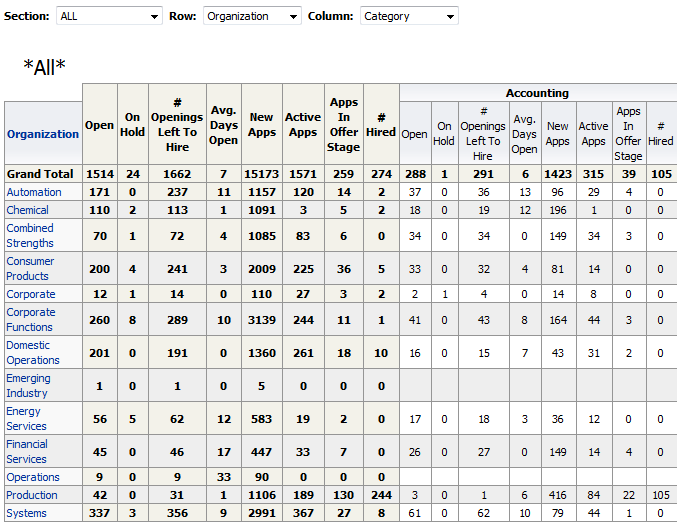
Selected Columns
| Name | Syntax |
|---|---|
| Section | |
| Row | |
| Column | |
| Open | "Requisition Counts"."# Requisitions Currently Sourcing" |
| On Hold | "Requisition Counts"."# Requisitions Currently On Hold" |
| # Openings Left To Fill (Hired) | "Requisition Counts"."# Openings Left To Fill (Hired)" |
| Avg. Days Open | FILTER(Avg(TIMESTAMPDIFF(SQL_TSI_DAY, "Requisition Dates"."First Sourced Date", CURRENT_TIMESTAMP)) USING ("Requisition Status - Current"."Current Status"='Sourcing')) |
| New Apps | FILTER("Candidate Counts"."# Submissions Currently New" USING ("Submission General Info"."Submission Is Completed" = 'Yes')) |
| Active Apps | "Candidate Counts"."# Submissions Currently In 1st Intv." + "Candidate Counts"."# Submissions Currently In 2nd Intv." + "Candidate Counts"."# Submissions Currently In 3rd Intv." + "Candidate Counts"."# Submissions Currently in Review" + "Candidate Counts"."# Submissions Currently In Testing" |
| Apps In Offer Stage | "Candidate Counts"."# Submissions Currently In Offer" |
| # Submissions Currently Hired | "Candidate Counts"."# Submissions Currently Hired" |
Filters
| Name |
|---|
| Current Status is equal to / is in On Hold; Sourcing |
| Recruiting - Open Req. Dashboard Prompt Listener |
Section
| Name | Syntax |
|---|---|
| Organization Level1 Name | "Requisition Organization"."Organization Level1 Name" |
| Organization Level2 Name | "Requisition Organization"."Organization Level2 Name" |
| Location Level1 Name | "Requisition Primary Location"."Location Level1 Name" |
| Location Level2 Name | "Requisition Primary Location"."Location Level2 Name" |
| Job Field Level1 Name | "Requisition Job Field"."Job Field Level1 Name" |
| Job Field Level2 Name | "Requisition Job Field"."Job Field Level2 Name" |
| Employee Status | "Requisition Profile"."Req. Employee Status" |
| All | 'All' |
Row
| Name | Syntax |
|---|---|
| Recruiter | "Requisition Recruiter"."Recruiter Name" |
| Hiring Manager | "Requisition Hiring Manager"."Hiring Manager Name" |
| Organization Level1 Name | "Requisition Organization"."Organization Level1 Name" |
| Organization Level2 Name | "Requisition Organization"."Organization Level2 Name" |
| Location Level1 Name | "Requisition Primary Location"."Location Level1 Name" |
| Location Level2 Name | "Requisition Primary Location"."Location Level2 Name" |
| Job Field Level1 Name | "Requisition Job Field"."Job Field Level1 Name" |
| Job Field Level2 Name | "Requisition Job Field"."Job Field Level2 Name" |
| Employee Status | "Requisition Profile"."Req. Employee Status" |
| All | 'All' |
Column
| Name | Syntax |
|---|---|
| Organization Level1 Name | "Requisition Organization"."Organization Level1 Name" |
| Organization Level2 Name | "Requisition Organization"."Organization Level2 Name" |
| Location Level1 Name | "Requisition Primary Location"."Location Level1 Name" |
| Location Level2 Name | "Requisition Primary Location"."Location Level2 Name" |
| Job Field Level1 Name | "Requisition Job Field"."Job Field Level1 Name" |
| Job Field Level2 Name | "Requisition Job Field"."Job Field Level2 Name" |
| Employee Status | "Requisition Profile"."Req. Employee Status" |
| Job Level | "Requisition Profile"."Req. Job Level" |
| Job Type | "Requisition Profile"."Req. Job Type" |
| Job Schedule | "Requisition Profile"."Req. Job Schedule" |
Pivot Table Configuration
| Name | Location |
|---|---|
| Sections (Totals Enabled) | Section |
| Rows (Totals Enabled) | Row |
| Columns | Column |
| Measures | Open On Hold # Openings Left to Hire Avg. Days Open New Apps Active Apps Apps In Offer Stage # Hired |
Dashboard Prompts
Recruiting - Open Req. Dashboard Prompt
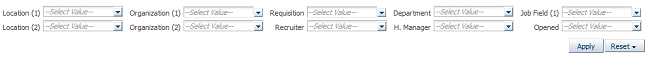
| Name | Location |
|---|---|
| Location (1) | "Requisition Primary Location"."Location Level1 Name" |
| Location (2) | "Requisition Primary Location"."Location Level2 Name" Location 2 is limited by Location 1 selections. |
| Organization (1) | "Requisition Organization"."Organization Level1 Name" |
| Organization (2) | "Requisition Organization"."Organization Level2 Name" Organization (2) is limited by Organization (1) selections. |
| Requisition | "Requisition Identification"."Req. Identifier" |
| Recruiter | "Requisition Recruiter"."Recruiter Name" Recruiter is limited by the value of all prompts. |
| Department | "Requisition Department"."Department Name" |
| H. Manager | "Requisition Hiring Manager"."Hiring Manager Name" |
| Job Field 1 | "Requisition Job Field"."Job Field Level1 Name" |
| Opened | EVALUATE('TO_CHAR(%1,%2)' AS CHARACTER, "Requisition Dates"."First Sourced Date" ,'YYYY-MM') By default the last year rolling is selected. |
Recruiting - Summary Dashboard Prompt
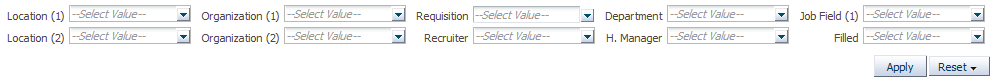
| Name | Location |
|---|---|
| Location (1) | "Requisition Primary Location"."Location Level1 Name" |
| Location (2) | "Requisition Primary Location"."Location Level2 Name" Location 2 is limited by Location 1 selections. |
| Organization (1) | "Requisition Organization"."Organization Level1 Name" |
| Organization (2) | "Requisition Organization"."Organization Level2 Name" Organization (2) is limited by Organization (1) selections. |
| Requisition | "Requisition Identification"."Req. Identifier" |
| Recruiter | "Requisition Recruiter"."Recruiter Name" Recruiter is limited by the value of all prompts. |
| Department | "Requisition Department"."Department Name" |
| H. Manager | "Requisition Hiring Manager"."Hiring Manager Name" |
| Job Field 1 | "Requisition Job Field"."Job Field Level1 Name" |
| Filled | EVALUATE('to_char(%1,%2)' as character, "Requisition Dates"."Latest Filled Date" ,'YYYY-MM') By default the last year rolling is selected. |
Recruiting - Source Type and Source Dashboard Prompt
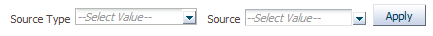
| Name | Location |
|---|---|
| Source Type | "Submission Source"."Submission Source Type (Display As)" |
| Source | "Submission Source"."Submission Source (BL)" Source is limited by the Source Type selections. |
Saved Filters
Recruiting - Open Req. Dashboard Prompt Listener
| Name |
|---|
| Recruiter Name is prompted |
| EVALUATE('TO_CHAR(%1,%2)' AS CHARACTER, "Requisition Dates"."First Sourced Date" ,'YYYY-MM') is prompted |
| "Requisition Primary Location"."Location Level1 Name" is prompted |
| "Requisition Primary Location"."Location Level2 Name" is prompted |
| "Requisition Job Field"."Job Field Level1 Name" is prompted |
| "Requisition Job Field"."Job Field Level2 Name" is prompted |
| "Requisition Primary Location"."Location Level1 Name" is prompted |
| "Requisition Primary Location"."Location Level2 Name" is prompted |
| Department Name is prompted |
| Hiring Manager Name is prompted |
| Req. Identifier is prompted |
Recruiting - Summary Dashboard Prompt Listener
| Name |
|---|
| Recruiter Name is prompted |
| EVALUATE('to_char(%1,%2)' as character, "Requisition Dates"."Latest Filled Date" ,'YYYY-MM')) is prompted |
| "Requisition Primary Location"."Location Level1 Name" is prompted |
| "Requisition Primary Location"."Location Level2 Name" is prompted |
| "Requisition Job Field"."Job Field Level1 Name" is prompted |
| "Requisition Job Field"."Job Field Level2 Name" is prompted |
| "Requisition Primary Location"."Location Level1 Name" is prompted |
| "Requisition Primary Location"."Location Level2 Name" is prompted |
| Department Name is prompted |
| Hiring Manager Name is prompted |
| Req. Identifier is prompted |
Recruiting - Summary Dashboard Prompt Listener - No Filled Date
| Name |
|---|
| Recruiter Name is prompted |
| "Requisition Primary Location"."Location Level1 Name" is prompted |
| "Requisition Primary Location"."Location Level2 Name" is prompted |
| "Requisition Job Field"."Job Field Level1 Name" is prompted |
| "Requisition Job Field"."Job Field Level2 Name" is prompted |
| "Requisition Primary Location"."Location Level1 Name" is prompted |
| "Requisition Primary Location"."Location Level2 Name" is prompted |
| Department Name is prompted |
| Hiring Manager Name is prompted |
| Req. Identifier is prompted |
Standard ReportsStandard Reports
Candidate Details
The report provides a listing of candidate, submission and requisition attributes, based on a variety of user-selected parameters.
Report Columns
| Name | Description |
|---|---|
| Req. Identifier | Returns the requisition id, as displayed in the recruiting application. |
| Req. Title | Returns the requisition title, in its base language. |
| Candidate Identifier | Returns Candidate ID. |
| Candidate Name | Returns the candidate name. |
| Candidate is Internal | Returns whether or not the candidate is internal. |
| Candidate Email | Returns the candidate email. |
| Candidate Primary Phone Designation | Returns the candidate primary phone designation. |
| Candidate Mobile Phone | Returns the candidate mobile phone number. |
| Candidate Home Phone | Returns the candidate home phone number. |
| Candidate Work Phone | Returns the candidate work phone number. |
| Is Ace | Returns yes or no value based on whether the submission was Ace. |
| Minimum Requirements Met | Returns yes or no value based on wheather the submission met minimum requirements. |
| Current Reference Status Name | Returns the current reference status name. |
| Current Workflow Name | Returns the name of the candidate selection workflow used for this job submission. |
| Current Step Name | Returns the current CSW step name. |
| Current Status Name | Returns the current CSW status name. |
| Current Status Start Date | Returns the date when the candidate was moved to the current status. |
| Recruiter Name | Returns the recruiter name. |
| Recruiter Email | Returns the recruiter email. |
| # Openings Left to Fill (Hired) | Returns the number of positions left to fill on the requisition, based on the number of openings minus the number of candidates in the hired reference status. |
| Hiring Manager Name | Returns the hiring manager name. |
| Hiring Manager Email | Returns the hiring manager email. |
| Organization Level1 Name | Returns the name of the organization. |
| Job Field Level1 Name | Returns the name of the requisition job field. |
| Location Level1 Name | Returns the name of the requisition primary location. |
| Submission Is Completed | Returns whether or not the submission is complete. |
| Submission Medium | Returns the submission medium. |
| Submission Is Internal | Returns whether or not the candidate was internal as of when he/she created the submission. |
| Motives | Returns the candidate rejection/declination motives when they are automatically generated by the system. If an auto generated motive is not available, the system returns the candidate rejection/declination motives. |
| Submission Created Date | Returns the date/time when the submission was created. |
| Submission Completed Date | Returns the date/time when the submission was completed. |
| Hired Candidate Start Date | Returns the hire start date/time as entered when the candidate is moved to the Hired reference status. If the hire start date is not available the system returns the hire start date as entered in the candidate job offer section. |
| Latest Filled Date | Returns the date/time when the requisition was most recently filled. |
| First Sourced After Latest Approval Date | Returns the first time the requisition was put into the sourcing status after the most recent time the requisition the requisition was put into the approved status. |
| Current Status | Returns the current status of the requisition. Note that the values "Approved" and "Sourcing" roll up to the "Open" status. |
| Submission Source Type (Display As) | Returns the recruitment source type, as displayed in the recruiting administration application, under the "display as" column. |
| Submission Source (BL) | Returns the submission source, in its base locale. |
| Race | Returns the answer to the regulation question. |
| Gender | Returns the answer to the regulation question. |
| Ethnicity | Returns the answer to the regulation question. |
| Regulation Form Code | Returns the code associated to the global regulation data collection form. |
| EEO Job Category | Returns the requisition's EEO job category. |
Report Prompts
All report prompts are optional.
| Name | Description |
|---|---|
| Requisition Status | Filters the report based on whether the requisition current status is in the list of values selected. |
| Submission Current Status Start Date | Filters the report based on whether the submission current status start date is between two selected dates. |
| Submission Created Date | Filters the report based on whether the submission created date is between two selected dates. |
| Hired Candidate Start Date | Filters the report based on whether the hired start date is between two selected dates. If the hire start date is null the offer actual start date is used. |
| Latest Filled Date | Filters the report based on whether the latest filled date is between two selected dates. |
| First Sourced After Latest Approved Date | Filters the report based on whether the first sourced after latest approved date is between two selected dates. |
| Ref. Status Name | Filters the report based on whether the current status reference name is in the list of values selected. |
| Workflow Name | Filters the report based on whether the current workflow name is in the list of values selected. |
| Step Name | Filters the report based on whether the current step name is in the list of values selected. If the workflow name filter is being used, only the steps in the selected workflow will be available. |
| Status Name | Filters the report based on whether the current status name is in the list of values selected. If the step name filter is being used, only the statuses in the filtered steps will be available. |
| Organization (Level 1) | Filters the report based on whether the organization level1 name is in the list of values selected. |
| Organization (Level 2) | Filters the report based on whether the organization level2 name is in the list of values selected. If the Organization (Level 1) filter is being used, only the child organizations in organization level2 will be available. |
| Organization (Level 3) | Filters the report based on whether the organization level3 name is in the list of values selected. If the Organization (Level 2) filter is being used, only the child organizations in organization level3 will be available. |
| Organization (Level 4) | Filters the report based on whether the organization level4 name is in the list of values selected. If the Organization (Level 3) filter is being used, only the child organizations in organization level4 will be available. |
| Location (Level 1) | Filters the report based on whether the location level1 name is in the list of values selected. |
| Location (Level 2) | Filters the report based on whether the location level2 name is in the list of values selected. If the Location (Level 1) filter is being used, only the child locations in location level2 will be available. |
| Location (Level 3) | Filters the report based on whether the location level3 name is in the list of values selected. If the Location (Level 2) filter is being used, only the child locations in location level3 will be available. |
| Location (Level 4) | Filters the report based on whether the location level4 name is in the list of values selected. If the Location (Level 3) filter is being used, only the child locations in location level4 will be available. |
| Job Field (Level 1) | Filters the report based on whether the job field level1 name is in the list of values selected. |
| Job Field (Level 2) | Filters the report based on whether the job field level2 name is in the list of values selected. If the Job Field (Level 1) filter is being used, only the child job fields in job field level2 will be available. |
| Job Field (Level 3) | Filters the report based on whether the job field level3 name is in the list of values selected. If the Job Field (Level 2) filter is being used, only the child job fields in job field level3 will be available. |
| Job Field (Level 4) | Filters the report based on whether the job field level4 name is in the list of values selected. If the Job Field (Level 3) filter is being used, only the child job fields in job field level4 will be available. |
| Recruiter Name | Filters the report based on whether the recruiter name is in the list of values selected. |
| Hiring Manager Name | Filters the report based on whether the hiring manager name is in the list of values selected. |
| Req. Identifier | Filters the report based on whether the req. identifier is in the list of values selected. |
| Req. Title | Filters the report based on whether the req. title is in the list of values selected. |
| Minimum Requirements Met | Filters the report based on whether the minimum requirements met indicator is in the list of values selected. |
| Is Ace | Filters the report based on whether the is ace indicator is in the list of values selected. |
| Submission Is Internal | Filters the report based on whether the submission is internal indicator is in the list of values selected. |
| Submission Is Completed | Filters the report based on whether the submission is completed indicator is in the list of values selected. |
Report Filters
| Filter | Description |
|---|---|
| Is Max Standard USA EEO Form with Answer is equal to/ is in YES OR Regulation Form Code is null |
Filters the report based on whether USA EEO from has been answered or no regulation form has been specified. |
| Current Status Start Date is prompted | This is a listener for a prompt. |
| Submission Created Date is prompted | This is a listener for a prompt. |
| Submission Completed Date is prompted | This is a listener for a prompt. |
| Latest Filled Date is prompted | This is a listener for a prompt. |
| Current Reference Status Name is prompted | This is a listener for a prompt. |
| Current Workflow Name is prompmted | This is a listener for a prompt. |
| Current Step Name is prompted | This is a listener for a prompt. |
| Current Status Name is prompted | This is a listener for a prompt. |
| Organization Level1 Name is prompted | This is a listener for a prompt. |
| Organization Level2 Name is prompted | This is a listener for a prompt. |
| Organization Level3 Name is prompted | This is a listener for a prompt. |
| Organization Level4 Name is prompted | This is a listener for a prompt. |
| IFNULL("Submission Dates"."Hire Start Date","Submission Dates"."Offer Actual Start Date") | This is a listener for a prompt. When the prompt is set this value filters on the Hire Start Date. If hire start date is null it filters on the Offer Actual Start Date. |
| Location Level1 Name is prompted | This is a listener for a prompt. |
| Location Level2 Name is prompted | This is a listener for a prompt. |
| Location Level31 Name is prompted | This is a listener for a prompt. |
| Location Level4 Name is prompted | This is a listener for a prompt. |
| Job Field1 Name is prompted | This is a listener for a prompt. |
| Job Field2 Name is prompted | This is a listener for a prompt. |
| Job Field3 Name is prompted | This is a listener for a prompt. |
| Job Field4 Name is prompted | This is a listener for a prompt. |
| Recruiter Name is prompted | This is a listener for a prompt. |
| Hiring Manager Name is prompted | This is a listener for a prompt. |
| Req. Identifier is prompted | This is a listener for a prompt. |
| Title (BL) is prompted | This is a listener for a prompt. |
| Is Ace is prompted | This is a listener for a prompt. |
| Minimum Requirements Met is prompted | This is a listener for a prompt. |
| Submission Is Internal is prompted | This is a listener for a prompt. |
| Submission Is Completed is prompted | This is a listener for a prompt. |
| Current Status is prompted | This is a listener for a prompt. |
| First Sourced After Latest Approval Date is prompted | This is a listener for a prompt. |
Candidate EEO Summary By Recruiting Status, Requisition
The report provides by requisition, a summary of candidates by historical recruiting status reached, race, ethnicity and gender.
Report Columns
| Name | Description |
|---|---|
| Req. Identifier | Returns the requisition id, as displayed in the recruiting application. |
| Req. Title | Returns the requisition title, in its base language. |
| Recruiter Name | Returns the recruiter name. |
| Hiring Manager Name | Returns the hiring manager name. |
| Organization Level1 Name | Returns the name of the organization. |
| Job Field Level1 Name | Returns the name of the requisition job field. |
| Location Level1 Name | Returns the name of the requisition primary location. |
| Current Status | Returns the current status of the requisition. Note that the values "Approved" and "Sourcing" roll up to the "Open" status. |
| Race | Returns the answer to the regulation question. |
| Gender | Returns the answer to the regulation question. |
| Ethnicity | Returns the answer to the regulation question. |
| Regulation Form Code | Returns the code associated to the global regulation data collection form. |
| EEO Job Category | Returns the requisition's EEO job category |
| Historical Workflow Name | Returns the name of the candidate selection workflow used for this job submission. |
| Historical Step Sequence | Returns who changed the candidate to this status. |
| Historical Step Name | Returns the sequence of the step in its workflow. |
| # Submissions | Returns the number of distinct job submissions. |
Report Prompts
All report prompts are optional.
| Name | Description |
|---|---|
| Requisition Status | Filters the report based on whether the requisition current status is in the list of values selected. |
| Submission Current Status Start Date | Filters the report based on whether the submission current status start date is between two selected dates. |
| Submission Created Date | Filters the report based on whether the submission created date is between two selected dates. |
| Hired Candidate Start Date | Filters the report based on whether the hired start date is between two selected dates. If the hire start date is null the offer actual start date is used. |
| Latest Filled Date | Filters the report based on whether the latest filled date is between two selected dates. |
| First Sourced After Latest Approved Date | Filters the report based on whether the first sourced after latest approved date is between two selected dates. |
| Ref. Status Name | Filters the report based on whether the current status reference name is in the list of values selected. |
| Workflow Name | Filters the report based on whether the current workflow name is in the list of values selected. |
| Step Name | Filters the report based on whether the current step name is in the list of values selected. If the workflow name filter is being used, only the steps in the selected workflow will be available. |
| Status Name | Filters the report based on whether the current status name is in the list of values selected. If the step name filter is being used, only the statuses in the filtered steps will be available. |
| Organization (Level 1) | Filters the report based on whether the organization level1 name is in the list of values selected. |
| Organization (Level 2) | Filters the report based on whether the organization level2 name is in the list of values selected. If the Organization (Level 1) filter is being used, only the child organizations in organization level2 will be available. |
| Organization (Level 3) | Filters the report based on whether the organization level3 name is in the list of values selected. If the Organization (Level 2) filter is being used, only the child organizations in organization level3 will be available. |
| Organization (Level 4) | Filters the report based on whether the organization level4 name is in the list of values selected. If the Organization (Level 3) filter is being used, only the child organizations in organization level4 will be available. |
| Location (Level 1) | Filters the report based on whether the location level1 name is in the list of values selected. |
| Location (Level 2) | Filters the report based on whether the location level2 name is in the list of values selected. If the Location (Level 1) filter is being used, only the child locations in location level2 will be available. |
| Location (Level 3) | Filters the report based on whether the location level3 name is in the list of values selected. If the Location (Level 2) filter is being used, only the child locations in location level3 will be available. |
| Location (Level 4) | Filters the report based on whether the location level4 name is in the list of values selected. If the Location (Level 3) filter is being used, only the child locations in location level4 will be available. |
| Job Field (Level 1) | Filters the report based on whether the job field level1 name is in the list of values selected. |
| Job Field (Level 2) | Filters the report based on whether the job field level2 name is in the list of values selected. If the Job Field (Level 1) filter is being used, only the child job fields in job field level2 will be available. |
| Job Field (Level 3) | Filters the report based on whether the job field level3 name is in the list of values selected. If the Job Field (Level 2) filter is being used, only the child job fields in job field level3 will be available. |
| Job Field (Level 4) | Filters the report based on whether the job field level4 name is in the list of values selected. If the Job Field (Level 3) filter is being used, only the child job fields in job field level4 will be available. |
| Recruiter Name | Filters the report based on whether the recruiter name is in the list of values selected. |
| Hiring Manager Name | Filters the report based on whether the hiring manager name is in the list of values selected. |
| Req. Identifier | Filters the report based on whether the req. identifier is in the list of values selected. |
| Req. Title | Filters the report based on whether the req. title is in the list of values selected. |
| Minimum Requirements Met | Filters the report based on whether the minimum requirements met indicator is in the list of values selected. |
| Is Ace | Filters the report based on whether the is ace indicator is in the list of values selected. |
| Submission Is Internal | Filters the report based on whether the submission is internal indicator is in the list of values selected. |
| Submission Is Completed | Filters the report based on whether the submission is completed indicator is in the list of values selected. |
Report Filters
| Filter | Description |
|---|---|
| Is Max Standard USA EEO Form with Answer is equal to/ is in YES OR Regulation Form Code is null |
Filters the report based on whether USA EEO from has been answered or no regulation form has been specified. |
| Historical Step Sequence is not null | Filters the report to remove candidates where no historical step sequence has been recorded. |
| Historical Step/Status Was Reverted is equal to/is in No | Filters the report to remove candidates whose step/status has been reverted. |
| Current Status Start Date is prompted | This is a listener for a prompt. |
| Submission Created Date is prompted | This is a listener for a prompt. |
| Submission Completed Date is prompted | This is a listener for a prompt. |
| Latest Filled Date is prompted | This is a listener for a prompt. |
| Current Reference Status Name is prompted | This is a listener for a prompt. |
| Current Workflow Name is prompmted | This is a listener for a prompt. |
| Current Step Name is prompted | This is a listener for a prompt. |
| Current Status Name is prompted | This is a listener for a prompt. |
| Organization Level1 Name is prompted | This is a listener for a prompt. |
| Organization Level2 Name is prompted | This is a listener for a prompt. |
| Organization Level3 Name is prompted | This is a listener for a prompt. |
| Organization Level4 Name is prompted | This is a listener for a prompt. |
| IFNULL("Submission Dates"."Hire Start Date","Submission Dates"."Offer Actual Start Date") | This is a listener for a prompt. When the prompt is set this value filters on the Hire Start Date. If hire start date is null it filters on the Offer Actual Start Date. |
| Location Level1 Name is prompted | This is a listener for a prompt. |
| Location Level2 Name is prompted | This is a listener for a prompt. |
| Location Level31 Name is prompted | This is a listener for a prompt. |
| Location Level4 Name is prompted | This is a listener for a prompt. |
| Job Field1 Name is prompted | This is a listener for a prompt. |
| Job Field2 Name is prompted | This is a listener for a prompt. |
| Job Field3 Name is prompted | This is a listener for a prompt. |
| Job Field4 Name is prompted | This is a listener for a prompt. |
| Recruiter Name is prompted | This is a listener for a prompt. |
| Hiring Manager Name is prompted | This is a listener for a prompt. |
| Req. Identifier is prompted | This is a listener for a prompt. |
| Title (BL) is prompted | This is a listener for a prompt. |
| Is Ace is prompted | This is a listener for a prompt. |
| Minimum Requirements Met is prompted | This is a listener for a prompt. |
| Submission Is Internal is prompted | This is a listener for a prompt. |
| Submission Is Completed is prompted | This is a listener for a prompt. |
| Current Status is prompted | This is a listener for a prompt. |
| First Sourced After Latest Approval Date is prompted | This is a listener for a prompt. |
Candidate Offers Pending Approval
The report provides a listing of job offers that are currently in the pending approval status by aging.
Report Columns
| Name | Description |
|---|---|
| Req. Identifier | Returns the requisition id, as displayed in the recruiting application. |
| Req. Title | Returns the requisition title, in its base language. |
| Candidate Identifier | Returns Candidate ID. |
| Candidate Name | Returns the candidate name. |
| Candidate Email | Returns the candidate email. |
| Candidate Primary Phone Designation | Returns the candidate primary phone designation. |
| Candidate Mobile Phone | Returns the candidate mobile phone number. |
| Candidate Home Phone | Returns the candidate home phone number. |
| Candidate Work Phone | Returns the candidate work phone number. |
| Is Ace | Returns yes or no value based on whether the submission was Ace. |
| Minimum Requirements Met | Returns yes or no value based on whether the submission met minimum requirements. |
| Current Workflow Name | Returns the name of the candidate selection workflow used for this job submission. |
| Current Status Start Date | Returns the date when the candidate was moved to the current status. |
| Recruiter Name | Returns the recruiter name. |
| Recruiter Email | Returns the recruiter email. |
| # Openings Left to Fill (Hired) | Returns the number of positions left to fill on the requisition, based on the number of openings minus the number of candidates in the hired reference status. |
| Hiring Manager Name | Returns the hiring manager name. |
| Hiring Manager Email | Returns the hiring manager email. |
| Organization Level1 Name | Returns the name of the organization. |
| Organization Level 2 Name | Returns the name of the organization. |
| Job Field Level1 Name | Returns the name of the requisition job field. |
| Location Level1 Name | Returns the name of the requisition primary location. |
| Submission Is Completed | Returns whether or not the submission is complete. |
| Submission Medium | Returns the submission medium. |
| Submission Is Internal | Returns whether or not the candidate was internal as of when he/she created the submission. |
| Motives | Returns the candidate rejection/declination motives when they are automatically generated by the system. If an auto generated motive is not available, the system returns the candidate rejection/declination motives. |
| Submission Created Date | Returns the date/time when the submission was created. |
| Submission Completed Date | Returns the date/time when the submission was completed. |
| First Sourced After Latest Approval Date | Returns the first time the requisition was put into the sourcing status after the most recent time the requisition the requisition was put into the approved status. |
| Current Status | Returns the current status of the requisition. Note that the values "Approved" and "Sourcing" roll up to the "Open" status. |
| Offer Target Start Date | Returns the target start date as entered in the candidate job offer section. |
| Target Start Date | Returns the requisition's target start date. |
| Time Since Last CSW Status Change | Returns the time (in days) spent on hold between now and the most recent candidate selection workflow status change. |
| Time Since Submission Completion | Returns the time (in days) the requisition spent on hold between now and the candidate submission completion date. |
| Time on Hold Since Latest CSW Status Change | Returns the average time (in days) between now and the most recent candidate selection workflow status change. |
| Time on Hold Since Submission Completion | Returns average the time (in days) between now and the candidate submission completion date. |
Report Prompts
All report prompts are optional.
| Name | Description |
|---|---|
| Submission Current Status Start Date | Filters the report based on whether the submission current status start date is between two selected dates. |
| Submission Created Date | Filters the report based on whether the submission created date is between two selected dates. |
| Submission Completed Date | Filters the report based on whether the submission completed date is between two selected dates. |
| Req. Target Start Date | Filters the report based on whether the req. target start date is between two selected dates. |
| Offer Target Start Date | Filters the report based on whether the offer target start date is between two selected dates. |
| First Sourced After Latest Approved Date | Filters the report based on whether the first sourced after latest approved date is between two selected dates. |
| Organization (Level 1) | Filters the report based on whether the organization level1 name is in the list of values selected. |
| Organization (Level 2) | Filters the report based on whether the organization level2 name is in the list of values selected. If the Organization (Level 1) filter is being used, only the child organizations in organization level2 will be available. |
| Organization (Level 3) | Filters the report based on whether the organization level3 name is in the list of values selected. If the Organization (Level 2) filter is being used, only the child organizations in organization level3 will be available. |
| Organization (Level 4) | Filters the report based on whether the organization level4 name is in the list of values selected. If the Organization (Level 3) filter is being used, only the child organizations in organization level4 will be available. |
| Location (Level 1) | Filters the report based on whether the location level1 name is in the list of values selected. |
| Location (Level 2) | Filters the report based on whether the location level2 name is in the list of values selected. If the Location (Level 1) filter is being used, only the child locations in location level2 will be available. |
| Location (Level 3) | Filters the report based on whether the location level3 name is in the list of values selected. If the Location (Level 2) filter is being used, only the child locations in location level3 will be available. |
| Location (Level 4) | Filters the report based on whether the location level4 name is in the list of values selected. If the Location (Level 3) filter is being used, only the child locations in location level4 will be available. |
| Job Field (Level 1) | Filters the report based on whether the job field level1 name is in the list of values selected. |
| Job Field (Level 2) | Filters the report based on whether the job field level2 name is in the list of values selected. If the Job Field (Level 1) filter is being used, only the child job fields in job field level2 will be available. |
| Job Field (Level 3) | Filters the report based on whether the job field level3 name is in the list of values selected. If the Job Field (Level 2) filter is being used, only the child job fields in job field level3 will be available. |
| Job Field (Level 4) | Filters the report based on whether the job field level4 name is in the list of values selected. If the Job Field (Level 3) filter is being used, only the child job fields in job field level4 will be available. |
| Recruiter Name | Filters the report based on whether the recruiter name is in the list of values selected. |
| Hiring Manager Name | Filters the report based on whether the hiring manager name is in the list of values selected. |
| Req. Identifier | Filters the report based on whether the req. identifier is in the list of values selected. |
| Req. Title | Filters the report based on whether the req. title is in the list of values selected. |
Report Filters
| Filter | Description |
|---|---|
| Submission Job Offer Status is equal to/is in Approval in Progress | Filters the report based one whether the submission job offer status is currently Approval in Progress. |
| Current Status Start Date is prompted | This is a listener for a prompt. |
| Submission Created Date is prompted | This is a listener for a prompt. |
| Submission Completed Date is prompted | This is a listener for a prompt. |
| Current Status Name is prompted | This is a listener for a prompt. |
| Organization Level1 Name is prompted | This is a listener for a prompt. |
| Organization Level2 Name is prompted | This is a listener for a prompt. |
| Organization Level3 Name is prompted | This is a listener for a prompt. |
| Organization Level4 Name is prompted | This is a listener for a prompt. |
| Location Level1 Name is prompted | This is a listener for a prompt. |
| Location Level2 Name is prompted | This is a listener for a prompt. |
| Location Level31 Name is prompted | This is a listener for a prompt. |
| Location Level4 Name is prompted | This is a listener for a prompt. |
| Job Field1 Name is prompted | This is a listener for a prompt. |
| Job Field2 Name is prompted | This is a listener for a prompt. |
| Job Field3 Name is prompted | This is a listener for a prompt. |
| Job Field4 Name is prompted | This is a listener for a prompt. |
| Recruiter Name is prompted | This is a listener for a prompt. |
| Hiring Manager Name is prompted | This is a listener for a prompt. |
| Req. Identifier is prompted | This is a listener for a prompt. |
| Title (BL) is prompted | This is a listener for a prompt. |
| Is Ace is prompted | This is a listener for a prompt. |
| Minimum Requirements Met is prompted | This is a listener for a prompt. |
| Submission Is Internal is prompted | This is a listener for a prompt. |
| Submission Is Completed is prompted | This is a listener for a prompt. |
| Current Status is prompted | This is a listener for a prompt. |
| First Sourced After Latest Approval Date is prompted | This is a listener for a prompt. |
| Target Start Date is prompted | This is a listener for a prompt. |
| Offer Target Start Date is prompted | This is a listener for a prompt. |
Candidate Summary by Recruiting Status (Time Spent in Each Status)
The report provides a summary of how long it takes to move candidates along in the recruiting cycle.
Report Columns
| Name | Description |
|---|---|
| Req. Identifier | Returns the requisition id, as displayed in the recruiting application. |
| Req. Title | Returns the requisition title, in its base language. |
| Current Status Start Date | Returns the date when the candidate was moved to the current status. |
| Recruiter Name | Returns the recruiter name. |
| Hiring Manager Name | Returns the hiring manager name. |
| Job Field Level1 Name | Returns the name of the requisition job field. |
| Location Level1 Name | Returns the name of the requisition primary location. |
| Current Status | Returns the current status of the requisition. Note that the values "Approved" and "Sourcing" roll up to the "Open" status. |
| Historical Workflow Name | Returns the name of the candidate selection workflow used for this job submission. |
| Historical Step Sequence | Returns who changed the candidate to this status. |
| Historical Step Name | Returns the sequence of the step in its workflow. |
| Historical Status Name | Returns the sequence of the status in its step. |
| Historical Reference Status Name | Returns the historical reference status name. |
| Average Duration (Days) | Return an average, derived by function, of how long the candidates were in this status. |
| # Submissions | Returns the number of distinct job submissions. |
Report Prompts
All report prompts are optional.
| Name | Description |
|---|---|
| Requisition Status | Filters the report based on whether the requisition current status is in the list of values selected. |
| Submission Current Status Start Date | Filters the report based on whether the submission current status start date is between two selected dates. |
| Submission Created Date | Filters the report based on whether the submission created date is between two selected dates. |
| Hired Candidate Start Date | Filters the report based on whether the hired start date is between two selected dates. If the hire start date is null the offer actual start date is used. |
| Latest Filled Date | Filters the report based on whether the latest filled date is between two selected dates. |
| First Sourced After Latest Approved Date | Filters the report based on whether the first sourced after latest approved date is between two selected dates. |
| Ref. Status Name | Filters the report based on whether the current status reference name is in the list of values selected. |
| Workflow Name | Filters the report based on whether the current workflow name is in the list of values selected. |
| Step Name | Filters the report based on whether the current step name is in the list of values selected. If the workflow name filter is being used, only the steps in the selected workflow will be available. |
| Status Name | Filters the report based on whether the current status name is in the list of values selected. If the step name filter is being used, only the statuses in the filtered steps will be available. |
| Organization (Level 1) | Filters the report based on whether the organization level1 name is in the list of values selected. |
| Organization (Level 2) | Filters the report based on whether the organization level2 name is in the list of values selected. If the Organization (Level 1) filter is being used, only the child organizations in organization level2 will be available. |
| Organization (Level 3) | Filters the report based on whether the organization level3 name is in the list of values selected. If the Organization (Level 2) filter is being used, only the child organizations in organization level3 will be available. |
| Organization (Level 4) | Filters the report based on whether the organization level4 name is in the list of values selected. If the Organization (Level 3) filter is being used, only the child organizations in organization level4 will be available. |
| Location (Level 1) | Filters the report based on whether the location level1 name is in the list of values selected. |
| Location (Level 2) | Filters the report based on whether the location level2 name is in the list of values selected. If the Location (Level 1) filter is being used, only the child locations in location level2 will be available. |
| Location (Level 3) | Filters the report based on whether the location level3 name is in the list of values selected. If the Location (Level 2) filter is being used, only the child locations in location level3 will be available. |
| Location (Level 4) | Filters the report based on whether the location level4 name is in the list of values selected. If the Location (Level 3) filter is being used, only the child locations in location level4 will be available. |
| Job Field (Level 1) | Filters the report based on whether the job field level1 name is in the list of values selected. |
| Job Field (Level 2) | Filters the report based on whether the job field level2 name is in the list of values selected. If the Job Field (Level 1) filter is being used, only the child job fields in job field level2 will be available. |
| Job Field (Level 3) | Filters the report based on whether the job field level3 name is in the list of values selected. If the Job Field (Level 2) filter is being used, only the child job fields in job field level3 will be available. |
| Job Field (Level 4) | Filters the report based on whether the job field level4 name is in the list of values selected. If the Job Field (Level 3) filter is being used, only the child job fields in job field level4 will be available. |
| Recruiter Name | Filters the report based on whether the recruiter name is in the list of values selected. |
| Hiring Manager Name | Filters the report based on whether the hiring manager name is in the list of values selected. |
| Req. Identifier | Filters the report based on whether the req. identifier is in the list of values selected. |
| Req. Title | Filters the report based on whether the req. title is in the list of values selected. |
| Minimum Requirements Met | Filters the report based on whether the minimum requirements met indicator is in the list of values selected. |
| Is Ace | Filters the report based on whether the is ace indicator is in the list of values selected. |
| Submission Is Internal | Filters the report based on whether the submission is internal indicator is in the list of values selected. |
| Submission Is Completed | Filters the report based on whether the submission is completed indicator is in the list of values selected. |
Report Filters
| Filter | Description |
|---|---|
| Historical Status Sequence is not null |
Filters the report to remove candidates where no historical status sequence has been recorded. |
| Historical Reference Status Name is not equal to/is not in Declined; Hired; Rejected | Filters the report to remove the declined, hired, and rejected reference status as these status are final statuses. |
| Historical Step/Status Was Reverted is equal to/is in No | Filters the report to remove candidates whose step/status has been reverted. |
| Current Status Start Date is prompted | This is a listener for a prompt. |
| Submission Created Date is prompted | This is a listener for a prompt. |
| Submission Completed Date is prompted | This is a listener for a prompt. |
| Latest Filled Date is prompted | This is a listener for a prompt. |
| Current Reference Status Name is prompted | This is a listener for a prompt. |
| Current Workflow Name is prompmted | This is a listener for a prompt. |
| Current Step Name is prompted | This is a listener for a prompt. |
| Current Status Name is prompted | This is a listener for a prompt. |
| Organization Level1 Name is prompted | This is a listener for a prompt. |
| Organization Level2 Name is prompted | This is a listener for a prompt. |
| Organization Level3 Name is prompted | This is a listener for a prompt. |
| Organization Level4 Name is prompted | This is a listener for a prompt. |
| IFNULL("Submission Dates"."Hire Start Date","Submission Dates"."Offer Actual Start Date") is prompted | This is a listener for a prompt. When the prompt is set this value filters on the Hire Start Date. If hire start date is null it filters on the Offer Actual Start Date. |
| Location Level1 Name is prompted | This is a listener for a prompt. |
| Location Level2 Name is prompted | This is a listener for a prompt. |
| Location Level31 Name is prompted | This is a listener for a prompt. |
| Location Level4 Name is prompted | This is a listener for a prompt. |
| Job Field1 Name is prompted | This is a listener for a prompt. |
| Job Field2 Name is prompted | This is a listener for a prompt. |
| Job Field3 Name is prompted | This is a listener for a prompt. |
| Job Field4 Name is prompted | This is a listener for a prompt. |
| Recruiter Name is prompted | This is a listener for a prompt. |
| Hiring Manager Name is prompted | This is a listener for a prompt. |
| Req. Identifier is prompted | This is a listener for a prompt. |
| Title (BL) is prompted | This is a listener for a prompt. |
| Is Ace is prompted | This is a listener for a prompt. |
| Minimum Requirements Met is prompted | This is a listener for a prompt. |
| Submission Is Internal is prompted | This is a listener for a prompt. |
| Submission Is Completed is prompted | This is a listener for a prompt. |
| Current Status is prompted | This is a listener for a prompt. |
| First Sourced After Latest Approval Date is prompted | This is a listener for a prompt. |
Candidates Hired
The report provides a listing of hired candidates.
Report Columns
| Name | Description |
|---|---|
| Req. Identifier | Returns the requisition id, as displayed in the recruiting application. |
| Req. Title | Returns the requisition title, in its base language. |
| Candidate Identifier | Returns Candidate ID. |
| Candidate Name | Returns the candidate name. |
| Candidate is Internal | Returns whether or not the candidate is internal. |
| Candidate Email | Returns the candidate email. |
| Candidate Primary Phone Designation | Returns the candidate primary phone designation. |
| Candidate Mobile Phone | Returns the candidate mobile phone number. |
| Candidate Home Phone | Returns the candidate home phone number. |
| Candidate Work Phone | Returns the candidate work phone number. |
| Is Ace | Returns yes or no value based on whether the submission was Ace. |
| Minimum Requirements Met | Returns yes or no value based on whether the submission met minimum requirements. |
| Current Reference Status Name | Returns the current reference status name. |
| Current Workflow Name | Returns the name of the candidate selection workflow used for this job submission. |
| Current Step Name | Returns the current CSW step name. |
| Current Status Name | Returns the current CSW status name. |
| Current Status Start Date | Returns the date when the candidate was moved to the current status. |
| Recruiter Name | Returns the recruiter name. |
| Recruiter Email | Returns the recruiter email. |
| # Openings Left to Fill (Hired) | Returns the number of positions left to fill on the requisition, based on the number of openings minus the number of candidates in the hired reference status. |
| Hiring Manager Name | Returns the hiring manager name. |
| Hiring Manager Email | Returns the hiring manager email. |
| Organization Level1 Name | Returns the name of the organization. |
| Organization Level2 Name | Returns the name of the organization |
| Job Field Level1 Name | Returns the name of the requisition job field. |
| Location Level1 Name | Returns the name of the requisition primary location. |
| Submission Is Completed | Returns whether or not the submission is complete. |
| Submission Medium | Returns the submission medium. |
| Submission Is Internal | Returns whether or not the candidate was internal as of when he/she created the submission. |
| Submission Created Date | Returns the date/time when the submission was created. |
| Submission Completed Date | Returns the date/time when the submission was completed. |
| Hired Candidate Start Date | Returns the hire start date/time as entered when the candidate is moved to the Hired reference status. If the hire start date is not available the system returns the hire start date as entered in the candidate job offer section. |
| Offer Accepted Date | Returns the date/time when the candidate accepted the job offer. |
| Latest Filled Date | Returns the date/time when the requisition was most recently filled. |
| Latest Position Accepted Date | Returns the date/time when the last position was accepted on the requisition. |
| First Sourced After Latest Approval Date | Returns the first time the requisition was put into the sourcing status after the most recent time the requisition the requisition was put into the approved status. |
| Current Status | Returns the current status of the requisition. Note that the values "Approved" and "Sourcing" roll up to the "Open" status. |
| Submission Source Type (Display As) | Returns the recruitment source type, as displayed in the recruiting administration application, under the "display as" column. |
| Submission Source (BL) | Returns the submission source, in its base locale. |
| Race | Returns the answer to the regulation question. |
| Gender | Returns the answer to the regulation question. |
| Ethnicity | Returns the answer to the regulation question. |
| Regulation Form Code | Returns the code associated to the global regulation data collection form. |
| EEO Job Category | Returns the requisition's EEO job category. |
| Time to Hire | Returns the average number of days between the first fully approved date and the hired date. |
| Submission Cycle Time | Returns the average number of days between the submission completed date and hired date. |
| Time to Start | Returns the average number of days between the the first fully approved date and the hire start date (offer actual start date, if hire start date is null). |
Report Prompts
All report prompts are optional.
| Name | Description |
|---|---|
| Requisition Status | Filters the report based on whether the requisition current status is in the list of values selected. |
| Submission Current Status Start Date | Filters the report based on whether the submission current status start date is between two selected dates. |
| Submission Created Date | Filters the report based on whether the submission created date is between two selected dates. |
| Hired Candidate Start Date | Filters the report based on whether the hired start date is between two selected dates. If the hire start date is null the offer actual start date is used. |
| Hired Date | Filters the report based on whether the hired date is between two selected dates. |
| Latest Filled Date | Filters the report based on whether the latest filled date is between two selected dates. |
| Offer Accepted Date | Filters the report based on whether the offer accepted date is between two selected dates. |
| Last Position Accepted Date | Filters the report based on whether the last position accepted date is between two selected dates. |
| First Sourced After Latest Approved Date | Filters the report based on whether the first sourced after latest approved date is between two selected dates. |
| Ref. Status Name | Filters the report based on whether the current status reference name is in the list of values selected. |
| Workflow Name | Filters the report based on whether the current workflow name is in the list of values selected. |
| Step Name | Filters the report based on whether the current step name is in the list of values selected. If the workflow name filter is being used, only the steps in the selected workflow will be available. |
| Status Name | Filters the report based on whether the current status name is in the list of values selected. If the step name filter is being used, only the statuses in the filtered steps will be available. |
| Organization (Level 1) | Filters the report based on whether the organization level1 name is in the list of values selected. |
| Organization (Level 2) | Filters the report based on whether the organization level2 name is in the list of values selected. If the Organization (Level 1) filter is being used, only the child organizations in organization level2 will be available. |
| Organization (Level 3) | Filters the report based on whether the organization level3 name is in the list of values selected. If the Organization (Level 2) filter is being used, only the child organizations in organization level3 will be available. |
| Organization (Level 4) | Filters the report based on whether the organization level4 name is in the list of values selected. If the Organization (Level 3) filter is being used, only the child organizations in organization level4 will be available. |
| Location (Level 1) | Filters the report based on whether the location level1 name is in the list of values selected. |
| Location (Level 2) | Filters the report based on whether the location level2 name is in the list of values selected. If the Location (Level 1) filter is being used, only the child locations in location level2 will be available. |
| Location (Level 3) | Filters the report based on whether the location level3 name is in the list of values selected. If the Location (Level 2) filter is being used, only the child locations in location level3 will be available. |
| Location (Level 4) | Filters the report based on whether the location level4 name is in the list of values selected. If the Location (Level 3) filter is being used, only the child locations in location level4 will be available. |
| Job Field (Level 1) | Filters the report based on whether the job field level1 name is in the list of values selected. |
| Job Field (Level 2) | Filters the report based on whether the job field level2 name is in the list of values selected. If the Job Field (Level 1) filter is being used, only the child job fields in job field level2 will be available. |
| Job Field (Level 3) | Filters the report based on whether the job field level3 name is in the list of values selected. If the Job Field (Level 2) filter is being used, only the child job fields in job field level3 will be available. |
| Job Field (Level 4) | Filters the report based on whether the job field level4 name is in the list of values selected. If the Job Field (Level 3) filter is being used, only the child job fields in job field level4 will be available. |
| Recruiter Name | Filters the report based on whether the recruiter name is in the list of values selected. |
| Hiring Manager Name | Filters the report based on whether the hiring manager name is in the list of values selected. |
| Req. Identifier | Filters the report based on whether the req. identifier is in the list of values selected. |
| Req. Title | Filters the report based on whether the req. title is in the list of values selected. |
| Minimum Requirements Met | Filters the report based on whether the minimum requirements met indicator is in the list of values selected. |
| Is Ace | Filters the report based on whether the is ace indicator is in the list of values selected. |
| Submission Is Internal | Filters the report based on whether the submission is internal indicator is in the list of values selected. |
| Submission Is Completed | Filters the report based on whether the submission is completed indicator is in the list of values selected. |
Report Filters
| Filter | Description |
|---|---|
| Is Max Standard USA EEO Form with Answer is equal to/ is in YES OR Regulation Form Code is null |
Filters the report based on whether USA EEO from has been answered or no regulation form has been specified. |
| Content Reference Status Name is equal to / is in Hired | Filters the report to candidates who have reached a hired content reference status. |
| Historical Step Sequence is not null | Filters the report to remove candidates where no historical step sequence has been recorded. |
| Historical Step/Status Was Reverted is equal to/is in No | Filters the report to remove candidates whose step/status has been reverted. |
| Current Status Start Date is prompted | This is a listener for a prompt. |
| Submission Created Date is prompted | This is a listener for a prompt. |
| Submission Completed Date is prompted | This is a listener for a prompt. |
| Latest Filled Date is prompted | This is a listener for a prompt. |
| Current Reference Status Name is prompted | This is a listener for a prompt. |
| Current Workflow Name is prompmted | This is a listener for a prompt. |
| Current Step Name is prompted | This is a listener for a prompt. |
| Current Status Name is prompted | This is a listener for a prompt. |
| Organization Level1 Name is prompted | This is a listener for a prompt. |
| Organization Level2 Name is prompted | This is a listener for a prompt. |
| Organization Level3 Name is prompted | This is a listener for a prompt. |
| Organization Level4 Name is prompted | This is a listener for a prompt. |
| IFNULL("Submission Dates"."Hire Start Date","Submission Dates"."Offer Actual Start Date") | This is a listener for a prompt. When the prompt is set this value filters on the Hire Start Date. If hire start date is null it filters on the Offer Actual Start Date. |
| Location Level1 Name is prompted | This is a listener for a prompt. |
| Location Level2 Name is prompted | This is a listener for a prompt. |
| Location Level31 Name is prompted | This is a listener for a prompt. |
| Location Level4 Name is prompted | This is a listener for a prompt. |
| Job Field1 Name is prompted | This is a listener for a prompt. |
| Job Field2 Name is prompted | This is a listener for a prompt. |
| Job Field3 Name is prompted | This is a listener for a prompt. |
| Job Field4 Name is prompted | This is a listener for a prompt. |
| Recruiter Name is prompted | This is a listener for a prompt. |
| Hiring Manager Name is prompted | This is a listener for a prompt. |
| Req. Identifier is prompted | This is a listener for a prompt. |
| Title (BL) is prompted | This is a listener for a prompt. |
| Is Ace is prompted | This is a listener for a prompt. |
| Minimum Requirements Met is prompted | This is a listener for a prompt. |
| Submission Is Internal is prompted | This is a listener for a prompt. |
| Submission Is Completed is prompted | This is a listener for a prompt. |
| Current Status is prompted | This is a listener for a prompt. |
| Last Position Accepted Date is prompted | This is a listener for a prompt. |
| Hired Date is prompted | This is a listener for a prompt. |
| Offer Accepted Date is prompted | This is a listener for a prompt. |
| First Sourced After Latest Approval Date is prompted | This is a listener for a prompt. |
Candidates Requiring Attention (Based on Aging)
The report returns a listing of candidates that have been in a recruiting status for a certain amount of time. The statuses and time thresholds are defined by the user at runtime. For example, candidates that are in the “New – To Be Reviewed” status and haven’t been moved for over 5 days.
Report Columns
| Name | Details |
|---|---|
| Req. Identifier | Returns the requisition id, as displayed in the recruiting application. |
| Req. Title | Returns the requisition title, in its base language. |
| Candidate Identifier | Returns Candidate ID. |
| Candidate Name | Returns the candidate name. |
| Candidate is Internal | Returns whether or not the candidate is internal. |
| Candidate Email | Returns the candidate email. |
| Candidate Primary Phone Designation | Returns the candidate primary phone designation. |
| Candidate Mobile Phone | Returns the candidate mobile phone number. |
| Candidate Home Phone | Returns the candidate home phone number. |
| Candidate Work Phone | Returns the candidate work phone number. |
| Is Ace | Returns yes or no value based on whether the submission was Ace. |
| Minimum Requirements Met | Returns yes or no value based on whether the submission met minimum requirement. |
| Current Reference Status Name | Returns the current reference status name. |
| Current Workflow Name | Returns the name of the candidate selection workflow used for this job submission. |
| Current Step Name | Returns the current CSW step name. |
| Current Status Name | Returns the current CSW status name. |
| Current Status Start Date | Returns the date when the candidate was moved to the current status. |
| Days Since Last Candidate Status Change | Returns the time (in days) spent on hold between now and the most recent candidate selection workflow status change. |
| Recruiter Name | Returns the recruiter name. |
| Recruiter Email | Returns the recruiter email. |
| # Openings Left to Fill (Hired) | Returns the number of positions left to fill on the requisition, based on the number of openings minus the number of candidates in the hired reference status. |
| Hiring Manager Name | Returns the hiring manager name. |
| Hiring Manager Email | Returns the hiring manager email. |
| Organization Level1 Name | Returns the name of the organization. |
| Job Field Level1 Name | Returns the name of the requisition job field. |
| Location Level1 Name | Returns the name of the requisition primary location. |
| Submission Is Completed | Returns whether or not the submission is complete. |
| Submission Medium | Returns the submission medium. |
| Submission Completed Date | Returns the date/time when the submission was completed. |
| First Sourced After Latest Approval Date | Returns the first time the requisition was put into the sourcing status after the most recent time the requisition the requisition was put into the approved status. |
Report Prompts
All report prompts are optional.
| Name | Description |
|---|---|
| Days Since Last Status Change | This is a required prompt that filters the report based on whether the application has been in the current status for a certain amount of days. |
| Current Status Start Date | Filters the report based on whether the current status start date is between two selected dates. |
| Submission Completed Date | Filters the report based on whether the submission completed date is between two selected dates. |
| First Sourced After Latest Approved Date | Filters the report based on whether the first sourced after latest approved date is between two selected dates. |
| Ref. Status Name | Filters the report based on whether the current status reference name is in the list of values selected. |
| Workflow Name | Filters the report based on whether the current workflow name is in the list of values selected. |
| Step Name | Filters the report based on whether the current step name is in the list of values selected. If the workflow name filter is being used, only the steps in the selected workflow will be available. |
| Status Name | Filters the report based on whether the current status name is in the list of values selected. If the step name filter is being used, only the statuses in the filtered steps will be available. |
| Organization (Level 1) | Filters the report based on whether the organization level1 name is in the list of values selected. |
| Organization (Level 2) | Filters the report based on whether the organization level2 name is in the list of values selected. If the Organization (Level 1) filter is being used, only the child organizations in organization level2 will be available. |
| Organization (Level 3) | Filters the report based on whether the organization level3 name is in the list of values selected. If the Organization (Level 2) filter is being used, only the child organizations in organization level3 will be available. |
| Organization (Level 4) | Filters the report based on whether the organization level4 name is in the list of values selected. If the Organization (Level 3) filter is being used, only the child organizations in organization level4 will be available. |
| Location (Level 1) | Filters the report based on whether the location level1 name is in the list of values selected. |
| Location (Level 2) | Filters the report based on whether the location level2 name is in the list of values selected. If the Location (Level 1) filter is being used, only the child locations in location level2 will be available. |
| Location (Level 3) | Filters the report based on whether the location level3 name is in the list of values selected. If the Location (Level 2) filter is being used, only the child locations in location level3 will be available. |
| Location (Level 4) | Filters the report based on whether the location level4 name is in the list of values selected. If the Location (Level 3) filter is being used, only the child locations in location level4 will be available. |
| Job Field (Level 1) | Filters the report based on whether the job field level1 name is in the list of values selected. |
| Job Field (Level 2) | Filters the report based on whether the job field level2 name is in the list of values selected. If the Job Field (Level 1) filter is being used, only the child job fields in job field level2 will be available. |
| Job Field (Level 3) | Filters the report based on whether the job field level3 name is in the list of values selected. If the Job Field (Level 2) filter is being used, only the child job fields in job field level3 will be available. |
| Job Field (Level 4) | Filters the report based on whether the job field level4 name is in the list of values selected. If the Job Field (Level 3) filter is being used, only the child job fields in job field level4 will be available. |
| Recruiter Name | Filters the report based on whether the recruiter name is in the list of values selected. |
| Hiring Manager Name | Filters the report based on whether the hiring manager name is in the list of values selected. |
| Req. Identifier | Filters the report based on whether the req. identifier is in the list of values selected. |
| Req. Title | Filters the report based on whether the req. title is in the list of values selected. |
| Minimum Requirements Met | Filters the report based on whether the minimum requirements met indicator is in the list of values selected. |
| Is Ace | Filters the report based on whether the is ace indicator is in the list of values selected. |
| Submission Is Internal | Filters the report based on whether the submission is internal indicator is in the list of values selected. |
| Submission Is Completed | Filters the report based on whether the submission is completed indicator is in the list of values selected. |
Report Filters
| Filter | Explanation |
|---|---|
| Current Status Name is equal to / is in Sourcing | Filters the report to requisitions that are still actively sourcing. |
| Current Status Start Date is prompted | This is a listener for a prompt. |
| Submission Completed Date is prompted | This is a listener for a prompt. |
| Current Reference Status Name is prompted | This is a listener for a prompt. |
| Current Workflow Name is prompmted | This is a listener for a prompt. |
| Current Step Name is prompted | This is a listener for a prompt. |
| Current Status Name is prompted | This is a listener for a prompt. |
| Organization Level1 Name is prompted | This is a listener for a prompt. |
| Organization Level2 Name is prompted | This is a listener for a prompt. |
| Organization Level3 Name is prompted | This is a listener for a prompt. |
| Organization Level4 Name is prompted | This is a listener for a prompt. |
| Location Level1 Name is prompted | This is a listener for a prompt. |
| Location Level2 Name is prompted | This is a listener for a prompt. |
| Location Level31 Name is prompted | This is a listener for a prompt. |
| Location Level4 Name is prompted | This is a listener for a prompt. |
| Job Field1 Name is prompted | This is a listener for a prompt. |
| Job Field2 Name is prompted | This is a listener for a prompt. |
| Job Field3 Name is prompted | This is a listener for a prompt. |
| Job Field4 Name is prompted | This is a listener for a prompt. |
| Recruiter Name is prompted | This is a listener for a prompt. |
| Hiring Manager Name is prompted | This is a listener for a prompt. |
| Req. Identifier is prompted | This is a listener for a prompt. |
| Title (BL) is prompted | This is a listener for a prompt. |
| Is Ace is prompted | This is a listener for a prompt. |
| Minimum Requirements Met is prompted | This is a listener for a prompt. |
| Candidate Is Internal is prompted | This is a listener for a prompt. |
| Submission Is Completed is prompted | This is a listener for a prompt. |
| Last Position Accepted Date is prompted | This is a listener for a prompt. |
| Time Since Last CSW Status Change is prompted | This is a listener for a prompt. |
| First Sourced After Latest Approval Date is prompted | This is a listener for a prompt. |
Career Site Dropoff Statistics
The report provides visibility into incomplete job submissions in terms of where in the application process candidates are dropping off, in the context of career section application flows.
Report Columns
| Name | Description |
|---|---|
| Career Site Name (BL) | Returns the job application career site at the time the candidate applied, in its base locale. |
| Career Site Application Flow Name (BL) | Returns the name of the submission flow of the career site at the time the candidate applied, in its base locale. |
| Career Site Last Page Reached Name (BL) | Returns the name of the submission flow of the career site at the time the candidate applied, in its base locale. |
| Career Site Last Page Reached Sequence | Returns the sequence of the last submission flow page reached at the time the candidate applied. |
| # Submissions | Returns the number of distinct job submissions. |
| # Submissions Complete | Returns the number of distinct job submissions that are completed. |
| # Submissions Incomplete | Returns the number of distinct job submissions that are not completed. |
| % Submissions Incomplete | *100 # Submissions Incomplete / # Submissions *100 |
Report Prompts
All report prompts are optional.
| Name | Description |
|---|---|
| Submission Created Date | Filters the report based on whether the submission created date is between two selected dates. |
| Latest Filled Date | Filters the report based on whether the latest filled date is between two selected dates. |
| First Sourced After Latest Approved Date | Filters the report based on whether the first sourced after latest approved date is between two selected dates. |
| Career Site Name | Filters the report based on whether the career site name is in the list of values selected. |
| Application Flow Name | Filters the report based on whether the application flow name is in the list of values selected. |
| Organization (Level 1) | Filters the report based on whether the organization level1 name is in the list of values selected. |
| Organization (Level 2) | Filters the report based on whether the organization level2 name is in the list of values selected. If the Organization (Level 1) filter is being used, only the child organizations in organization level2 will be available. |
| Organization (Level 3) | Filters the report based on whether the organization level3 name is in the list of values selected. If the Organization (Level 2) filter is being used, only the child organizations in organization level3 will be available. |
| Organization (Level 4) | Filters the report based on whether the organization level4 name is in the list of values selected. If the Organization (Level 3) filter is being used, only the child organizations in organization level4 will be available. |
| Location (Level 1) | Filters the report based on whether the location level1 name is in the list of values selected. |
| Location (Level 2) | Filters the report based on whether the location level2 name is in the list of values selected. If the Location (Level 1) filter is being used, only the child locations in location level2 will be available. |
| Location (Level 3) | Filters the report based on whether the location level3 name is in the list of values selected. If the Location (Level 2) filter is being used, only the child locations in location level3 will be available. |
| Location (Level 4) | Filters the report based on whether the location level4 name is in the list of values selected. If the Location (Level 3) filter is being used, only the child locations in location level4 will be available. |
| Job Field (Level 1) | Filters the report based on whether the job field level1 name is in the list of values selected. |
| Job Field (Level 2) | Filters the report based on whether the job field level2 name is in the list of values selected. If the Job Field (Level 1) filter is being used, only the child job fields in job field level2 will be available. |
| Job Field (Level 3) | Filters the report based on whether the job field level3 name is in the list of values selected. If the Job Field (Level 2) filter is being used, only the child job fields in job field level3 will be available. |
| Job Field (Level 4) | Filters the report based on whether the job field level4 name is in the list of values selected. If the Job Field (Level 3) filter is being used, only the child job fields in job field level4 will be available. |
| Recruiter Name | Filters the report based on whether the recruiter name is in the list of values selected. |
| Hiring Manager Name | Filters the report based on whether the hiring manager name is in the list of values selected. |
| Req. Identifier | Filters the report based on whether the req. identifier is in the list of values selected. |
| Req. Title | Filters the report based on whether the req. title is in the list of values selected. |
| Minimum Requirements Met | Filters the report based on whether the minimum requirements met indicator is in the list of values selected. |
| Requisition Status | Filters the report based on whether the requisition status is in the list of values selected |
| Is Ace | Filters the report based on whether the is ace indicator is in the list of values selected. |
| Submission Is Internal | Filters the report based on whether the submission is internal indicator is in the list of values selected. |
Report Filters
| Filter | Explanation |
|---|---|
| Career Site Name (BL) is not null |
Filters the report based to submissions where career site name has been recorded. |
| Submission Medium is equal to/is in Online | Filters the report to submissions that were submitted online. |
| Submission Originator is equal to/is in Candidate | Filters the report to submissions that have been completed by the candidate. |
| Current Status is prompted | This is a listener for a prompt. |
| Submission Created Date is prompted | This is a listener for a prompt. |
| Latest Filled Date is prompted | This is a listener for a prompt. |
| Career Site Application Flow Name (BL) is prompted | This is a listener for a prompt. |
| Career Site Name is prompted | This is a listener for a prompt. |
| Organization Level1 Name is prompted | This is a listener for a prompt. |
| Organization Level2 Name is prompted | This is a listener for a prompt. |
| Organization Level3 Name is prompted | This is a listener for a prompt. |
| Organization Level4 Name is prompted | This is a listener for a prompt. |
| Location Level1 Name is prompted | This is a listener for a prompt. |
| Location Level2 Name is prompted | This is a listener for a prompt. |
| Location Level31 Name is prompted | This is a listener for a prompt. |
| Location Level4 Name is prompted | This is a listener for a prompt. |
| Job Field1 Name is prompted | This is a listener for a prompt. |
| Job Field2 Name is prompted | This is a listener for a prompt. |
| Job Field3 Name is prompted | This is a listener for a prompt. |
| Job Field4 Name is prompted | This is a listener for a prompt. |
| Recruiter Name is prompted | This is a listener for a prompt. |
| Hiring Manager Name is prompted | This is a listener for a prompt. |
| Req. Identifier is prompted | This is a listener for a prompt. |
| Title (BL) is prompted | This is a listener for a prompt. |
| Is Ace is prompted | This is a listener for a prompt. |
| Minimum Requirements Met is prompted | This is a listener for a prompt. |
| Submission Is Internal is prompted | This is a listener for a prompt. |
| Last Position Accepted Date is prompted | This is a listener for a prompt. |
| First Sourced After Latest Approval Date is prompted | This is a listener for a prompt. |
EEO Summary by EEO Category
The report displays a summary of candidates by race, gender, ethnicity and EEO category.
Report Columns
| Name | Description |
|---|---|
| Race | Returns the answer to the regulation question. |
| Gender | Returns the answer to the regulation question. |
| Ethnicity | Returns the answer to the regulation question. |
| EEO Job Category | Returns the requisition's EEO job category. |
| EEO Establishment | If the position is offered in the United States, this is the EEO establishment associated with the requisition. |
| # Submissions | Returns the number of distinct job submissions. |
Report Prompts
All report prompts are optional.
| Name | Description |
|---|---|
| Requisition Status | Filters the report based on whether the requisition current status is in the list of values selected. |
| Submission Current Status Start Date | Filters the report based on whether the submission current status start date is between two selected dates. |
| Submission Completed Date | Filters the report based on whether the submission completed date is between two selected dates. |
| Submission Created Date | Filters the report based on whether the submission created date is between two selected dates. |
| Hired Candidate Start Date | Filters the report based on whether the hired start date is between two selected dates. If the hire start date is null the offer actual start date is used. |
| Latest Filled Date | Filters the report based on whether the latest filled date is between two selected dates. |
| First Sourced After Latest Approved Date | Filters the report based on whether the first sourced after latest approved date is between two selected dates. |
| Ref. Status Name | Filters the report based on whether the current status reference name is in the list of values selected. |
| Workflow Name | Filters the report based on whether the current workflow name is in the list of values selected. |
| Step Name | Filters the report based on whether the current step name is in the list of values selected. If the workflow name filter is being used, only the steps in the selected workflow will be available. |
| Status Name | Filters the report based on whether the current status name is in the list of values selected. If the step name filter is being used, only the statuses in the filtered steps will be available. |
| Organization (Level 1) | Filters the report based on whether the organization level1 name is in the list of values selected. |
| Organization (Level 2) | Filters the report based on whether the organization level2 name is in the list of values selected. If the Organization (Level 1) filter is being used, only the child organizations in organization level2 will be available. |
| Organization (Level 3) | Filters the report based on whether the organization level3 name is in the list of values selected. If the Organization (Level 2) filter is being used, only the child organizations in organization level3 will be available. |
| Organization (Level 4) | Filters the report based on whether the organization level4 name is in the list of values selected. If the Organization (Level 3) filter is being used, only the child organizations in organization level4 will be available. |
| Location (Level 1) | Filters the report based on whether the location level1 name is in the list of values selected. |
| Location (Level 2) | Filters the report based on whether the location level2 name is in the list of values selected. If the Location (Level 1) filter is being used, only the child locations in location level2 will be available. |
| Location (Level 3) | Filters the report based on whether the location level3 name is in the list of values selected. If the Location (Level 2) filter is being used, only the child locations in location level3 will be available. |
| Location (Level 4) | Filters the report based on whether the location level4 name is in the list of values selected. If the Location (Level 3) filter is being used, only the child locations in location level4 will be available. |
| Job Field (Level 1) | Filters the report based on whether the job field level1 name is in the list of values selected. |
| Job Field (Level 2) | Filters the report based on whether the job field level2 name is in the list of values selected. If the Job Field (Level 1) filter is being used, only the child job fields in job field level2 will be available. |
| Job Field (Level 3) | Filters the report based on whether the job field level3 name is in the list of values selected. If the Job Field (Level 2) filter is being used, only the child job fields in job field level3 will be available. |
| Job Field (Level 4) | Filters the report based on whether the job field level4 name is in the list of values selected. If the Job Field (Level 3) filter is being used, only the child job fields in job field level4 will be available. |
| Recruiter Name | Filters the report based on whether the recruiter name is in the list of values selected. |
| Hiring Manager Name | Filters the report based on whether the hiring manager name is in the list of values selected. |
| Req. Identifier | Filters the report based on whether the req. identifier is in the list of values selected. |
| Req. Title | Filters the report based on whether the req. title is in the list of values selected. |
| Minimum Requirements Met | Filters the report based on whether the minimum requirements met indicator is in the list of values selected. |
| Is Ace | Filters the report based on whether the is ace indicator is in the list of values selected. |
| Submission Is Internal | Filters the report based on whether the submission is internal indicator is in the list of values selected. |
| Submission Is Completed | Filters the report based on whether the submission is completed indicator is in the list of values selected. |
Report Filters
| Filter | Description |
|---|---|
| Is Max Standard USA EEO Form with Answer is equal to/ is in YES OR Regulation Form Code is null |
Filters the report based on whether USA EEO from has been answered or no regulation form has been specified. |
| Current Status Start Date is prompted | This is a listener for a prompt. |
| Submission Created Date is prompted | This is a listener for a prompt. |
| Submission Completed Date is prompted | This is a listener for a prompt. |
| Latest Filled Date is prompted | This is a listener for a prompt. |
| Current Reference Status Name is prompted | This is a listener for a prompt. |
| Current Workflow Name is prompmted | This is a listener for a prompt. |
| Current Step Name is prompted | This is a listener for a prompt. |
| Current Status Name is prompted | This is a listener for a prompt. |
| Organization Level1 Name is prompted | This is a listener for a prompt. |
| Organization Level2 Name is prompted | This is a listener for a prompt. |
| Organization Level3 Name is prompted | This is a listener for a prompt. |
| Organization Level4 Name is prompted | This is a listener for a prompt. |
| IFNULL("Submission Dates"."Hire Start Date","Submission Dates"."Offer Actual Start Date") | This is a listener for a prompt. When the prompt is set this value filters on the Hire Start Date. If hire start date is null it filters on the Offer Actual Start Date. |
| Location Level1 Name is prompted | This is a listener for a prompt. |
| Location Level2 Name is prompted | This is a listener for a prompt. |
| Location Level31 Name is prompted | This is a listener for a prompt. |
| Location Level4 Name is prompted | This is a listener for a prompt. |
| Job Field1 Name is prompted | This is a listener for a prompt. |
| Job Field2 Name is prompted | This is a listener for a prompt. |
| Job Field3 Name is prompted | This is a listener for a prompt. |
| Job Field4 Name is prompted | This is a listener for a prompt. |
| Recruiter Name is prompted | This is a listener for a prompt. |
| Hiring Manager Name is prompted | This is a listener for a prompt. |
| Req. Identifier is prompted | This is a listener for a prompt. |
| Title (BL) is prompted | This is a listener for a prompt. |
| Is Ace is prompted | This is a listener for a prompt. |
| Minimum Requirements Met is prompted | This is a listener for a prompt. |
| Submission Is Internal is prompted | This is a listener for a prompt. |
| Submission Is Completed is prompted | This is a listener for a prompt. |
| Current Status is prompted | This is a listener for a prompt. |
| First Sourced After Latest Approval Date is prompted | This is a listener for a prompt. |
Process Audits
The report provides a summary of data points that qualify under a variety of system audits.
Report Columns
| Name | Location |
|---|---|
| Req. Identifier | Returns the requisition id, as displayed in the recruiting application. |
| Title | Returns the requisition title, in its base language. |
| Exception | |
| Detail | |
| Candidate Identifier | Returns Candidate ID. |
| Name | Returns the candidate name. |
| Returns the candidate email. | |
| Recruiter Name | Returns the recruiter name. |
| Recruiter Email | Returns the recruiter email. |
| Hiring Manager Name | Returns the hiring manager name. |
| Hiring Manager Email | Returns the hiring manager email. |
| Organization Level1 Name | Returns the name of the organization. |
| Location Level1 Name | Returns the name of the requisition primary location. |
| Job Field Level1 Name | Returns the name of the requisition job field. |
| Current Status | Returns the current status of the requisition. Note that the values "Approved" and "Sourcing" roll up to the "Open" status. |
| Req. Audit | '@{ReqAudit}{*ALL*}' |
Original Columns/Filters
| Exception | Detail | Filters |
|---|---|---|
| 'Hire with Suspect Time to Hire' | 'Time to Hire: ' || CAST("Candidate Cycle Time"."Time to Hire" AS CHAR) || ' days.' | Content Reference Status Name is equal to / is in Hired AND (Time to Hire is less than or equal to 1 OR Time to Hire is greater than or equal to 365) AND @{ReqAudit}{*ALL*} is LIKE (pattern match) %Hires with Suspect Time to Hire% |
| 'Ace Candidate New 5+ Days' | 'New for ' || cast(round("Submission Aging"."Time Since Last CSW Status Change",2) as CHAR) || ' days.' | Time Since Last CSW Status Change is greater than or equal to 5 AND Is Ace is equal to / is in Yes AND Current Reference Status Name is equal to / is in New AND @{ReqAudit}{*ALL*} is LIKE (pattern match) %Ace Candidates New 5+ Days% |
| 'Hire Missing Source' | '' | Current Reference Status Name is equal to / is in Hired AND Submission Source (BL) is null AND @{ReqAudit}{*ALL*} is LIKE (pattern match) %Hires Missing Source% |
| 'Hire Start Date < Submission Date' | 'Start Date: ' || EVALUATE('to_char(%1,%2)' AS CHAR, ifnull("Submission Dates"."Hire Start Date","Submission Dates"."Offer Target Start Date"),'mm/dd/yyyy') || ' ; Submission Complete Date: ' || EVALUATE('to_char(%1,%2)' as CHAR,"Submission Dates"."Submission Completed Date",'mm/dd/yyyy') | IFNULL("Submission Dates"."Hire Start Date","Submission Dates"."Offer Actual Start Date") < "Submission Dates"."Submission Completed Date" AND IFNULL("Submission Dates"."Hire Start Date","Submission Dates"."Offer Actual Start Date") is not null AND Current Reference Status Name is equal to / is in Hired AND @{ReqAudit}{*ALL*} is LIKE (pattern match) %Hires Start Date < Submission Date% |
| 'Hire Missing Race or Gender (U.S)' | case when "Candidate Regulations"."Gender" is null and "Candidate Regulations"."Race" is null then 'Missing Race & Gender' when "Candidate Regulations"."Gender" is not null and "Candidate Regulations"."Race" is null then 'Missing Race' else 'Missing Gender' end | @{ReqAudit}{*ALL*} is LIKE (pattern match) %Hires Missing Race or Gender (U.S)% AND ((Is Max Standard USA EEO Form With Answer is equal to / is in Yes OR Regulation Form Code is null) AND (Gender is null OR Race is null) AND Location Level1 Name is equal to / is in United States) |
| 'Hire Offer Accepted Date < Submission Date' | 'Offer Accepted Date: ' || EVALUATE('to_char(%1,%2)' AS CHAR, "Submission Dates"."Offer Accepted Date",'mm/dd/yyyy') || ' ; Submission Complete Date: ' || EVALUATE('to_char(%1,%2)' as CHAR,"Submission Dates"."Submission Completed Date",'mm/dd/yyyy') | Current Reference Status Name is equal to / is in Hired AND Status is equal to / is in Accepted AND evaluate('case when %1 < %2 then %3 end' as CHAR, "Submission Dates"."Offer Accepted Date","Submission Dates"."Submission Completed Date",'X') is equal to / is in X @{ReqAudit}{*ALL*} is LIKE (pattern match) %Hires Offer Accepted Date < Submission Date% |
Report Filters
| Filter | Explanation |
|---|---|
| Current Status is prompted | This is a listener for a prompt. |
| Current Status Start Date is prompted | This is a listener for a prompt. |
| Submission Created Date is prompted | This is a listener for a prompt. |
| Submission Completed Date is prompted | This is a listener for a prompt. |
| Hired Date is prompted | This is a listener for a prompt. |
| Latest Filled Date is prompted | This is a listener for a prompt. |
| Current Reference Status Name is prompted | This is a listener for a prompt. |
| Current Workflow Name is prompmted | This is a listener for a prompt. |
| Current Step Name is prompted | This is a listener for a prompt. |
| Current Status Name is prompted | This is a listener for a prompt. |
| Organization Level1 Name is prompted | This is a listener for a prompt. |
| Organization Level2 Name is prompted | This is a listener for a prompt. |
| Organization Level3 Name is prompted | This is a listener for a prompt. |
| Organization Level4 Name is prompted | This is a listener for a prompt. |
| IFNULL("Submission Dates"."Hire Start Date","Submission Dates"."Offer Actual Start Date") is prompted | This is a listener for a prompt. When the prompt is set this value filters on the Hire Start Date. If hire start date is null it filters on the Offer Actual Start Date. |
| Location Level1 Name is prompted | This is a listener for a prompt. |
| Location Level2 Name is prompted | This is a listener for a prompt. |
| Location Level31 Name is prompted | This is a listener for a prompt. |
| Location Level4 Name is prompted | This is a listener for a prompt. |
| Job Field1 Name is prompted | This is a listener for a prompt. |
| Job Field2 Name is prompted | This is a listener for a prompt. |
| Job Field3 Name is prompted | This is a listener for a prompt. |
| Job Field4 Name is prompted | This is a listener for a prompt. |
| Recruiter Name is prompted | This is a listener for a prompt. |
| Hiring Manager Name is prompted | This is a listener for a prompt. |
| Req. Identifier is prompted | This is a listener for a prompt. |
| Title (BL) is prompted | This is a listener for a prompt. |
| Is Ace is prompted | This is a listener for a prompt. |
| Minimum Requirements Met is prompted | This is a listener for a prompt. |
| Submission Is Internal is prompted | This is a listener for a prompt. |
| Submission Is Completed is prompted | This is a listener for a prompt. |
| Current Status is prompted | This is a listener for a prompt. |
| First Sourced After Latest Approval Date is prompted | This is a listener for a prompt. |
| Last Modified Date is prompted | This is a listener for a prompt. |
| Last Position Accepted Date is prompted | This is a listener for a prompt. |
Report Prompts
All report prompts are optional.
| Name | Description |
|---|---|
| Audits | This is a presentation variable for ReqAudit. It filters the report based on the selected audit criteria. |
| Current Status Start Date | Filters the report based on whether the submission current status start date is between two selected dates. |
| Submission Completed Date | Filters the report based on whether the submission completed date is between two selected dates. |
| Submission Created Date | Filters the report based on whether the submission created date is between two selected dates. |
| Hired Start Date | Filters the report based on whether the hired start date is between two selected dates. If the hire start date is null the offer actual start date is used. |
| Hired Date | Filters the report based on whether the hired date is between two selected dates. |
| Latest Filled Date | Filters the report based on whether the latest filled date is between two selected dates. |
| First Sourced After Latest Approved Date | Filters the report based on whether the first sourced after latest approved date is between two selected dates. |
| Last Position Accepted Date | Filters the report based on whether the last position accepted date is between two selected dates. |
| Ref. Status Name | Filters the report based on whether the current status reference name is in the list of values selected. |
| Workflow Name | Filters the report based on whether the current workflow name is in the list of values selected. |
| Step Name | Filters the report based on whether the current step name is in the list of values selected. If the workflow name filter is being used, only the steps in the selected workflow will be available. |
| Status Name | Filters the report based on whether the current status name is in the list of values selected. If the step name filter is being used, only the statuses in the filtered steps will be available. |
| Organization (Level 1) | Filters the report based on whether the organization level1 name is in the list of values selected. |
| Organization (Level 2) | Filters the report based on whether the organization level2 name is in the list of values selected. If the Organization (Level 1) filter is being used, only the child organizations in organization level2 will be available. |
| Organization (Level 3) | Filters the report based on whether the organization level3 name is in the list of values selected. If the Organization (Level 2) filter is being used, only the child organizations in organization level3 will be available. |
| Organization (Level 4) | Filters the report based on whether the organization level4 name is in the list of values selected. If the Organization (Level 3) filter is being used, only the child organizations in organization level4 will be available. |
| Location (Level 1) | Filters the report based on whether the location level1 name is in the list of values selected. |
| Location (Level 2) | Filters the report based on whether the location level2 name is in the list of values selected. If the Location (Level 1) filter is being used, only the child locations in location level2 will be available. |
| Location (Level 3) | Filters the report based on whether the location level3 name is in the list of values selected. If the Location (Level 2) filter is being used, only the child locations in location level3 will be available. |
| Location (Level 4) | Filters the report based on whether the location level4 name is in the list of values selected. If the Location (Level 3) filter is being used, only the child locations in location level4 will be available. |
| Job Field (Level 1) | Filters the report based on whether the job field level1 name is in the list of values selected. |
| Job Field (Level 2) | Filters the report based on whether the job field level2 name is in the list of values selected. If the Job Field (Level 1) filter is being used, only the child job fields in job field level2 will be available. |
| Job Field (Level 3) | Filters the report based on whether the job field level3 name is in the list of values selected. If the Job Field (Level 2) filter is being used, only the child job fields in job field level3 will be available. |
| Job Field (Level 4) | Filters the report based on whether the job field level4 name is in the list of values selected. If the Job Field (Level 3) filter is being used, only the child job fields in job field level4 will be available. |
| Recruiter Name | Filters the report based on whether the recruiter name is in the list of values selected. |
| Hiring Manager Name | Filters the report based on whether the hiring manager name is in the list of values selected. |
| Req. Identifier | Filters the report based on whether the req. identifier is in the list of values selected. |
| Req. Title | Filters the report based on whether the req. title is in the list of values selected. |
| Requisition Status | Filters the report based on whether the current status is in the list of values selected. |
| Minimum Requirements Met | Filters the report based on whether the minimum requirements met indicator is in the list of values selected. |
| Is Ace | Filters the report based on whether the is ace indicator is in the list of values selected. |
| Submission Is Internal | Filters the report based on whether the submission is internal indicator is in the list of values selected. |
| Submission Is Completed | Filters the report based on whether the submission is completed indicator is in the list of values selected. |
Requisition Pipeline Detail (Active Requisitions)
The report displays a listing of active requisitions along with a summary of candidates by various attributes.
Report Columns
| Name | Description |
|---|---|
| Req. Identifier | Returns the requisition id, as displayed in the recruiting application. |
| Req. Title | Returns the requisition title, in its base language. |
| Recruiter Name | Returns the recruiter name. |
| # Openings Left to Fill (Hired) | Returns the number of positions left to fill on the requisition, based on the number of openings minus the number of candidates in the hired reference status. |
| Hiring Manager Name | Returns the hiring manager name. |
| Organization Level1 Name | Returns the name of the organization. |
| Job Field Level1 Name | Returns the name of the requisition job field. |
| Location Level1 Name | Returns the name of the requisition primary location. |
| First Sourced After Latest Approval Date | Returns the first time the requisition was put into the sourcing status after the most recent time the requisition the requisition was put into the approved status. |
| # Submissions | Returns the number of distinct job submissions. |
| # Submissions Complete | Returns the number of distinct job submissions that are complete. |
| # Submissions Ace | Returns the number of distinct job submissions where the candidate is considered to be ACE. |
| # Submissions Min. Requirements Met | Returns the number of distinct job submissions where the candidate as met all the requisition minimum requirements. |
| # Submissions Internal | Returns the number of distinct submissions that are internal. |
| # Submissions Currently New | Returns the number of distinct submissions currently in the "New" reference model status. |
| # Submissions Current in Review | Returns the number of distinct submissions currently in the "Review" reference model status. |
| # Submissions Currently in 1st Intv. | Returns the number of distinct submissions currently in the "1st Interview" reference model status. |
| # Submissions Currently in 2nd Intv. | Returns the number of distinct submissions currently in the "2nd Interview" reference model status. |
| # Submissions Currently in 3rd Intv. | Returns the number of distinct submissions currently in the "3rd Interview" reference model status. |
| # Submissions Currently in Offer | Returns the number of distinct submissions currently in the "Offer" reference model status. |
| # Submissions Currently in Testing | Returns the number of distinct submissions currently in the "Testing" reference model status. |
| # Submissions Currently Hired | Returns the number of distinct submissions currently in the "Hired" reference model status. |
| # Submissions Currently Rejected | Returns the number of distinct submissions currently in the "Rejected" reference model status. |
| # Submissions Currently Declined | Returns the number of distinct submissions currently in the "Declined" reference model status. |
| # Submissions Matched | # Submissions filtered using Submission Medium = Matched to Job |
| # Submissions in Process | # Submissions Currently In 1st Intv + # Submissions Currently In 2nd Intv. # Submissions Currently In 2nd Intv. + # Submissions Currently In 3rd Intv. + # Submissions Currently In Offer + # Submissions Currently in Review + # Submissions Currently In Testing |
Report Prompts
All report prompts are optional.
| Name | Description |
|---|---|
| Latest Fully Approved Date | Filters the report based on whether the latest fully approved date is between two selected dates. |
| First Sourced After Latest Approved Date | Filters the report based on whether the first sourced after latest approved date is between two selected dates. |
| Req. Creation Date | Filters the report based on whether the req. creation date is between two selected dates. |
| Organization (Level 1) | Filters the report based on whether the organization level1 name is in the list of values selected. |
| Organization (Level 2) | Filters the report based on whether the organization level2 name is in the list of values selected. If the Organization (Level 1) filter is being used, only the child organizations in organization level2 will be available. |
| Organization (Level 3) | Filters the report based on whether the organization level3 name is in the list of values selected. If the Organization (Level 2) filter is being used, only the child organizations in organization level3 will be available. |
| Organization (Level 4) | Filters the report based on whether the organization level4 name is in the list of values selected. If the Organization (Level 3) filter is being used, only the child organizations in organization level4 will be available. |
| Location (Level 1) | Filters the report based on whether the location level1 name is in the list of values selected. |
| Location (Level 2) | Filters the report based on whether the location level2 name is in the list of values selected. If the Location (Level 1) filter is being used, only the child locations in location level2 will be available. |
| Location (Level 3) | Filters the report based on whether the location level3 name is in the list of values selected. If the Location (Level 2) filter is being used, only the child locations in location level3 will be available. |
| Location (Level 4) | Filters the report based on whether the location level4 name is in the list of values selected. If the Location (Level 3) filter is being used, only the child locations in location level4 will be available. |
| Job Field (Level 1) | Filters the report based on whether the job field level1 name is in the list of values selected. |
| Job Field (Level 2) | Filters the report based on whether the job field level2 name is in the list of values selected. If the Job Field (Level 1) filter is being used, only the child job fields in job field level2 will be available. |
| Job Field (Level 3) | Filters the report based on whether the job field level3 name is in the list of values selected. If the Job Field (Level 2) filter is being used, only the child job fields in job field level3 will be available. |
| Job Field (Level 4) | Filters the report based on whether the job field level4 name is in the list of values selected. If the Job Field (Level 3) filter is being used, only the child job fields in job field level4 will be available. |
| Recruiter Name | Filters the report based on whether the recruiter name is in the list of values selected. |
| Hiring Manager Name | Filters the report based on whether the hiring manager name is in the list of values selected. |
| Req. Identifier | Filters the report based on whether the req. identifier is in the list of values selected. |
| Req. Title | Filters the report based on whether the req. title is in the list of values selected. |
| # Openings Left to Fill (Hired) | Allows you to select the operator for the prompt on # openings left to fill (hired) and the corresponding values, if necessary. |
Report Filters
| Filter | Description |
|---|---|
| Current Status is eqal to/ is in Sourcing | Filters the report to requisitions in the sourcing status. |
| Organization Level1 Name is prompted | This is a listener for a prompt. |
| Organization Level2 Name is prompted | This is a listener for a prompt. |
| Organization Level3 Name is prompted | This is a listener for a prompt. |
| Organization Level4 Name is prompted | This is a listener for a prompt. |
| Location Level1 Name is prompted | This is a listener for a prompt. |
| Location Level2 Name is prompted | This is a listener for a prompt. |
| Location Level31 Name is prompted | This is a listener for a prompt. |
| Location Level4 Name is prompted | This is a listener for a prompt. |
| Job Field1 Name is prompted | This is a listener for a prompt. |
| Job Field2 Name is prompted | This is a listener for a prompt. |
| Job Field3 Name is prompted | This is a listener for a prompt. |
| Job Field4 Name is prompted | This is a listener for a prompt. |
| Recruiter Name is prompted | This is a listener for a prompt. |
| Hiring Manager Name is prompted | This is a listener for a prompt. |
| Req. Identifier is prompted | This is a listener for a prompt. |
| Title (BL) is prompted | This is a listener for a prompt. |
| First Sourced After Latest Approval Date is prompted | This is a listener for a prompt. |
| Latest Fully Approved Date is prompted | This is a listener for a prompt. |
Requisition Pipeline Summary (Active Requisitions)
The report displays a summary of active requisitions by various dimensions.
Report Columns
| Name | Description |
|---|---|
| Requisition Organization Name | A hierarchical column based on requisition organization names. |
| Requisition Primary Location Name | A hierarchical column based on requisition primary job location names |
| Requisition Job Field Name | A hierarchical column based on requisition job field names. |
| # Requisitions | Returns the number of requisitions. |
| # Openings | Returns the number of openings on the requisition(s). |
| # Openings Left to Fill (Hired) | Returns the number of positions left to fill on the requisition, based on the number of openings minus the number of candidates in the hired reference status. |
| # Requisitions by Recruiter | Returns the number of requisitions divided by the number of recruiters. |
| Average Time Since Most Recent Approval (Minus TOH) | Returns the time (in days) between now and the first occurrence of the requisition being changed to the sourcing status. |
| # Submissions | Returns the number of distinct job submissions. |
| # Submissions Complete | Returns the number of distinct job submissions that are completed |
| # Submissions Ace | Returns the number of distinct job submissions where the candidate is considered to be ACE. |
| # Submissions Min. Requirements Met | Returns the number of distinct job submissions where the candidate as met all the requisition minimum requirements. |
| # Submissions Internal | Returns the number of distinct submissions that are internal. |
| # Submissions Currently New | Returns the number of distinct submissions currently in the "New" reference model status. |
| # Submissions Current in Review | Returns the number of distinct submissions currently in the "Review" reference model status. |
| # Submissions Currently in 1st Intv. | Returns the number of distinct submissions currently in the "1st Interview" reference model status |
| # Submissions Currently in 2nd Intv. | Returns the number of distinct submissions currently in the "2nd Interview" reference model status. |
| # Submissions Currently in 3rd Intv. | Returns the number of distinct submissions currently in the "3rd Interview" reference model status. |
| # Submissions Currently in Offer | Returns the number of distinct submissions currently in the "Offer" reference model status. |
| # Submissions Currently in Testing | Returns the number of distinct submissions currently in the "Testing" reference model status. |
| # Submissions Currently Hired | Returns the number of distinct submissions currently in the "Hired" reference model status. |
| # Submissions Currently Rejected | Returns the number of distinct submissions currently in the "Rejected" reference model status. |
| # Submissions Currently Declined | Returns the number of distinct submissions currently in the "Declined" reference model status. |
| # Submissions Matched | # Submissions filtered using Submission Medium =Matched to Job |
| # Submissions in Process | # Submissions Currently In 1st Intv.+# Submissions Currently In 2nd Intv. + # Submissions Currently In 3rd Intv. + # Submissions Currently In Offer + # Submissions Currently in Review + # Submissions Currently In Testing |
| # Submissions by Candidate | Returns the number of distinct submissions divided by the number of distinct candidates. |
| # Submissions by Recruiter | Returns the number of submissions divided by the number of recruiters. |
| # Submissions by Requisition | Returns the number of submissions divided by the number of requisitions. |
| # Recruiters | Count of distinct recruiter id. |
Report Prompts
All report prompts are optional.
| Name | Description |
|---|---|
| Latest Fully Approved Date | Filters the report based on whether the latest fully approved date is between two selected dates. |
| First Sourced After Latest Approved Date | Filters the report based on whether the first sourced after latest approved date is between two selected dates. |
| Req. Creation Date | Filters the report based on whether the req. creation date is between two selected dates. |
| Organization (Level 1) | Filters the report based on whether the organization level1 name is in the list of values selected. |
| Organization (Level 2) | Filters the report based on whether the organization level2 name is in the list of values selected. If the Organization (Level 1) filter is being used, only the child organizations in organization level2 will be available. |
| Organization (Level 3) | Filters the report based on whether the organization level3 name is in the list of values selected. If the Organization (Level 2) filter is being used, only the child organizations in organization level3 will be available. |
| Organization (Level 4) | Filters the report based on whether the organization level4 name is in the list of values selected. If the Organization (Level 3) filter is being used, only the child organizations in organization level4 will be available. |
| Location (Level 1) | Filters the report based on whether the location level1 name is in the list of values selected. |
| Location (Level 2) | Filters the report based on whether the location level2 name is in the list of values selected. If the Location (Level 1) filter is being used, only the child locations in location level2 will be available. |
| Location (Level 3) | Filters the report based on whether the location level3 name is in the list of values selected. If the Location (Level 2) filter is being used, only the child locations in location level3 will be available. |
| Location (Level 4) | Filters the report based on whether the location level4 name is in the list of values selected. If the Location (Level 3) filter is being used, only the child locations in location level4 will be available. |
| Job Field (Level 1) | Filters the report based on whether the job field level1 name is in the list of values selected. |
| Job Field (Level 2) | Filters the report based on whether the job field level2 name is in the list of values selected. If the Job Field (Level 1) filter is being used, only the child job fields in job field level2 will be available. |
| Job Field (Level 3) | Filters the report based on whether the job field level3 name is in the list of values selected. If the Job Field (Level 2) filter is being used, only the child job fields in job field level3 will be available. |
| Job Field (Level 4) | Filters the report based on whether the job field level4 name is in the list of values selected. If the Job Field (Level 3) filter is being used, only the child job fields in job field level4 will be available. |
| Recruiter Name | Filters the report based on whether the recruiter name is in the list of values selected. |
| Hiring Manager Name | Filters the report based on whether the hiring manager name is in the list of values selected. |
| Req. Identifier | Filters the report based on whether the req. identifier is in the list of values selected. |
| Req. Title | Filters the report based on whether the req. title is in the list of values selected. |
Report Filters
| Filter | Description |
|---|---|
| Current Status is eqal to/ is in Sourcing | Filters the report to requisitions in the sourcing status. |
| Organization Level1 Name is prompted | This is a listener for a prompt. |
| Organization Level2 Name is prompted | This is a listener for a prompt. |
| Organization Level3 Name is prompted | This is a listener for a prompt. |
| Organization Level4 Name is prompted | This is a listener for a prompt. |
| Location Level1 Name is prompted | This is a listener for a prompt. |
| Location Level2 Name is prompted | This is a listener for a prompt. |
| Location Level31 Name is prompted | This is a listener for a prompt. |
| Location Level4 Name is prompted | This is a listener for a prompt. |
| Job Field1 Name is prompted | This is a listener for a prompt. |
| Job Field2 Name is prompted | This is a listener for a prompt. |
| Job Field3 Name is prompted | This is a listener for a prompt. |
| Job Field4 Name is prompted | This is a listener for a prompt. |
| Recruiter Name is prompted | This is a listener for a prompt. |
| Hiring Manager Name is prompted | This is a listener for a prompt. |
| Req. Identifier is prompted | This is a listener for a prompt. |
| Title (BL) is prompted | This is a listener for a prompt. |
| Req. Creation Date is prompted | This is a listener for a prompt. |
| First Sourced After Latest Approval Date is prompted | This is a listener for a prompt. |
| Latest Fully Approved Date is prompted | This is a listener for a prompt. |
Requisitions Active Historical Snapshot
The report displays how many requisitions were in the sourcing status as of a user defined point in time.
Report Columns
| Name | Description |
|---|---|
| Requisition Organization Name | A hierarchical column based on requisition organization names. |
| Requisition Primary Location Name | A heirarchical column based on requisition primary job location names. |
| Requisition Job Field Name | A heirarchical column based onrequisition job field names. |
| # Requisitions | Returns the number of requisitions. |
| Avg Age | Returns the average time in days between the req. historical status start date and the point in time specified in the analysis prompt (ReqSnapDate). |
| # Submissions Complete | Returns the number of distinct job submissions that are completed. |
| # Submissions in Process | # Submissionsfiltered by: historical reference status name in 1st interview, 2nd interview, 3rd interview, offer, reviewed, and testing; and submission historical status start date less than the point in time specified in the analysis prompt (ReqSnapDate), and the historical status end date greater than the point in time specified in the analysis prompt (ReqSnapDate) or null. |
Report Prompts
All report prompts are optional except enter date point in time.
| Name | Description |
|---|---|
| Enter Date Point in Time | This is a variable prompt (ReqSnapDate) that is used by other filters to limit data based on the specified date, which is the snapshot date. |
| Latest Fully Approved Date | Filters the report based on whether the latest fully approved date is between two selected dates. |
| First Sourced After Latest Approved Date | Filters the report based on whether the first sourced after latest approved date is between two selected dates. |
| Req. Creation Date | Filters the report based on whether the req. creation date is between two selected dates. |
| Organization (Level 1) | Filters the report based on whether the organization level1 name is in the list of values selected. |
| Organization (Level 2) | Filters the report based on whether the organization level2 name is in the list of values selected. If the Organization (Level 1) filter is being used, only the child organizations in organization level2 will be available. |
| Organization (Level 3) | Filters the report based on whether the organization level3 name is in the list of values selected. If the Organization (Level 2) filter is being used, only the child organizations in organization level3 will be available. |
| Organization (Level 4) | Filters the report based on whether the organization level4 name is in the list of values selected. If the Organization (Level 3) filter is being used, only the child organizations in organization level4 will be available. |
| Location (Level 1) | Filters the report based on whether the location level1 name is in the list of values selected. |
| Location (Level 2) | Filters the report based on whether the location level2 name is in the list of values selected. If the Location (Level 1) filter is being used, only the child locations in location level2 will be available. |
| Location (Level 3) | Filters the report based on whether the location level3 name is in the list of values selected. If the Location (Level 2) filter is being used, only the child locations in location level3 will be available. |
| Location (Level 4) | Filters the report based on whether the location level4 name is in the list of values selected. If the Location (Level 3) filter is being used, only the child locations in location level4 will be available. |
| Job Field (Level 1) | Filters the report based on whether the job field level1 name is in the list of values selected. |
| Job Field (Level 2) | Filters the report based on whether the job field level2 name is in the list of values selected. If the Job Field (Level 1) filter is being used, only the child job fields in job field level2 will be available. |
| Job Field (Level 3) | Filters the report based on whether the job field level3 name is in the list of values selected. If the Job Field (Level 2) filter is being used, only the child job fields in job field level3 will be available. |
| Job Field (Level 4) | Filters the report based on whether the job field level4 name is in the list of values selected. If the Job Field (Level 3) filter is being used, only the child job fields in job field level4 will be available. |
| Recruiter Name | Filters the report based on whether the recruiter name is in the list of values selected. |
| Hiring Manager Name | Filters the report based on whether the hiring manager name is in the list of values selected. |
| Req. Identifier | Filters the report based on whether the req. identifier is in the list of values selected. |
| Req. Title | Filters the report based on whether the req. title is in the list of values selected. |
Report Filters
| Filter | Description |
|---|---|
| Historical Status is equal to/ is in Sourcing | Filters the report to requisitions historically in the sourcing status. |
| Req. Historical Status Start Date is less than or equal to ReqSnapDate | Filters the report to requisitions whose historical status start date is less than or equal to the point in time specified in the analysis prompt (ReqSnapDate). |
| Req. Historical Status End Date is greater than or equal to ReqSnapDate OR Req. Historical Status End Date is null |
Filters the report to requisitions whose historical status end date is greater than or equal to the point in time specified in the analysis prompt (ReqSnapDate), or null. |
| Organization Level1 Name is prompted | This is a listener for a prompt. |
| Organization Level2 Name is prompted | This is a listener for a prompt. |
| Organization Level3 Name is prompted | This is a listener for a prompt. |
| Organization Level4 Name is prompted | This is a listener for a prompt. |
| Location Level1 Name is prompted | This is a listener for a prompt. |
| Location Level2 Name is prompted | This is a listener for a prompt. |
| Location Level31 Name is prompted | This is a listener for a prompt. |
| Location Level4 Name is prompted | This is a listener for a prompt. |
| Job Field1 Name is prompted | This is a listener for a prompt. |
| Job Field2 Name is prompted | This is a listener for a prompt. |
| Job Field3 Name is prompted | This is a listener for a prompt. |
| Job Field4 Name is prompted | This is a listener for a prompt. |
| Recruiter Name is prompted | This is a listener for a prompt. |
| Hiring Manager Name is prompted | This is a listener for a prompt. |
| Req. Identifier is prompted | This is a listener for a prompt. |
| Title (BL) is prompted | This is a listener for a prompt. |
| Req. Creation Date is prompted | This is a listener for a prompt. |
| First Sourced After Latest Approval Date is prompted | This is a listener for a prompt. |
| Latest Fully Approved Date is prompted | This is a listener for a prompt. |
Requisitions Filled Details
The report displays a listing of filled requisitions along with a summary of candidates by various attributes.
Report Columns
| Name | Description |
|---|---|
| Req. Identifier | Returns the requisition id, as displayed in the recruiting application. |
| Req. Title | Returns the requisition title, in its base language. |
| Recruiter Name | Returns the recruiter name. |
| Hiring Manager Name | Returns the hiring manager name. |
| Organization Level1 Name | Returns the name of the organization. |
| Job Field Level1 Name | Returns the name of the requisition job field. |
| Location Level1 Name | Returns the name of the requisition primary location. |
| Req. Creation Date | Returns the requisition creation date. |
| First Sourced After Latest Approval Date | Returns the first time the requisition was put into the sourcing status after the most recent time the requisition the requisition was put into the approved status. |
| Latest Fully Approved Date | Returns the date/time when the requisition most recently successfully went through the full approval process. |
| Latest Filled Date | Returns the date/time when the requisition was most recently filled. |
| Last Position Accepted Date | Returns the date/time when the last position was accepted on the requisition. |
| Req. Last Modified Date | Returns the date/time when the requisition was last modified. |
| # Openings | Returns the number of openings on the requisition(s). |
| # Openings Left to Fill (Hired) | Returns the number of positions left to fill on the requisition, based on the number of openings minus the number of candidates in the hired reference status. |
| # Submissions | Returns the number of distinct job submissions. |
| # Submissions Complete | Returns the number of distinct job submissions that are completed. |
| # Submissions Ace | Returns the number of distinct job submissions where the candidate is considered to be ACE. |
| # Submissions Min. Requirements Met | Returns the number of distinct job submissions where the candidate as met all the requisition minimum requirements. |
| # Submissions Internal | Returns the number of distinct submissions that are internal . |
| # Submissions Currently Hired | Returns the number of distinct submissions currently in the "Hired" reference model status. |
| # Submissions Currently Rejected | Returns the number of distinct submissions currently in the "Rejected" reference model status. |
| # Submissions Currently Declined | Returns the number of distinct submissions currently in the "Declined" reference model status |
| # Hires Min. Requirements Met | # Submissions Min. Requirements Met filtered using Current Reference Status Name = Hired |
| # Hires Ace | # Submissions Ace filtered using Current Reference Status Name=Hired |
| # Hires Internal | # Submissions Internal filtered using Current Reference Status Name=Hired |
| # Submissions by Hire | # Submissions Complete / # Submissions Currently Hired |
| # Interviews by Hire | # Submissions Reached 1st Intv. / # Submissions Currently Hired |
| Cycle Time | Returns the average number of days between the req. creation date and the latest filled date. |
| Time to Approve | Returns the average number of days between the first to be approved date and the first fully approved date. |
| Time to Fill | Returns the average number of days between the first fully approved date and the latest filled date. |
| Time to Latest Position Accepted | Returns the average number of days between the first fully approved date and the last position accepted date. |
| Time to Source | Returns the average number of days between the req. creation date and the first sourced date. |
| Average Submission Cycle Time | Returns the number of days between the submission completed date and the hired date. |
| Average Time to Hire | Returns the number of days between the first fully approved date and the hired date. |
| Average Time to Start | Returns the number of days between the first fully approved date and the hire start date (offer actual start date, if hire start date is null). |
Report Prompts
All report prompts are optional.
| Name | Description |
|---|---|
| Latest Fully Approved Date | Filters the report based on whether the latest fully approved date is between two selected dates. |
| First Sourced After Latest Approved Date | Filters the report based on whether the first sourced after latest approved date is between two selected dates. |
| Req. Creation Date | Filters the report based on whether the req. creation date is between two selected dates. |
| Latest Filled Date | Filters the report based on whether the latest filled date is between two selected dates. |
| Latest Position Accepted Date | Filters the report based on whether the latest position accepted date is between two selected dates. |
| Req. Last Modified Date | Filters the report based on whether the req. last modified date is between two selected dates. |
| Organization (Level 1) | Filters the report based on whether the organization level1 name is in the list of values selected. |
| Organization (Level 2) | Filters the report based on whether the organization level2 name is in the list of values selected. If the Organization (Level 1) filter is being used, only the child organizations in organization level2 will be available. |
| Organization (Level 3) | Filters the report based on whether the organization level3 name is in the list of values selected. If the Organization (Level 2) filter is being used, only the child organizations in organization level3 will be available. |
| Organization (Level 4) | Filters the report based on whether the organization level4 name is in the list of values selected. If the Organization (Level 3) filter is being used, only the child organizations in organization level4 will be available. |
| Location (Level 1) | Filters the report based on whether the location level1 name is in the list of values selected. |
| Location (Level 2) | Filters the report based on whether the location level2 name is in the list of values selected. If the Location (Level 1) filter is being used, only the child locations in location level2 will be available. |
| Location (Level 3) | Filters the report based on whether the location level3 name is in the list of values selected. If the Location (Level 2) filter is being used, only the child locations in location level3 will be available. |
| Location (Level 4) | Filters the report based on whether the location level4 name is in the list of values selected. If the Location (Level 3) filter is being used, only the child locations in location level4 will be available. |
| Job Field (Level 1) | Filters the report based on whether the job field level1 name is in the list of values selected. |
| Job Field (Level 2) | Filters the report based on whether the job field level2 name is in the list of values selected. If the Job Field (Level 1) filter is being used, only the child job fields in job field level2 will be available. |
| Job Field (Level 3) | Filters the report based on whether the job field level3 name is in the list of values selected. If the Job Field (Level 2) filter is being used, only the child job fields in job field level3 will be available. |
| Job Field (Level 4) | Filters the report based on whether the job field level4 name is in the list of values selected. If the Job Field (Level 3) filter is being used, only the child job fields in job field level4 will be available. |
| Recruiter Name | Filters the report based on whether the recruiter name is in the list of values selected. |
| Hiring Manager Name | Filters the report based on whether the hiring manager name is in the list of values selected. |
| Req. Identifier | Filters the report based on whether the req. identifier is in the list of values selected. |
| Req. Title | Filters the report based on whether the req. title is in the list of values selected. |
Report Filters
| Filter | Description |
|---|---|
| Current Status is eqal to/ is in Filled | Filters the report to requisitions in the filled status. |
| Organization Level1 Name is prompted | This is a listener for a prompt. |
| Organization Level2 Name is prompted | This is a listener for a prompt. |
| Organization Level3 Name is prompted | This is a listener for a prompt. |
| Organization Level4 Name is prompted | This is a listener for a prompt. |
| Location Level1 Name is prompted | This is a listener for a prompt. |
| Location Level2 Name is prompted | This is a listener for a prompt. |
| Location Level31 Name is prompted | This is a listener for a prompt. |
| Location Level4 Name is prompted | This is a listener for a prompt. |
| Job Field1 Name is prompted | This is a listener for a prompt. |
| Job Field2 Name is prompted | This is a listener for a prompt. |
| Job Field3 Name is prompted | This is a listener for a prompt. |
| Job Field4 Name is prompted | This is a listener for a prompt. |
| Recruiter Name is prompted | This is a listener for a prompt. |
| Hiring Manager Name is prompted | This is a listener for a prompt. |
| Req. Identifier is prompted | This is a listener for a prompt. |
| Title (BL) is prompted | This is a listener for a prompt. |
| First Sourced After Latest Approval Date is prompted | This is a listener for a prompt. |
| Latest Fully Approved Date is prompted | This is a listener for a prompt. |
| Latest Filled Date is prompted | This is a listener for a prompt. |
| Last Positon Accepted Date is prompted | This is a listener for a prompt. |
| Req. Last Modified Date is prompted | This is a listener for a prompt. |
Requisitions Filled Summary
The report displays a summary of filled requisitions by various dimensions.
Report Columns
| Name | Description |
|---|---|
| Requisition Organization Name | Returns the Requisition Organization hierarchy object. |
| Requisition Primary Location Name | Returns the Requisition Primary Location Name hierarchy object. |
| Requisition Job Field Name | Returns the Requisition Job Field Name hierarchy object. |
| Requisition Latest Filled Date | Returns the Requisition Latest Filled Date hierarchy object. |
| # Requisitions | Returns the number of requisitions. |
| # Openings | Returns the number of openings on the requisition(s). |
| # Openings Left to Fill (Hired) | Returns the number of positions left to fill on the requisition, based on the number of openings minus the number of candidates in the hired reference status. |
| # Requisitions by Recruiter | Returns the number of requisitions divided by the number of recruiters |
| # Submissions | Returns the number of distinct job submissions |
| # Submissions Complete | Returns the number of distinct job submissions that are completed |
| # Submissions Ace | Returns the number of distinct job submissions where the candidate is considered to be ACE. |
| # Submissions Min. Requirements Met | Returns the number of distinct job submissions where the candidate as met all the requisition minimum requirements. |
| # Submissions Internal | Returns the number of distinct submissions that are internal. |
| # Submissions Currently Hired | Returns the number of distinct submissions currently in the "Hired" reference model status. |
| # Submissions Currently Rejected | Returns the number of distinct submissions currently in the "Rejected" reference model status. |
| # Submissions Currently Declined | Returns the number of distinct submissions currently in the "Declined" reference model status. |
| # Submissions By Recruiter | Returns the number of submissions divided by the number of recruiters |
| # Hires Min. Requirements Met | # Submissions Min. Requirements Met filtered using Current Reference Status Name=Hired |
| # Hires Ace | # Submissions Ace filtered using =HiredCurrent Reference Status Name. |
| # Hires Internal | # Submissions Internal filtered using Current Reference Status Name=Hired |
| # Submissions by Hire | # Submissions Complete / # Submissions Currently Hired |
| # Interviews by Hire | # Submissions Reached 1st Intv. / # Submissions Currently Hired |
| Average Cycle Time | Returns the number of days between the req. creation date and the latest filled date. |
| Average Time to Approve | Returns the number of days between the first to be approved date and the first fully approved date. |
| Average Time to Fill | Returns the number of days between the first fully approved date and the latest filled date. |
| Average Time to Latest Position Accepted | Returns the number of days between the first fully approved date and the last position accepted date. |
| Average Time to Source | Returns the number of days between the req. creation date and the first sourced date. |
| Average Submission Cycle Time | Returns the number of days between the submission completed date and the hired date. |
| Average Time to Hire | Returns the number of days between the first fully approved date and the hired date. |
| Average Time to Start | Returns the number of days between the first fully approved date and the hire start date (offer actual start date, if hire start date is null). |
| # Recruiters | Returns a count of distinct recruiter id's. |
Report Prompts
All report prompts are optional.
| Name | Description |
|---|---|
| Latest Fully Approved Date | Filters the report based on whether the latest fully approved date is between two selected dates. |
| First Sourced After Latest Approved Date | Filters the report based on whether the first sourced after latest approved date is between two selected dates. |
| Req. Creation Date | Filters the report based on whether the req. creation date is between two selected dates. |
| Latest Filled Date | Filters the report based on whether the latest filled date is between two selected dates. |
| Latest Position Accepted Date | Filters the report based on whether the latest position accepted date is between two selected dates. |
| Req. Last Modified Date | Filters the report based on whether the req. last modified date is between two selected dates. |
| Organization (Level 1) | Filters the report based on whether the organization level1 name is in the list of values selected. |
| Organization (Level 2) | Filters the report based on whether the organization level2 name is in the list of values selected. If the Organization (Level 1) filter is being used, only the child organizations in organization level2 will be available. |
| Organization (Level 3) | Filters the report based on whether the organization level3 name is in the list of values selected. If the Organization (Level 2) filter is being used, only the child organizations in organization level3 will be available. |
| Organization (Level 4) | Filters the report based on whether the organization level4 name is in the list of values selected. If the Organization (Level 3) filter is being used, only the child organizations in organization level4 will be available. |
| Location (Level 1) | Filters the report based on whether the location level1 name is in the list of values selected. |
| Location (Level 2) | Filters the report based on whether the location level2 name is in the list of values selected. If the Location (Level 1) filter is being used, only the child locations in location level2 will be available. |
| Location (Level 3) | Filters the report based on whether the location level3 name is in the list of values selected. If the Location (Level 2) filter is being used, only the child locations in location level3 will be available. |
| Location (Level 4) | Filters the report based on whether the location level4 name is in the list of values selected. If the Location (Level 3) filter is being used, only the child locations in location level4 will be available. |
| Job Field (Level 1) | Filters the report based on whether the job field level1 name is in the list of values selected. |
| Job Field (Level 2) | Filters the report based on whether the job field level2 name is in the list of values selected. If the Job Field (Level 1) filter is being used, only the child job fields in job field level2 will be available. |
| Job Field (Level 3) | Filters the report based on whether the job field level3 name is in the list of values selected. If the Job Field (Level 2) filter is being used, only the child job fields in job field level3 will be available. |
| Job Field (Level 4) | Filters the report based on whether the job field level4 name is in the list of values selected. If the Job Field (Level 3) filter is being used, only the child job fields in job field level4 will be available. |
| Recruiter Name | Filters the report based on whether the recruiter name is in the list of values selected. |
| Hiring Manager Name | Filters the report based on whether the hiring manager name is in the list of values selected. |
| Req. Identifier | Filters the report based on whether the req. identifier is in the list of values selected. |
| Req. Title | Filters the report based on whether the req. title is in the list of values selected. |
Report Filters
| Filter | Description |
|---|---|
| Current Status is eqal to/ is in Filled | Filters the report to requisitions in the filled status. |
| Organization Level1 Name is prompted | This is a listener for a prompt. |
| Organization Level2 Name is prompted | This is a listener for a prompt. |
| Organization Level3 Name is prompted | This is a listener for a prompt. |
| Organization Level4 Name is prompted | This is a listener for a prompt. |
| Location Level1 Name is prompted | This is a listener for a prompt. |
| Location Level2 Name is prompted | This is a listener for a prompt. |
| Location Level31 Name is prompted | This is a listener for a prompt. |
| Location Level4 Name is prompted | This is a listener for a prompt. |
| Job Field1 Name is prompted | This is a listener for a prompt. |
| Job Field2 Name is prompted | This is a listener for a prompt. |
| Job Field3 Name is prompted | This is a listener for a prompt. |
| Job Field4 Name is prompted | This is a listener for a prompt. |
| Recruiter Name is prompted | This is a listener for a prompt. |
| Hiring Manager Name is prompted | This is a listener for a prompt. |
| Req. Identifier is prompted | This is a listener for a prompt. |
| Title (BL) is prompted | This is a listener for a prompt. |
| First Sourced After Latest Approval Date is prompted | This is a listener for a prompt. |
| Latest Fully Approved Date is prompted | This is a listener for a prompt. |
| Latest Filled Date is prompted | This is a listener for a prompt. |
| Last Positon Accepted Date is prompted | This is a listener for a prompt. |
| Req. Last Modified Date is prompted | This is a listener for a prompt. |
| Req. Creation Date is prompted | This is a listener for a prompt. |
Requisitions on Hold
The report provides a listing of requisitions that are currently in the “to be approved” status by aging.
Report Columns
| Name | Description |
|---|---|
| Req. Identifier | Returns the requisition id, as displayed in the recruiting application. |
| Req. Title | Returns the requisition title, in its base language. |
| Recruiter Name | Returns the recruiter name. |
| Hiring Manager Name | Returns the hiring manager name. |
| Organization Level1 Name | Returns the name of the organization. |
| Job Field Level1 Name | Returns the name of the requisition job field. |
| Location Level1 Name | Returns the name of the requisition primary location. |
| Req. Creation Date | Returns the requisition creation date. |
| First Sourced After Latest Approval Date | Returns the first time the requisition was put into the sourcing status after the most recent time the requisition the requisition was put into the approved status. |
| Latest Fully Approved Date | Returns the date/time when the requisition most recently successfully went through the full approval process. |
| Latest Filled Date | Returns the date/time when the requisition was most recently filled. |
| Last Position Accepted Date | Returns the date/time when the last position was accepted on the requisition. |
| Req. Last Modified Date | Returns the date/time when the requisition was last modified |
| Latest On Hold Date | |
| # Openings | Returns the number of openings on the requisition(s). |
| # Openings Left to Fill (Hired) | Returns the number of positions left to fill on the requisition, based on the number of openings minus the number of candidates in the hired reference status. |
| # Submissions | Returns the number of distinct job submissions. |
| # Submissions Complete | Returns the number of distinct job submissions that are completed. |
| # Submissions Ace | Returns the number of distinct job submissions where the candidate is considered to be ACE. |
| # Submissions Min. Requirements Met | Returns the number of distinct job submissions where the candidate as met all the requisition minimum requirements. |
| # Submissions Internal | Returns the number of distinct submissions that are internal. |
| # Submissions Currently New | Returns the number of distinct submissions currently in the "New" reference model status. |
| # Submissions Currently In Review | Returns the number of distinct submissions currently in the "Review" reference model status. |
| # Submissions Currently In 1st Intv. | Returns the number of distinct submissions currently in the "1st Interview" reference model status. |
| # Submissions Currently In 2nd Intv. | Returns the number of distinct submissions currently in the "2nd Interview" reference model status. |
| # Submissions Currently In 3rd Intv. | Returns the number of distinct submissions currently in the "3rd Interview" reference model status. |
| # Submissions Currently In Offer | Returns the number of distinct submissions currently in the "Offer" reference model status. |
| # Submissions Currently Testing | Returns the number of distinct submissions currently in the "Testing" reference model status. |
| # Submissions Currently Hired | Returns the number of distinct submissions currently in the "Hired" reference model status. |
| # Submissions Currently Rejected | Returns the number of distinct submissions currently in the "Rejected" reference model status. |
| # Submissions Currently Declined | Returns the number of distinct submissions currently in the "Declined" reference model status. |
| # Submissions Matched | Returns # Submission filtered by Submission Medium ='Matched to Job'. |
| # Submissions In Process | Returns an aggregate of : # Submissions Currently In 1st Intv.+# Submissions Currently In 2nd Intv. +# Submissions Currently In 3rd Intv. + # Submissions Currently In Offer + # Submissions Currently in Review + # Submissions Currently In Testing |
| # Hires Min. Requirements Met | # Submissions Min. Requirements Metfiltered using Current Reference Status Name=Hired |
| # Hires Ace | # Submissions Ace filtered using Current Reference Status Name =Hired |
| # Hires Internal | # Submissions Internal filtered using Current Reference Status Name=Hired |
| # Submissions by Hire | # Submissions Complete / # Submissions Currently Hired |
| # Interviews by Hire | # Submissions Reached 1st Intv. / # Submissions Currently Hired |
| Cycle Time | Returns the average number of days between the req. creation date and the latest filled date. |
| Time to Approve | Returns the average number of days between the first to be approved date and the first fully approved date. |
| Time to Fill | Returns the average number of days between the first fully approved date and the latest filled date. |
| Time to Latest Position Accepted | Returns the average number of days between the first fully approved date and the last position accepted date. |
| Time to Source | Returns the average number of days between the req. creation date and the first sourced date. |
| Average Submission Cycle Time | Returns the number of days between the submission completed date and the hired date. |
| Average Time to Hire | Returns the number of days between the first fully approved date and the hired date. |
| Average Time to Start | Returns the number of days between the first fully approved date and the hire start date (offer actual start date, if hire start date is null). |
Report Prompts
All report prompts are optional.
| Name | Description |
|---|---|
| Latest Fully Approved Date | Filters the report based on whether the latest fully approved date is between two selected dates. |
| First Sourced After Latest Approved Date | Filters the report based on whether the first sourced after latest approved date is between two selected dates. |
| Latest On Hold Date | Filters the report based on whether the req. latest on hold date is between two selected dates. |
| Organization (Level 1) | Filters the report based on whether the organization level1 name is in the list of values selected. |
| Organization (Level 2) | Filters the report based on whether the organization level2 name is in the list of values selected. If the Organization (Level 1) filter is being used, only the child organizations in organization level2 will be available. |
| Organization (Level 3) | Filters the report based on whether the organization level3 name is in the list of values selected. If the Organization (Level 2) filter is being used, only the child organizations in organization level3 will be available. |
| Organization (Level 4) | Filters the report based on whether the organization level4 name is in the list of values selected. If the Organization (Level 3) filter is being used, only the child organizations in organization level4 will be available. |
| Location (Level 1) | Filters the report based on whether the location level1 name is in the list of values selected. |
| Location (Level 2) | Filters the report based on whether the location level2 name is in the list of values selected. If the Location (Level 1) filter is being used, only the child locations in location level2 will be available. |
| Location (Level 3) | Filters the report based on whether the location level3 name is in the list of values selected. If the Location (Level 2) filter is being used, only the child locations in location level3 will be available. |
| Location (Level 4) | Filters the report based on whether the location level4 name is in the list of values selected. If the Location (Level 3) filter is being used, only the child locations in location level4 will be available. |
| Job Field (Level 1) | Filters the report based on whether the job field level1 name is in the list of values selected. |
| Job Field (Level 2) | Filters the report based on whether the job field level2 name is in the list of values selected. If the Job Field (Level 1) filter is being used, only the child job fields in job field level2 will be available. |
| Job Field (Level 3) | Filters the report based on whether the job field level3 name is in the list of values selected. If the Job Field (Level 2) filter is being used, only the child job fields in job field level3 will be available. |
| Job Field (Level 4) | Filters the report based on whether the job field level4 name is in the list of values selected. If the Job Field (Level 3) filter is being used, only the child job fields in job field level4 will be available. |
| Recruiter Name | Filters the report based on whether the recruiter name is in the list of values selected. |
| Hiring Manager Name | Filters the report based on whether the hiring manager name is in the list of values selected. |
| Req. Identifier | Filters the report based on whether the req. identifier is in the list of values selected. |
| Req. Title | Filters the report based on whether the req. title is in the list of values selected. |
Report Filters
| Filter | Description |
|---|---|
| Current Status is equal to/ is in On Hold | Filters the report to requisitions in the on hold status. |
| Time on Hold In Current Hold Period is not null | Filters the report to requisitions with a time on hold for current hold period metric. |
| Organization Level1 Name is prompted | This is a listener for a prompt. |
| Organization Level2 Name is prompted | This is a listener for a prompt. |
| Organization Level3 Name is prompted | This is a listener for a prompt. |
| Organization Level4 Name is prompted | This is a listener for a prompt. |
| Location Level1 Name is prompted | This is a listener for a prompt. |
| Location Level2 Name is prompted | This is a listener for a prompt. |
| Location Level31 Name is prompted | This is a listener for a prompt. |
| Location Level4 Name is prompted | This is a listener for a prompt. |
| Job Field1 Name is prompted | This is a listener for a prompt. |
| Job Field2 Name is prompted | This is a listener for a prompt. |
| Job Field3 Name is prompted | This is a listener for a prompt. |
| Job Field4 Name is prompted | This is a listener for a prompt. |
| Recruiter Name is prompted | This is a listener for a prompt. |
| Hiring Manager Name is prompted | This is a listener for a prompt. |
| Req. Identifier is prompted | This is a listener for a prompt. |
| Title (BL) is prompted | This is a listener for a prompt. |
| First Sourced After Latest Approval Date is prompted | This is a listener for a prompt. |
| Latest Filled Date is prompted | This is a listener for a prompt. |
| Latest On Hold Date is prompted | This is a listener for a prompt. |
Requisitions Pending Approval
The report provides a listing of requisitions that are currently in the “to be approved” status by aging.
Report Columns
| Name | Description |
|---|---|
| Req. Identifier | Returns the requisition id, as displayed in the recruiting application. |
| Title (BL) | Returns the requisition title, in its base language. |
| # Openings | Returns the number of openings on the requisition(s). |
| Req. Creation Date | Returns the date/time when the requisition was created. |
| Recruiter Name | Returns the recruiter name. |
| Recruiter Email | Returns the recruiter email. |
| Hiring Manager Name | Returns the hiring manager name. |
| Hiring Manager Email | Returns the hiring manager email. |
| Organization Level1 Name | Returns the name of the organization. |
| Location Level1 Name | Returns the name of the requisition primary location. |
| Job Field Level1 Name | Returns the name of the requisition job field. |
| Req. Historical Status Start Date | Returns the date/time when the requisition was placed into the status. |
| Historical Status User | Returns the user responsible for changing the requisition status. |
| Days In To Be Approved | evaluate('CAST(LOCALTIMESTAMP(0) AT TIME ZONE ''EST5EDT'' as Date) - CAST(%1 AT TIME ZONE ''EST5EDT'' as Date)' as double,"Requisition Status - Historical"."Req. Historical Status Start Date") |
| Approver 1 | case
when "Requisition Approval History"."Approver 1 Full Name" is not null
then "Requisition Approval History"."Approver 1 Full Name" || ' <BR>'
|| "Requisition Approval History"."Approver 1 Email" || ' <BR>'
|| "Requisition Approval History"."Approver 1 Decision" || ' '
||
case
when "Requisition Approval History"."Approver 1 Decision Date" is not null
then '(' ||
replace(
cast(MONTH("Requisition Approval History"."Approver 1 Decision Date") as CHAR) || '/' ||
cast(DAYOFMONTH("Requisition Approval History"."Approver 1 Decision Date") as CHAR) || '/' ||
cast(YEAR("Requisition Approval History"."Approver 1 Decision Date") as CHAR),' ','') || ')'
end
end |
| Approver 2 | case
when "Requisition Approval History"."Approver 2 Full Name" is not null
then "Requisition Approval History"."Approver 2 Full Name" || ' <BR>'
|| "Requisition Approval History"."Approver 2 Email" || ' <BR>'
|| "Requisition Approval History"."Approver 2 Decision" || ' '
||
case
when "Requisition Approval History"."Approver 2 Decision Date" is not null
then '(' ||
replace(
cast(MONTH("Requisition Approval History"."Approver 2 Decision Date") as CHAR) || '/' ||
cast(DAYOFMONTH("Requisition Approval History"."Approver 2 Decision Date") as CHAR) || '/' ||
cast(YEAR("Requisition Approval History"."Approver 2 Decision Date") as CHAR),' ','') || ')'
end
end |
| Approver 3 | case
when "Requisition Approval History"."Approver 3 Full Name" is not null
then "Requisition Approval History"."Approver 3 Full Name" || ' <BR>'
|| "Requisition Approval History"."Approver 3 Email" || ' <BR>'
|| "Requisition Approval History"."Approver 3 Decision" || ' '
||
case
when "Requisition Approval History"."Approver 3 Decision Date" is not null
then '(' ||
replace(
cast(MONTH("Requisition Approval History"."Approver 3 Decision Date") as CHAR) || '/' ||
cast(DAYOFMONTH("Requisition Approval History"."Approver 3 Decision Date") as CHAR) || '/' ||
cast(YEAR("Requisition Approval History"."Approver 3 Decision Date") as CHAR),' ','') || ')'
end
end |
| Approver 4 | case
when "Requisition Approval History"."Approver 4 Full Name" is not null
then "Requisition Approval History"."Approver 4 Full Name" || ' <BR>'
|| "Requisition Approval History"."Approver 4 Email" || ' <BR>'
|| "Requisition Approval History"."Approver 4 Decision" || ' '
||
case
when "Requisition Approval History"."Approver 4 Decision Date" is not null
then '(' ||
replace(
cast(MONTH("Requisition Approval History"."Approver 4 Decision Date") as CHAR) || '/' ||
cast(DAYOFMONTH("Requisition Approval History"."Approver 4 Decision Date") as CHAR) || '/' ||
cast(YEAR("Requisition Approval History"."Approver 4 Decision Date") as CHAR),' ','') || ')'
end
end |
| Approver 5 | case
when "Requisition Approval History"."Approver 5 Full Name" is not null
then "Requisition Approval History"."Approver 5 Full Name" || ' <BR>'
|| "Requisition Approval History"."Approver 5 Email" || ' <BR>'
|| "Requisition Approval History"."Approver 5 Decision" || ' '
||
case
when "Requisition Approval History"."Approver 5 Decision Date" is not null
then '(' ||
replace(
cast(MONTH("Requisition Approval History"."Approver 5 Decision Date") as CHAR) || '/' ||
cast(DAYOFMONTH("Requisition Approval History"."Approver 5 Decision Date") as CHAR) || '/' ||
cast(YEAR("Requisition Approval History"."Approver 5 Decision Date") as CHAR),' ','') || ')'
end
end |
| Approver 6 | case
when "Requisition Approval History"."Approver 6 Full Name" is not null
then "Requisition Approval History"."Approver 6 Full Name" || ' <BR>'
|| "Requisition Approval History"."Approver 6 Email" || ' <BR>'
|| "Requisition Approval History"."Approver 6 Decision" || ' '
||
case
when "Requisition Approval History"."Approver 6 Decision Date" is not null
then '(' ||
replace(
cast(MONTH("Requisition Approval History"."Approver 6 Decision Date") as CHAR) || '/' ||
cast(DAYOFMONTH("Requisition Approval History"."Approver 6 Decision Date") as CHAR) || '/' ||
cast(YEAR("Requisition Approval History"."Approver 6 Decision Date") as CHAR),' ','') || ')'
end
end |
| Latest Approval Path Event Date | MAX("Requisition Tracking History"."Req. History Transaction Date") |
| Latest Approval Path Event User | SUBSTRING(MAX(EVALUATE('TO_CHAR(%1,%2)' AS CHAR,"Requisition Tracking History"."Req. History Transaction Date",'YYYYMMDDHH24MISS') || ' ' || "Requisition Tracking History"."Req. History Transaction By User"),16,255) |
| Days Since Latest Approval Path Event | evaluate('CAST(LOCALTIMESTAMP(0) AT TIME ZONE ''EST5EDT'' as Date) - CAST(%1 AT TIME ZONE ''EST5EDT'' as Date)' as double,MAX("Requisition Tracking History"."Req. History Transaction Date")) |
Report Prompts
| Name | Description |
|---|---|
| To Be Approved Date | Filters the report based on whether the req. historical status start date is between two selected dates. |
| Organization (Level 1) | Filters the report based on whether the organization level1 name is in the list of values selected. |
| Organization (Level 2) | Filters the report based on whether the organization level2 name is in the list of values selected. If the Organization (Level 1) filter is being used, only the child organizations in organization level2 will be available. |
| Organization (Level 3) | Filters the report based on whether the organization level3 name is in the list of values selected. If the Organization (Level 2) filter is being used, only the child organizations in organization level3 will be available. |
| Organization (Level 4) | Filters the report based on whether the organization level4 name is in the list of values selected. If the Organization (Level 3) filter is being used, only the child organizations in organization level4 will be available. |
| Location (Level 1) | Filters the report based on whether the location level1 name is in the list of values selected. |
| Location (Level 2) | Filters the report based on whether the location level2 name is in the list of values selected. If the Location (Level 1) filter is being used, only the child locations in location level2 will be available. |
| Location (Level 3) | Filters the report based on whether the location level3 name is in the list of values selected. If the Location (Level 2) filter is being used, only the child locations in location level3 will be available. |
| Location (Level 4) | Filters the report based on whether the location level4 name is in the list of values selected. If the Location (Level 3) filter is being used, only the child locations in location level4 will be available. |
| Job Field (Level 1) | Filters the report based on whether the job field level1 name is in the list of values selected. |
| Job Field (Level 2) | Filters the report based on whether the job field level2 name is in the list of values selected. If the Job Field (Level 1) filter is being used, only the child job fields in job field level2 will be available. |
| Job Field (Level 3) | Filters the report based on whether the job field level3 name is in the list of values selected. If the Job Field (Level 2) filter is being used, only the child job fields in job field level3 will be available. |
| Job Field (Level 4) | Filters the report based on whether the job field level4 name is in the list of values selected. If the Job Field (Level 3) filter is being used, only the child job fields in job field level4 will be available. |
| Recruiter Name | Filters the report based on whether the recruiter name is in the list of values selected. |
| Hiring Manager Name | Filters the report based on whether the hiring manager name is in the list of values selected. |
| Req. Identifier | Filters the report based on whether the req. identifier is in the list of values selected. |
| Req. Title | Filters the report based on whether the req. title is in the list of values selected. |
Report Filters
| Filter | Description |
|---|---|
| Transaction Event Type is equal to / is in Requisition Approved on Behalf; Requisition Approved; Requisition Approval Passed; Requisition Approval Passed on Behalf; Requisition Approval Requested; Requisition approval request | Filters the report to requisitions with the following transaction event types. |
| Historical Status is equal to / is in To Be Approved | Filters the report to requisitions with a historical status of To Be Approved. |
| Req. Historical Status End Date is null | Filters the report to requisitions where the historical status end date is not available. |
| Current Status is equal to / is in To Be Approved | Filters the report to requisitions with the status to be approved. |
| Organization Level1 Name is prompted | This is a listener for a prompt. |
| Organization Level2 Name is prompted | This is a listener for a prompt. |
| Organization Level3 Name is prompted | This is a listener for a prompt. |
| Organization Level4 Name is prompted | This is a listener for a prompt. |
| Location Level1 Name is prompted | This is a listener for a prompt. |
| Location Level2 Name is prompted | This is a listener for a prompt. |
| Location Level31 Name is prompted | This is a listener for a prompt. |
| Location Level4 Name is prompted | This is a listener for a prompt. |
| Job Field1 Name is prompted | This is a listener for a prompt. |
| Job Field2 Name is prompted | This is a listener for a prompt. |
| Job Field3 Name is prompted | This is a listener for a prompt. |
| Job Field4 Name is prompted | This is a listener for a prompt. |
| Recruiter Name is prompted | This is a listener for a prompt. |
| Hiring Manager Name is prompted | This is a listener for a prompt. |
| Req. Identifier is prompted | This is a listener for a prompt. |
| Title (BL) is prompted | This is a listener for a prompt. |