Alerting Tab
The Alerting feature of Taleo Connect Client (TCC) enables the user to receive e-mail notification of workflow completion or failure.
The TCC Monitoring feature is very helpful to get detailed information about the workflow execution of an integration process during its execution. However, when processes are scheduled to run at times where it is not practical for a user to monitor the execution, an e-mail report can help the user stay informed on the status of the integration processes. The end user can choose to receive e-mails as text or in a custom format using an XSL transformation.
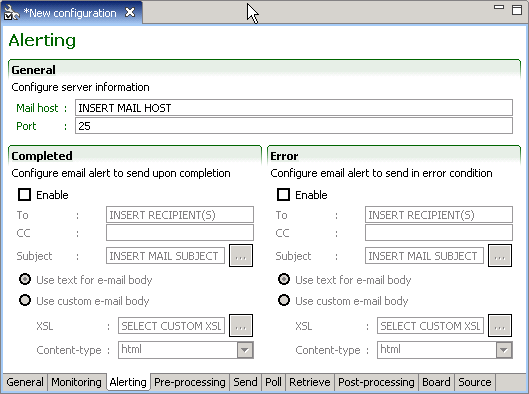
General
The mail host SMTP server address is determined by specifying the host alias or the IP address and the server port.
Completed/Error
The Completed and Error sections determine if and how an e-mail alert is sent when the workflow is completed or completes with an error, respectively.
To specifies a list of comma-separated e-mail addresses of recipients that will receive the alert e-mail.
CC specifies a list of comma-separated e-mail addresses of recipients that will receive a copy of the alert e-mail.
Subject determines the subject line of the alert e-mail.
The alert e-mail can be provided in two formats:
Text format is a plain text version of the monitoring information.
Custom format is built by applying an XSL transformation to the XML monitoring file. The Content-type or the resulting content can also be specified to facilitate e-mail reception processing.