Send Tab
The Send processing step defines the connectivity information required to contact the Taleo environment.
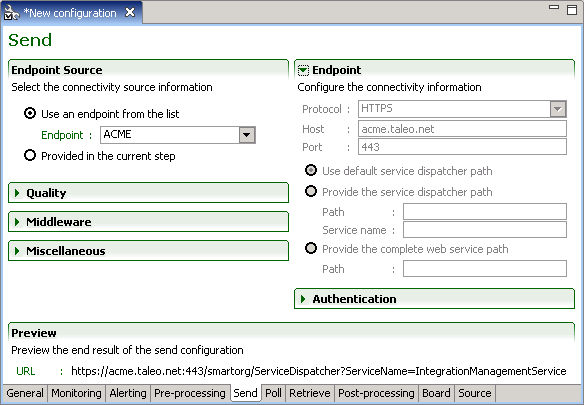
Endpoint Source
Endpoint information can originate from the default configuration board file, the configuration file board tab, or from the current step.
Endpoint
The Endpoint section provides the actual connectivity information for the Taleo environment:
Protocol: HTTP or HTTPS
Host: Alias or IP address
Port: Number
The communication path can be provided by the full Path directly or by a combination of the service dispatcher Path and Service Name. The complete web service path can also be provided.
Authentication
The Authentication section provides the authentication context for the requests.
No authentication: No authentication is listed as an option for testing purposes.
Basic Authentication: This is the minimal requirement to connect to the Taleo environment.
Cert Based Authentication: This is used to sign the requests and responses between TCC and Taleo. This is in addition to basic authentication.
For both types of authentication, the user must provide the following information:
User: The user name for integration must be created with an integrator role.
Password: The integration user password.
Quality
The Quality section determines how communication failures are handled within the workflow execution.
Retry determines what action is taken when a particular processing operation fails. This option is optional for the send step.
Interval determines the number of seconds between each try.
Acknowledgement Attempts is a deprecated option only kept for backwards compatibility reasons and should not be used.
Completion attempts is the number of times the request file will be sent to the zone before halting the workflow and generating an error message.
Ignore errors determines if retries are attempted even if an error has occurred. This option is mandatory when using retries in the send step as the only two possible outcomes are success or error.
Socket time-out determines how much time a particular processing operation will wait for a response. This is a highly technical setting and only needs to be modified in particular cases where connectivity issues occur with the Taleo environment.
Middleware
The Middleware section provides extra information required when communicating with the Taleo middleware. These settings are only enabled if the communication type is set to MIDDLEWARE.
Sender ID, Receiver ID and Event ID specify information required for the routing of the request message within the middleware.
Miscellaneous
The Miscellaneous section sets some very technical send step information.
Chunked limit affects how large request messages are sent using the HTTP protocol.
Validate request is a legacy option only offered in RS-XML workflows where the request message was pre-validated.
Preview
Preview the send configuration connectivity information defined in the endpoint section.