- Using Connect Client
- Creating a New Import File
Creating a New Import File
Make sure the Taleo Connect Client application is open.
- Click File > New > New Import Wizard >Next.
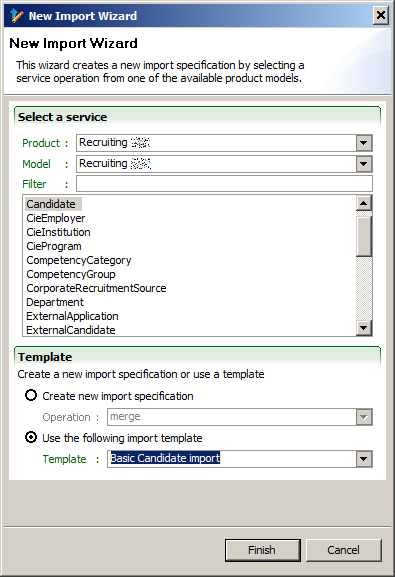
- Select a service from one of the available product models.
- Select product from pull down menu. The Model is automatically selected based on the product.
- Select Import Service from list. The available services have the same name as the entity they act on. A filter is available to narrow down the choices.
- Select file base.
Create new import specification is selected by default. This will create an empty import specification.
- Select Operation from pull down menu.
Templates are available for certain basic services. When one of those services is selected, Use the following import template becomes available. This will create a populated import specification.
- Select Use the following import template.
- Select Template from pull down menu.
- Click Finish.
The New import specification is displayed in the import editor.