General Tab
The general tab presents information that applies to the whole configuration file.
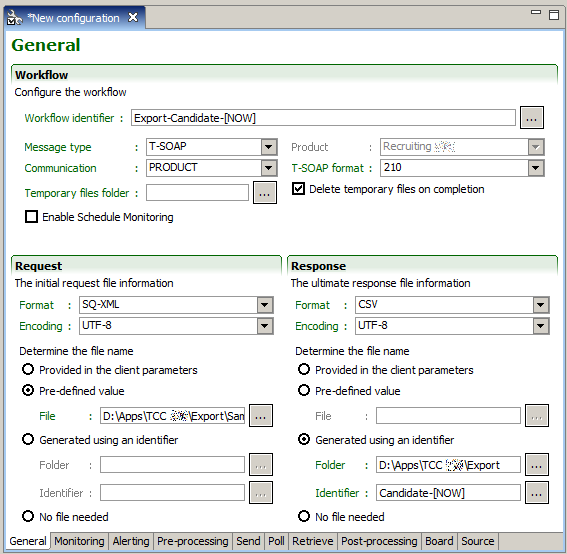
Workflow
The Workflow identifier should be sufficiently unique to unambiguously define each particular execution instance of the workflow.
The Message type determines the format of the request and response messages exchanged with the Taleo environment. This does not place any restrictions on the original request or ultimate response messages, except for possibly requiring transformations within the workflow.
The Product selected at file creation.
The Communication type defines where the integration instructions are sent within the Taleo environment.
PRODUCT: The messages are exchanged directly with the Taleo product. This requires a T-SOAP or RS-XML message type.
MIDDLEWARE: The messages are exchanged with the Taleo middleware. There are no requirements on the message type.
MIXED: This communication type is deprecated and should not be used. It is present only to support legacy processes.
The T-SOAP format defines the structure of T-SOAP messages. The current version is 2.1.0, version 2.0.0 is available only to support legacy processes.
The temporary files folder defines where the files created during workflow execution are stored. By default, the temporary files are deleted upon workflow completion.
Enable Schedule Monitoring determines the conservation of configuration execution records. The execution records can be viewed in the scheduling monitoring report available from the TCC menu bar Report.
Request/Response
File information for the initial request and ultimate answer.
The Format describes the structure of the message.
T-SOAP: main message format used by the current Taleo Connect platform, it contains information wrapped in an industry standard SOAP envelope with certain Taleo specific information.
RS-XML: proprietary Taleo legacy message format similar in nature but not in structure to the T-SOAP format.
SQ-XML: proprietary Taleo XML format that expresses export specifications.
XML: any file in the industry standard XML format.
CSV: flat file format containing records with character delimited values.
TEXT: any file in a plain text format.
OTHER: any other file format.
The Encoding states the way the file is encoded. The Taleo environment only supports UTF-8 encoding. Conversion is available in the Pre- and post-processing steps.
The File name can be determined in three ways:
The file can be provided in the client parameters when invoking a workflow execution at the command line. This option is currently not supported when executing a workflow within the user interface in the runtime perspective.
The file can be a pre-defined value in which case the file is simply the location on disk of the initial request file.
The file can be generated using an identifier in which case the folder defines where on disk to resolve the file name.