General Tab
The general tab presents information that applies to the whole export file.
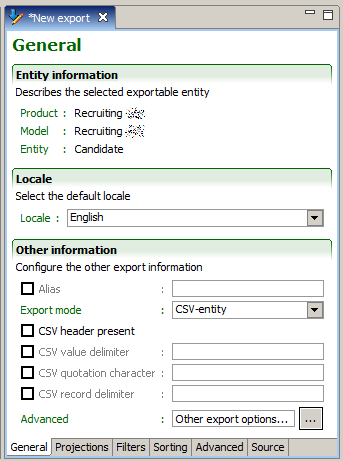
Entity information
The Entity information describes what entity of the Taleo product offering is exported. This information is set when creating the export specification file and cannot be changed.
Listed are:
Product
Model
Entity
Locale
The Locale determines the default language used when extracting multilingual fields for projections where the default locale strategy has been selected.
The default language for multilingual fields, such as descriptions, is selected from the pull down list.
Other information
The Alias is used to identify the query and reuse return results in sub queries.
The Export Mode determines how the extracted information is returned in the response message:
T-XML: Uses a structured XML format (akin to a tree view) to represent the data. This mode is well suited to complex data sets including several relations, for example, exporting new hires with their applications, the associated requisition (job offer) information, the work experiences, the education elements, etc. The two main limitations of the T-XML format is that only fields of the business model are allowed and that due to the structure format, the performance of large exports is usually better in the other modes.
XML: Uses a flat XML format (akin to a tabular list or an Excel spreadsheet) to represent the data. This mode is well suited for large exports of simple data sets with no or only direct relations. For example, exporting all of the users of a Taleo product or all of the currently opened requisitions. The main limitation of the XML mode is that when n-ary relations are involved, one record per combination of relations is exported (i.e. for a candidate with two work experiences and three education elements, a total of 6 records would be exported).
CSV-entity: Based on the T-XML export mode, it handles multiple values and multilingual fields. All data related to the root entity is located on the same line. When a column contains multiple values (multilingual or relations of maximum cardinality "N"), the values are serialized inside a single column. The prevent duplicates, grouping, and joining features are not supported by the CSV-entity export mode.
CSV-report: Uses a flat file format (that can be directly imported as an Excel spreadsheet) to represent the data. This mode exports exactly the same information as the XML mode, hence has the same strengths and weaknesses.
The following information only applies to the CSV modes.
When Header present is checked, it indicates that the projection aliases and field names will be exported as the first record.
Value delimiter determines the character used to separate values within a particular record. By default the export uses the comma (,) character.
Quotation character determines the character used to quote (i.e. surround) a particular value that may contain special characters, such as the value delimiter. By default the export uses the double quote (") character.
The Record delimiter determines the character used to separate records within the file. By default the export uses the new line character and thus places each record on a separate line.
Advanced: Other export options
The Advanced export options should only be used by Taleo certified specialists to tune the performance of certain large extractions.
Additional export options are used to toggle specific behavior when processing the integration document. These are name and value pairs.
info.export.limit
This option allows you to retrieve information about your daily export limit and count.
Possible values:
true: the response SOAP document contains the
info.export.daily.limitand theinfo.export.daily.countattributes.false: the limit and count attributes are absent from the response SOAP document.
-
progress.interval
Defines the interval, in number of records processed, used to update the progress of the request in the monitor. For example, setting a value of 100 on a request containing 2000 records, would limit to 20 the number of progress updates sent to TCC.
-
Possible values:
A positive number, the default value is 1.