Sorting Tab
Sorting defines the order in which the selected entities will be returned from the Taleo product.
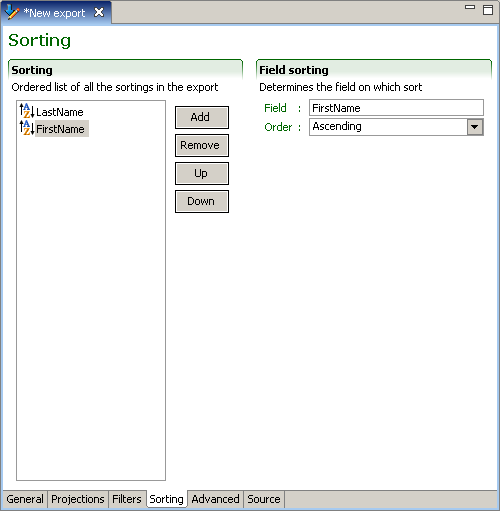
Sorting
The use of sorting is the same for all export modes. The sequence of the sorting elements is important as the first sorting will be applied first and the subsequent sorting only for matching entities. The Up and Down buttons allows placement of the sorting elements in the required order. The remove button deletes selected projections. The Add button creates new sorting elements:
field sorting
Field sorting is the most common sorting and orders entities based on the value of the field. The only option is to select the Order of the sort, which can either be Ascending or Descending.
complex sorting
Insert the SQ-XML code into the complex sorting pane.
field based projection sorting
When exporting in T-XML or CSV-entity, field based projection sorting allows specifying the sorting order of sub-entities. The only option is to select the Order of the sort, which can either be Ascending or Descending.
complex projection sorting
Insert the SQ-XML code into the complex projection sorting pane.