Hierarchical Entities
Hierarchical entities are organized in a tree structure. They are composed of parents and children. The root entity has no parent and is the ancestor of all the other entities.
Types
There are two types of hierarchical entities. The rigid type such as Organization, Location and JobField in SmartOrg and the flexible type such as Department in Professional.
Rigid hierarchical entities require special attention in import operations. To create a rigid type entity you must specify its Parent. To delete a rigid type entity you must first delete all its children or move them to a new Parent.
Flexible type entities pretty much behave as regular entities in import operations. They can be created individually without a parent or structured in a hierarchy. To delete a flexible type entity its dependencies, if any, must be reassigned to another entity.
Model
We will use the Organization entity to illustrate various import operations on hierarchical entities. We will create an Organization, update its multilingual fields, reorganize it, and delete parts of it.
Here is the top of the organization:
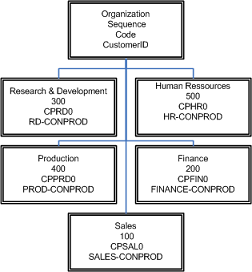
To keep the model manageable we have only expanded the sales division. Here is the sales division:
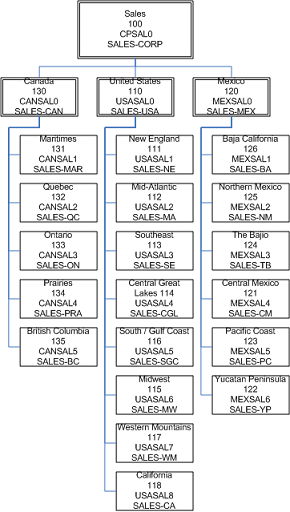
Once the Organization has been created and updated, the sales division will be restructured. Here is the restructured sales division:
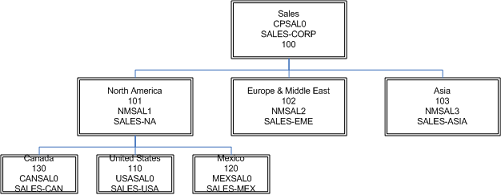
Fields
We will use the following fields and relations from the Organization entity to perform our operations:
Code: Unique identifier that provides a meaningful key. Unilingual string.
CustomerID: Customer identifier used to reference the organization in an external system for integration purposes. Unilingual string.
Name: Name of the organization instance. Multilingual string.
Parent, Organisation.Code: Unique identifier that provides a meaningful key. Unilingual string.
Industry.Number: Associated industry number that is pre-loaded in the Taleo application. Integer.
Sequence: Specified sorting order that overrides the default sorting order when viewing the entity in the Taleo application. Integer.