General Tab
The general tab presents information that applies to the whole load file.
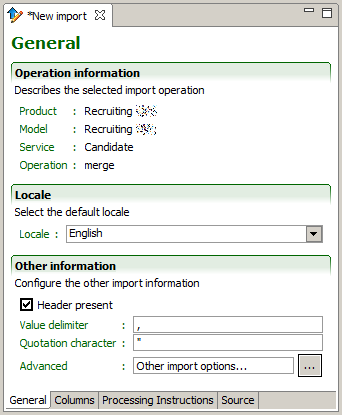
Operation information
The Operation information describes what import service operation of the Taleo product offering is used. This information is set when creating the import specification file and cannot be changed.
Listed are:
Product
Model
Service
Operation
Locale
The Locale determines the language used when uploading multilingual values for columns where the default locale strategy has been selected.
The default language for multilingual fields, such as descriptions, is selected from the pull down list.
Other information
The CSV format determines the characteristics of the request message.
When Header present is checked, it indicates that the source file contains an initial record containing the header of the columns. It is required to prevent using the values of the header line as an actual upload record.
Value delimiter determines the character used to separate values within a particular record. CSV file values can be separated by commas (,), pipes (|), or other characters. Taleo recommends the comma as a value delimiter for CSV files.
Quotation character determines the character used to quote (i.e. surround) a particular value that may contain special characters, such as the value delimiter. Taleo recommends the double quote (") as quotation character.
Fields with embedded double-quote characters must be delimited with double-quote characters, and the embedded double-quote characters must be represented by a pair of double-quote characters. For example, width 50”:
true,“width 50”” etc”,abc is valid
true,“width 50” etc”,abc is invalid
Advanced: Other import options
The integration processor runs specific code in the Taleo environment before the first imported entity and after the last imported entity. The mandatory integration processor is automatically added when selecting the desired import service. For OLF entity imports, the “olf” integration processor is added. For Department delete, the “maintenance” integration processor is added.
Additional import options are used to toggle specific behavior when processing the integration document. These are name and value pairs.
switch.system.maintenance
This option allows you to automatically switch the zone to maintenance mode when importing Organization, Location, or JobField (OLF), or deleting Department.
Possible values:
always: The integration processor will force the zone to switch into maintenance mode.
never: When importing OLF entities or deleting Department entities, the result file displays “To make any changes, the system must be in maintenance mode.”.
non.updatable.fields
Special behavior when trying to update a non-updatable field. This is very useful when calling a merge service where some values are required to create a new entity but cannot be updated.
Possible values:
error: the record update will fail when non-updatable fields are found during the import. This is the default behavior.
error.different: the record update will fail when trying to change the value of a non-updatable field.
warn: will never try to update the field value. A warning will be logged within the integration message saying the value has not been updated.
info.import.limit
This option allows you to retrieve information about your daily import limit and count.
Possible values:
true: the response SOAP document contains the
info.import.daily.limitand theinfo.import.daily.countattributes.false: the limit and count attributes are absent from the response SOAP document.
-
progress.interval
Defines the interval, in number of records processed, used to update the progress of the request in the monitor. For example, setting a value of 100 on a request containing 2000 records, would limit to 20 the number of progress updates sent to TCC.
-
Possible values:
A positive number, the default value is 1.