Plain Text Resume Parsing for Mobile Devices
While completing a job-specific application or general profile using a mobile device, candidates and employees can copy and paste their resume.
The option Paste the resume is available on career sections.
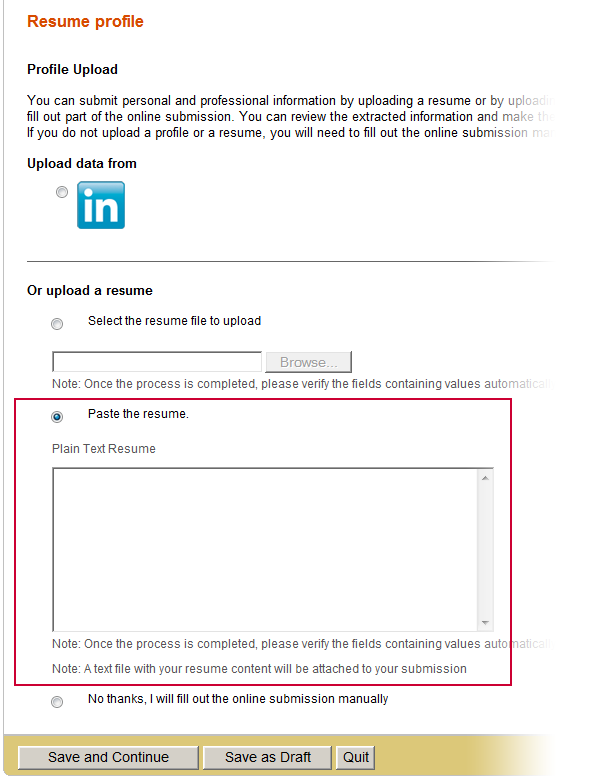
The system parses the pasted text and the information is used to pre-populate the job application or candidate file. The pasted text is also flagged as both a job-specific submission attachment and as a resume. Consequently, it is stored as a text file attached to the job submission and general profile. Recruiting Center users can view the attachment in the same way they can view other attachments.
Naming of the text file conforms to the following conventions:
In the case where the pasted text originated from a job submission: FirstName_LastName_RequisitionNumber_LanguageSymbol.txt. E.g. Clint_Campbell_1400123_EN.txt.
In the case where the pasted text originated from a general profile: FirstName_LastName_LanguageSymbol.txt. E.g. Alejandra_Dos_Santos_ES.txt.
The language is the language of the career section when the candidate submitted the pasted text.
Spaces in names are converted to underscores.
If the Plain Text Resume box displays content, this content is the starting point for text parsing.
Configuration
The application flow must include the Resume Upload block and the Resume pasting enabled setting must be set to Yes.
| Setting | Location |
|---|---|
| Resume pasting enabled |