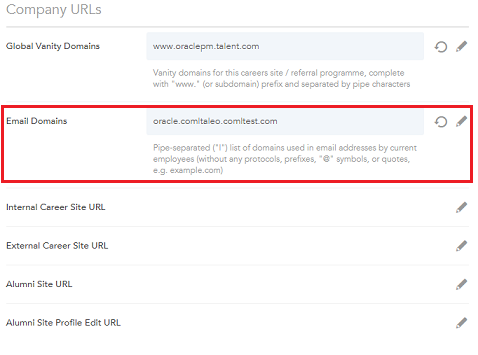Employee Accounts
When employees are imported from Recruiting into Sourcing an account is automatically created, however, their status is Unregistered. Unless SSO is in place, employees will not be able to login unless their status is changed to Registered. There are two methods for registering employees:
-
The employee signs up in Sourcing.
-
A request is made to Support to run a script that changes the status to Registered. If choosing this option, note that the script will have to be run regularly to register new employees. Also, is you want to register employees without using corporate emails, running this script is the only way to activate/register their accounts; there is no other option.
Employees Not in Recruiting
Employees that are not imported from Recruiting can register by clicking the Sign Up button.
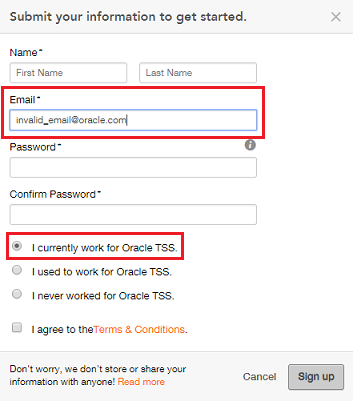
Employees should provide a corporate email address and select I currently work for [Company Name].A corporate email address is defined as an email containing one of the corporate domains configured in Sourcing's Company URLs.
Navigation: Configuration > Company > Company URLs > Email Domains