Board Editor
The board editor enables users to create endpoint and symbol elements and save them in the default.configuration_brd.xml file for later use.
The Default Configuration Board facilitates migration from one environment to another (Staging to Production, Windows to Linux) by centralizing endpoint and symbol information in one file.
The default configuration board file location is [TCC_HOME]\system\default.configuration_brd.xml. This path and file must be copied to the production environment
(Windows, Linux) to use centralized symbols and endpoints.
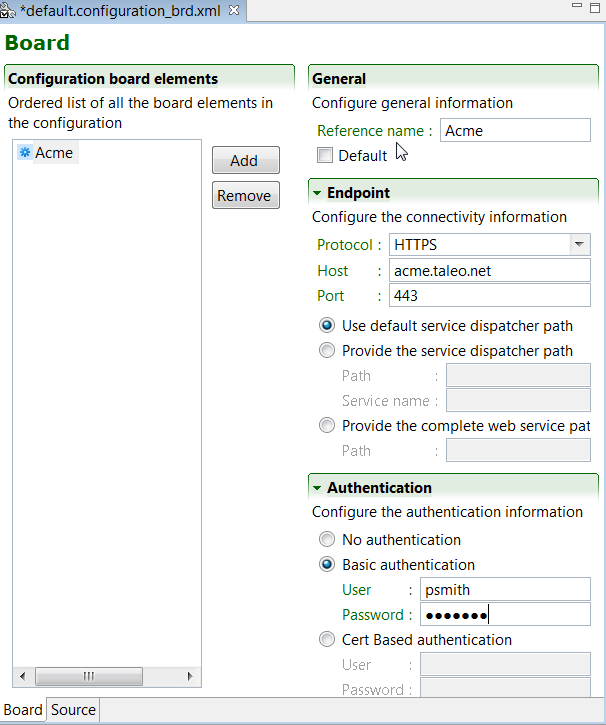
Configuration Board Elements
An ordered list of all the configuration board elements is displayed. The remove button deletes selected board elements. The Add button creates new board elements.
Endpoint Element
General
The reference name is what is displayed in the ordered list and in the pull down menus when endpoint information is required.
The Default check box assigns the selected endpoint to be used by default.
Endpoint
The Endpoint section provides the actual connectivity information for the Taleo environment:
Protocol: Taleo zones use HTTPS
Host: Production or staging zone name, for example acme.taleo.net or stgacme.taleo.net.
Port:Taleo zones use port 443.
The communication path can be set by default, be provided by the full Path directly, or by a combination of the service dispatcher Path and Service Name. The complete web service path can also be provided.
Authentication
The Authentication section provides the authentication context for the requests.
No authentication: No authentication is listed as an option for testing purposes.
Basic Authentication: This is the minimal requirement to connect to the Taleo environment.
Cert Based Authentication: This is used to sign the requests and responses between TCC and Taleo. This is in addition to basic authentication.
For both types of authentication, the user must provide the following information:
User: The user name for integration must be created with an integrator role.
Password: The integration user password.
Symbol Element
Symbols can be used anywhere in a configuration file and their values are resolved when running the integration job. These are name and value pairs.
For example, Name=OUTPUT_FOLDER and Value=c:\tcc\output. The symbol is resolved to the value set in the default configuration board when it is used in a configuration file.
Note: Windows supports backslash (\) and forward slash (/) as path delimiters. When production and staging zones run under a Linux operating system, it is recommended to use forward slashes in configuration files since this is the only path delimiter supported by those systems. This simplifies moving integration configurations from staging to production environments since no modifications are required to the file paths in the configuration files.
NOW (“DateTimePattern”)
The symbol will be replaced by the current date and time. The date and time is resolved only once for a configuration execution. Therefore if you refer to the NOW( ) symbol in a preprocessing step, it will be that resolved value.
The default date format is: NOW(“yyyyMMdd'T'HHmmss”) = 20080702T10:12:00
You can specify the time format by using any supported date and time pattern: NOW(“EEE, MMM d, yyyy”)=Wed, Jul 2, 2008
-
NUMBER_FORMAT ([symbolName])("pattern")
The symbol will be replaced by the formatted number. This token has two parameters which are the number to format and the pattern to apply on the number to format.
The pattern parameter can be composed of the following characters:
0 - Digit
# - Digit, zero shows as absent
. - Decimal separator or monetary decimal
, - Grouping separator
For example, [NUMBER_FORMAT([itk_attribute_count])("0000000000000")] or [NUMBER_FORMAT([itk_attribute_count])("#,##0.00")]
CFGFOLDER
The symbol will be replaced by the configuration file folder location.
The configuration file location is:
c:\tcc\myjob\candidateexport_cfg.xml.The token will be replaced at runtime by:
c:\tcc\myjobUUID
The symbol will be replaced by a universally unique identifier. This is the same token that can be used in the workflow identifier.
HOST
The symbol will be replaced by the host name of the workstation. This is the same token that can be used in the workflow identifier.
RANDOM
The symbol will be replaced by a random integer. This has the same purpose as the UUID but it is smaller (32 bits). There is no warranty to be globally unique.
SYSTEMPROPERTY(“system.property.name”)
The symbol will be replaced by the specified property name.
For example:
[SYSTEMPROPERTY(“java.io.tmpdir”)]/tcc, places temporary files in the tcc folder under the system's default temporary directory.Overriding symbol value
When running TCC using the command line, you can override any symbol by specifying a system property with the following pattern:
com.taleo.client.symbol.TOKEN_NAMEFor example, to override the [OUTPUT_FOLDER] symbol defined in the default configuration board, specify the following system property when launching TCC:
-Dcom.taleo.client.symbol.OUTPUT_FOLDER=c:\folder\override-
Open bracket symbol delimiter
TCC uses the open bracket [ as a symbol delimiter. To use the open bracket more than once it must be doubled.
Normaly the regex_count function is written like this:
<quer:customFunction name="REGEXP_COUNT"> <quer:customFunction name="REGEXP_REPLACE"> <quer:field path="ProfileInformation,Candidate,HomePhone"/> <quer:string>[^0-9]+</quer:string> <quer:string/> </quer:customFunction> <quer:string>[[:digit:]]</quer:string> <quer:string>1</quer:string> <quer:string>i</quer:string> </quer:customFunction>To work properly in TCC, it must be written like this:
<quer:customFunction name="REGEXP_COUNT"> <quer:customFunction name="REGEXP_REPLACE"> <quer:field path="ProfileInformation,Candidate,HomePhone"/> <quer:string>[^0-9]+</quer:string> <quer:string/> </quer:customFunction> <quer:string>[[[[:digit:]]</quer:string> <quer:string>1</quer:string> <quer:string>i</quer:string> </quer:customFunction>