Search Query
A search query is an advanced candidate search that has been saved in order to be used repetitively and potentially shared with other Recruiting Center users.
A search query is a set of search criteria selected by a Recruiting Center user to perform an advanced candidate search. Each time an advanced search is performed, a search query can be created. A search query can be used as a basis for future searches and can be changed to narrow or broaden search results when needed.
The search query feature is available at the top right hand corner of the Recruiting Center pages.
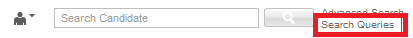
Users can save a search query if the feature is activated in the user's configuration profile and if the user type permission has been granted. The fields that can be selected in the Recruiting Center to customize a search query are set by the system administrator for each configuration profile. If a user is not linked to a configuration profile or is linked to a configuration profile for which the system administrator has not selected additional fields, then only the set of default fields are displayed when customizing a search query in the Recruiting Center.
Two types of queries can be created:
Personal search queries will remain available only to the user that created the query.
Shared search queries are queries that are made available to selected users.
Search queries can be saved in folders. For details, see Folder.