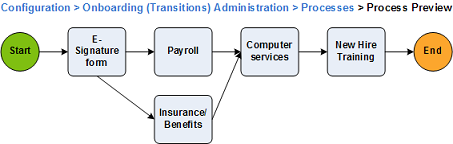Preview Process
Once a process is created, it is possible to obtain a visual representation of the process by clicking the Preview Process link in the Quick Access box. This system generated flow chart can help you validate the process you just created.
The start and the end are automatically generated by the system to help you visualize the transitions among your tasks. For any task that has no following or next transition, an End circle is created. Therefore if different parallel branches are created, each of them could have an independent End, unless a later step or task which reunifies the branches downstream has been created.
Transitions with one or multiple conditions are represented with a bold and thick black arrow. Transitions without conditions are represented with a lighter black arrow.
It is a best practice to preview your developing process often to ensure that any errors can be caught and corrected.