Process
A process is a series of steps typically performed by multiple stakeholders for a single person. All necessary steps must be completed before the process gets completed.
A process includes steps, usually dozens of steps, and each step is built upon only one single task. Once tasks are created and you have a suitable task library, a process can be created. In a single process, multiple tasks can be configured to be assigned concurrently or you can specify that a task must be complete before the process continues.
Onboarding (Transitions) must be created between steps. For example, you could specify that the “Complete personal information” task is to be performed before the “Send thank you correspondence” task. This could guarantee that you will have the new hire's information needed to populate the correspondence.
You can also configure steps to be assigned based on whether or not some condition is met, by adding a condition to a transition. This enables steps to take place based on conditions, such as whether the value contained in the new hire's job field is that of a salesperson or regional manager.
You can target different processes to specific audiences according to Organizations, Locations and Job Fields.Process Status
Processes can be in Draft, Active, or Inactive. The status of a process affects the availability of a process for a new hire when the process is first launched, if changes can be made to a process, or if it can be deleted.
Draft: When processes are created initially they are in Draft status. A process that is in Draft status cannot be seen nor selected in the Recruiting Center nor by Taleo Connect. Processes in Draft status may be modified. When a process leaves the Draft status and changes to Active, it cannot return to the Draft status. Only processes in Draft status can be deleted.
Active: This is the status where people can be launched into a process, either using the Recruiting Center or Taleo Connect. An Active process cannot be modified. Steps within it cannot be changed nor removed. To test a process, it must be enabled. If changes are needed, a duplicate process must be created. The duplicate will be created in Draft mode where changes can be made.
Inactive: A process that is in Inactive status cannot be seen nor selected in the Recruiting Center nor can it be launched from Taleo Connect. Any new hires/candidates/employees currently going through a process will not be affected if the process status changes to Inactive. Inactive processes cannot be modified in any substantial way.
Process Types
Four types of processes can be created in Onboarding (Transitions). You must associate only one process type to a process.
Pre-Hire Validation: A process used when the organization requires more information from new hires before the latter begin working , or when the organization wants to request paid external third-party services in a configurable, logical flow. A Pre-Hire process can be launched from the Recruiting Center for a candidate on a requisition provided all the right actions and permissions were configured. It can also be launched from Taleo Connect. This type of process is tied to user type permissions. Recruiting Center users require the "Initiate a new hire process for a new resource" " permission, for example, to start processes you created of type Pre-Hire Validation.
New Hire: A process used for bringing new employees into the organization. A New Hire process can be launched from the Recruiting Center for a candidate on a requisition provided all the right actions and permissions were configured. It can also be launched from Taleo Connect. This type of process is tied to user type permissions. Recruiting Center users require the "Initiate a prehire process for a candidate" permission, for example, to start processes you created of type New Hire.
E-Offer: Two E-Offer processes are available. The standard E-Offer process enables candidates to accept or refuse offers. The advanced E-Offer process, which requires Onboarding (Transitions), enables candidates to accept or refuse offers on line through the organization's career sections and provides additional tasks, forms, electronic signatures, etc. While an offer is being extended to a candidate, the advanced E-Offer process can be launched from the Recruiting Center provided all the right settings and permissions were configured. It can also be launched from Taleo Connect.
Offboarding: A process designed for situations where employees are leaving an organization. An Offboarding process can only be launched from Taleo Connect, not from the Recruiting Center. Before the offboarding process is run using Taleo Connect, the candidate record must exist in the database or it will have to be imported into Taleo Connect. The employee does not have to be matched to a requisition. Creation of a dedicated Onboarding (Transitions) offboarding portal, one with a Tasks tab but without job searching capability, is an option to consider. The notification and reminder emails would have to be configured to include the URL leading to the dedicated portal.
A candidate's or employee's running and completed prehire, new hire, E-Offer, offboarding processes are consistent regardless of which career sections, internal or external, the person visits in the customer's zone.
Some organizations may choose to use Taleo Connect to launch their processes, triggering them automatically from an HRMS system or some other system rather than relying on recruiters to launch processes from the Recruiting Center.
Associating a process to a process type is useful for Onboarding (Transitions) Center users so they can filter their list of processes by process type.
Processes Require A Single, Final Step
In Onboarding (Transitions), administrators must ensure that the processes they configure have a single, final step.
A process can include branches and "tasks in parallel" but all must ultimately lead to a single, final step from which no further steps are possible. If the process is viewed in “Preview” mode, a single, last step must have an arrow leading to the “End” circle and there must be exactly one "End" circle, as illustrated below.
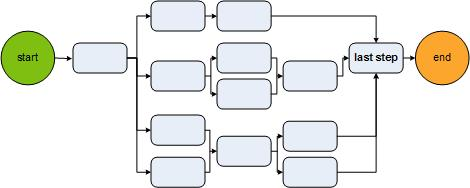
This design ensures more accurate calculation of the "percentage-complete" number as a candidate or employee progresses through the process. When the single, last step is completed, the process reaches 100% completion and the process status changes to Complete.
If a process is created in Onboarding (Transitions) 13A or later and includes more than one final step, the process cannot be enabled (assigned Active status). If a process created prior to 13A includes more than one final step, and has Active status, the status can be kept as is, however, Active status cannot be granted to any duplicate of the process.
Routing steps are useful for designing processes so they have a single, final step. Where the branches of a process differ significantly and paths are mutually exclusive, Onboarding (Transitions) administrators can insert a routing step that contains no task or other action as the final step. Such routing steps serve only to converge divergent steps before the process ends. For example, a process might include a path that culminates in successful completion of a 6-month-long onboarding process while another path in the same process might be short, designed to exit from the process candidates who fail a background check or a work-eligibility check. The final routing step, containing no task or other action, could be configured to execute “when one, and only one, of the preceding steps has been completed”.