Understanding Routing Steps
Routing steps are used to facilitate the workflow for steps that split into parallel branches and then reconnect as needed.
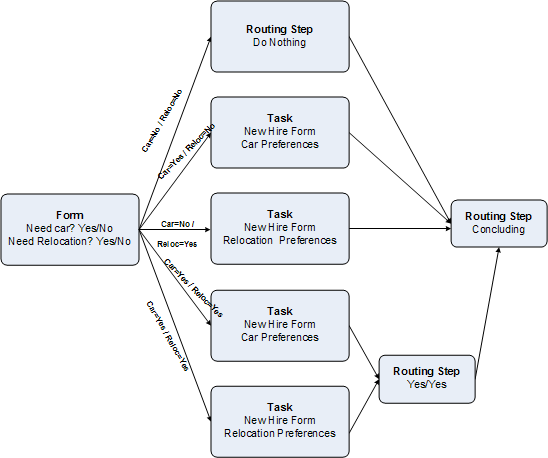
The example above considers that new hires may need certain things in order to proceed with their new job. The manager must determine if the new hires will need to fill out forms for a company car and/or relocation expenses. The above example will require the Onboarding (Transitions) administrator to define a process that includes routing steps. Note that the above illustration is not a faithful graphical representation of a process created in Onboarding (Transitions). It is only given as an example.
Create one form that gets assigned to the manager and which contains these two user-defined fields that both have yes/no answers: Does the new hire need a car? Does the new hire need relocation reimbursement?
Create a routing step to act as the conclusion of all the variations that will arise from every combination of responses to these two user-defined fields from each new hire. This step is named Concluding routing step.
Create the required steps.
- Create transitions with conditions that proceed from the form and cover each possible answer combination. These transitions need to have specific conditions that handle yes-no, no-yes, yes-yes, and no-no situations. Example:
Does the new hire need a car?: Yes, No, Yes No
Does the new hire need relocation reimbursement? No, Yes, Yes, No
For yes-no, the transition should lead to one task "New Hire Form Car Preferences" and then that form-step should connect to the Concluding routing step.
For no-yes, the transition should lead to the task "New Hire Form Relocation Preferences" and then that form-step should connect to the Concluding routing step.
For yes-yes, there should be two transitions from the form to assign both the car and relocation tasks in parallel. Subsequently, each of these two tasks should have a transition to another small Yes-Yes routing step. Only these two tasks feed into this routing step. The setting on this routing step must be to execute when all of the previous steps are completed, as we know that both are appropriate and required for the type of new hire who requires a company car and relocation expenses. The small Yes-Yes routing step must have a transition into the Concluding routing step.
For no-no, it is necessary to configure one more routing step, called Do Nothing. This step contains no task and takes no action. This is appropriate because nothing is necessary for new hires who need no car and no relocation. However, this routing step is still necessary. A transition needs to proceed from the Do Nothing routing to the Concluding routing step.
The Concluding routing step must be configured to be satisfied when one and only one of its prior tasks is completed. If no car and no relocation is needed, then the Do Nothing routing step will be immediately completed by the system. This in turn will trigger the completion of the Concluding routing step.
While configuring an Onboarding (Transitions) process, keep in mind that a process having more than one end-point cannot be enabled and used. Anytime a step is configured to have no subsequent step after it, this automatically becomes an end-point where the process stops and achieves a percentage completion of 100% and a status of Complete.
For instance, a new hire process might receive results from an external partner indicating whether or not the candidate is qualified to work in the United States. If the result is positive, the process should continue to advance assigning tasks to various assignees until the new hire is considered as being ready to begin working. If this partner's response is negative, the process might need to assign only a handful of concluding steps. Even in this situation the process must be configured to have only one end-point. This can be achieved by configuring the process to have a routing step as the final step. In the process illustrated earlier in this section, both main paths—the long one for qualified employees and the short one for candidates who are ultimately unsuitable—can lead to a single routing step. This routing step must be configured to be triggered "when one and only one of the prior steps is complete". This works because a candidate can only follow one of the two main paths, never both. The routing step must be satisfied as soon as one of the two main paths is finished and because the routing step has no subsequent steps, it is followed only by "End". As soon as this routing step is complete, the overall process reaches 100% completion status and its status becomes Complete.