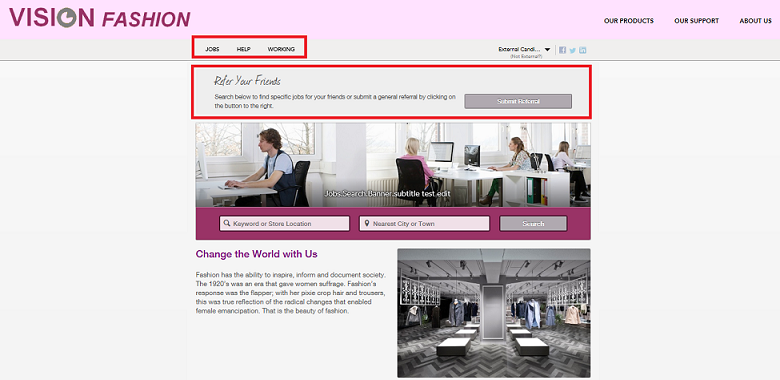Language and Preview As
Administrators have the ability to preview and publish their sites in different languages and preview their sites using different user roles.
Language
As Administrators are building different sites using different languages, they can use the Language dropdown in the Site Builder to change the language in which the site is displayed. The language is changed based on the users selection and allows them to edit in that language. Changing the language using the Language menu only changes the site view; nothing is actually saved into the database until the site is published. When published, the language settings are pushed into the site dictionary, and the site is published in that language.
Path: [Sourcing] Login as Administrator > Configuration > Site Builder > Edit Site > Language

Preview As
Administrators can apply different user roles in the Site Builder to see how the site displays to the different users. Different modules and content are presented depending on what permissions the user role grants.Administrators can toggle between the following user roles:
-
Administrator
External Candidate
Employee
Referral
Selecting Default View returns the view to the Administrator role.
Path: [Sourcing] Login as Administrator > Configuration > Site Builder > Edit Site > Preview As
The image below shows the Vision Fashion site as viewed by an Administrator.
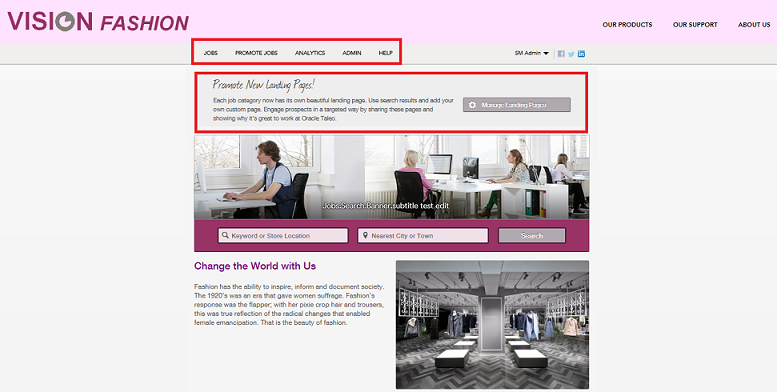
The image below shows the Vision Fashion site as viewed by an External Candidate.