Email Confirmed Sign Up
Enables you to require users to confirm their email address as part of the sign up process for job alerts and new user accounts. This helps to ensure that the Talent Community in Sourcing contains only email-confirmed users. Malicious users or users created through bots or human error will be removed.
Users are sent an email with a personalized link. Following that link confirms that this user is the owner of that email address. Sign up confirmation emails are sent immediately after the email is confirmed. The setting, Delete Unregistered Users, allows you to require email confirmation, but not force the purge of those candidates who do not confirm their accounts. If this setting is enabled, unconfirmed accounts will be deleted after a 24-hour period. Users with unconfirmed email addresses cannot use the Forgot Password function; instead, the email which allows them to confirm their account is resent.
Users created in Sourcing through data synchronization with Recruiting do not need to confirm their accounts.
When the Email Confirmed Sign Up setting is off, all new users who sign up will be marked as email-confirmed. When the Email Confirmed Sign Up setting is on, all new users who sign up through the UI will be marked as email-unconfirmed. This applies to users who sign up for job alerts and those who sign up for a new user account. Users who are unconfirmed will receive an email from Sourcing with a personalized link. They must click that link to confirm their email address. Users who sign up are not authenticated into a session. Users who are created in Sourcing through data synchronization with Recruiting are always marked as email-confirmed independent of the value of the setting; this includes employees as well as users created in Sourcing.
The email status and user status displays in User Management for Administrators to help Administrators understand why a user may not be receiving emails.
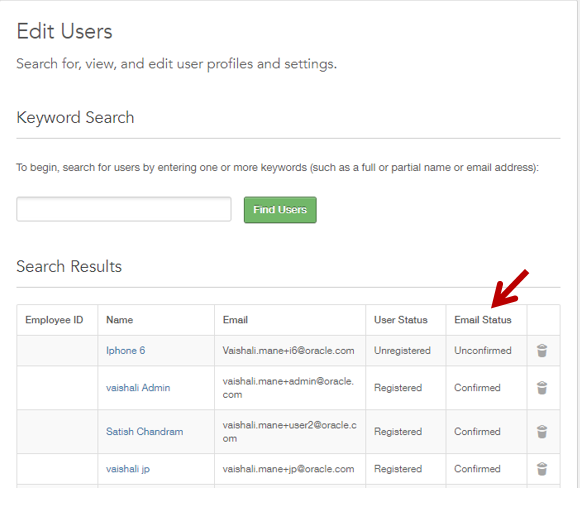
Some considerations:
-
At upgrade, all preexisting users in the application will be marked as email-confirmed.
- Customers with the Email Confirmed Sign Up setting enabled will upgrade to the Delete Unregistered Users setting enabled, while customers with the Email Confirmed Sign Up setting disabled will upgrade to the Delete Unregistered Users setting disabled. New Customers will have both the Email Confirmed Sign Up and Delete Unregistered Users settings enabled by default.
-
This feature is supported on both the View Type otac_17.4 (Direct Apply) and the legacy View Type taleo_14b (Apply Modal).