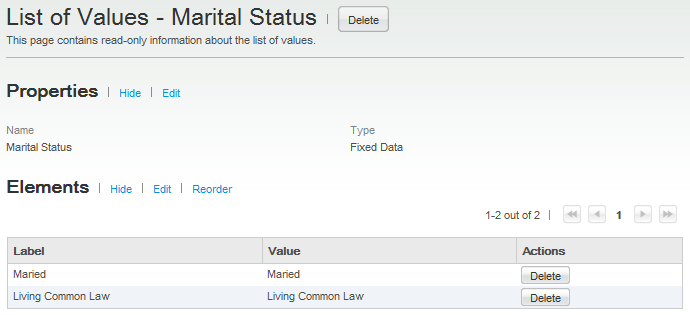Creating a List of Values
The report writer creates a list of values that will appear in a selection list or drop-down list.
Two types of values are available:
SQL Query: This will provide a dynamic list of values. The query will fetch the list from the database. For instance, if you want a selection list of requisition ID's, you would create a SQL query to get the list of requisition ID's.
Fixed Data: This will create a static list of values that is not data dependent. For instance, marital status.
If selecting SQL Query, the report writer provides a name for the query, selects between a logical or physical query, writes the query, then validates the accuracy of the query before saving it. The intent of the validation is to make sure the query is executable by the system.
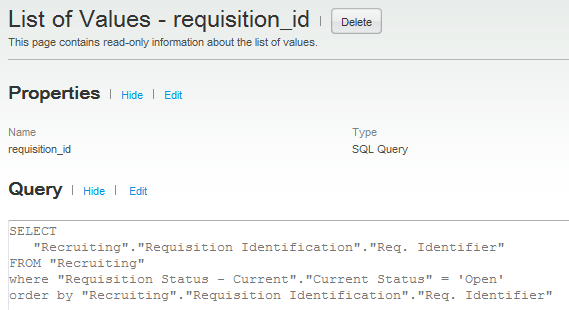
If selecting Fixed Data, the report writer provides a name then creates the different list elements that will be used in the query. The label is the name that appears in the Recruiting Center while the value is used in the query execution.