Custom Report Universe
The Custom Report Universe is a tool that allows system administrators to view user-defined fields available in reports and to assign IDs for each field in the report.
The Custom Report Universe page displays user-defined fields that have been tagged to appear in reports. Fields are organized into categories that is Requisition, Department, Offer, Candidate, Experience, Education, and Submission. System administrators can assign a Reporting ID to up to 250 UDFs, making those UDFs available to be included in reports created with OBI Reporting.
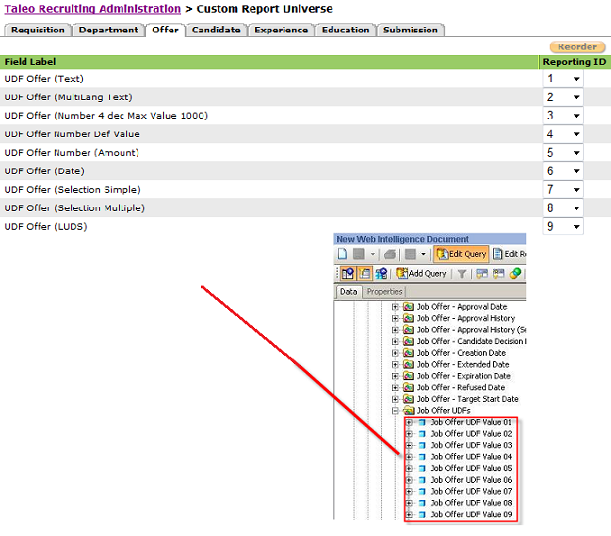
Note: In the Custom
Report Universe configuration page, if one of the UDFs for a field
category (Requisition, Department, Offer, Candidate, Experience, Education,
Submission) has its Reporting ID set to 250, the following error message
will be displayed when trying to make another UDF available in reporting:
"The maximum number of user-defined fields has been reached for the
Custom Report Universe". This message will be displayed even if other
Reporting IDs are still available to be assigned to a UDF. This is
a known issue. As a workaround, we recommend not assigning the Reporting
ID number 250 until all other Reporting IDs have been assigned to
other UDFs.