Configuring Source Tracking
Sources Set by Sourcing
Sourcing provides its own sources that can be tracked in Recruiting. They include:
-
Default Value - Source code used if no source code is provided for the options below
-
Unaffiliated Value
-
Alumnus Applicant Value - Alumnus applying from Sourcing
-
Employee Applicant Value - Employee applying from Sourcing
-
Unaffiliated Applicant Value - External candidate applying from Sourcing
-
Referred by Alumnus Value - Candidate referred by alumnus
-
Referred by Employee Value - Candidate referred by employee
-
Referred by Unaffiliated Value - Candidate referred by external candidate
-
From Twitter - Candidate applying from a Twitter post created through a Social Media Campaign
-
From Weibo - Candidate applying from a Weibo post created through a Social Media Campaign
-
From LinkedIn - Candidate applying from a LinkedIn post created through a Social Media Campaign
-
From Facebook - Candidate applying from a Facebook post created through a Social Media Campaign
Path: Configuration > [Sourcing] > Jobs [ATS Parameters]
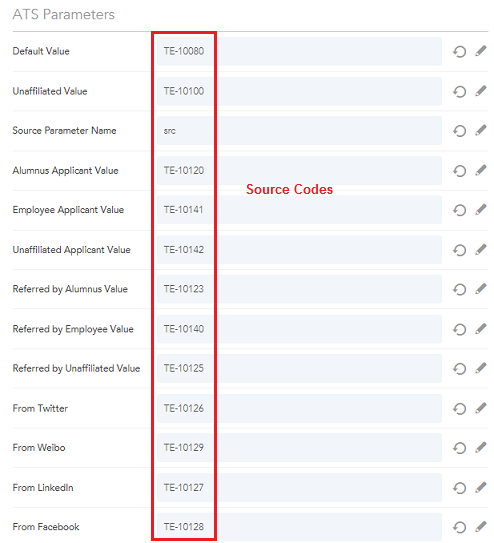
Configuring the Sources for Sourcing
The sources set by sourcing listed above have to first to be created in Recruiting. To do this, go to Configuration > [Recruiting] Administration > [Source Tracking] Sources. Be certain you have the relevant source types created. Typically, the sources have Visibility configured as Internal and Use set to both In Requisition and In Profiler.
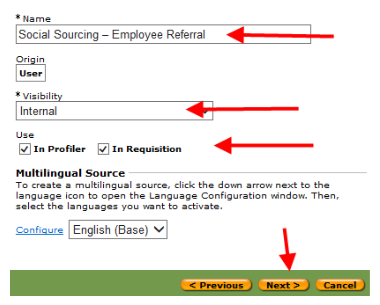
Once these sources are created go to Configuration > [Sourcing] Jobs > [ATS Parameters] and enter the source code to the corresponding option in the ATS parameters section.
Job Description Redirect URL
The Job Description Redirect URL parameter must be configured in each Career Section that will be linked to Sourcing. For a proper redirection that will support the sources, the URL must comply with the following syntax:
https://customer.referrals.selectminds.com/taleo/jobdetailsThis URL will support vanity URLs if they are in place. For example:
https://jobs.customer.com/taleo/jobdetailsThe URL also supports redirection to a specific site. For example:
https://customer.referrals.selectminds.com/SITE1/taleo/jobdetailsJob boards can append their Career Section URL with a source parameter (format: &src=).
When a candidate is directed to Sourcing as a result of the configuration of the Alternate Job Description URL, the Career Section URL Parameters language, job number, and source will be passed to Sourcing at the moment the candidate is redirected to Sourcing.
When candidates apply from Sourcing and into the Career Section, that Source parameter in the URL is consumed by Sourcing.
When the candidates click on the URL, the Career Section will redirect the candidate to Sourcing and send the parameters, Source and Language.