Site Pages
Sites in Sourcing tend to be aligned by brand, vertical, or other recruitment segment to differentiate audiences. Using Site pages allows each of these audiences to have multiple supporting content pages.
Administrators can create and configure multiple content pages associated to specific sites. These Site pages:
-
Leverage existing multilingual content blocks which include an RTF editor and the ability to display images.
-
Share the Custom Branding and Advanced CSS with the rest of the site.
-
Share the header, footer and all navigation components and styling with the rest of site.
-
Leverage the existing Site Builder Configuration toolbar and its functions, but at the page level, rather than the site level.
When a site is created in Site Builder, the site automatically displays in the Site Pages tab. A Create New Page button allows Administrators to create site pages tailored to each site. The site must be published within Site Builder first to be able to begin creating Site Pages.

Each page has several attributes. Page Name and Page Link are unilingual while Title, Keywords, and Description are multilingual. Multiple site pages can have the same page link across different sites, however, a single site cannot contain pages with duplicate links. For the multilingual page attributes, there is a usability benefit included in the system in that values will get propagated to all locales from the default locale. If values have been entered into the other locales, other than the default locale, those values will remain and the default locale will not propagate over the top of what has already been entered.
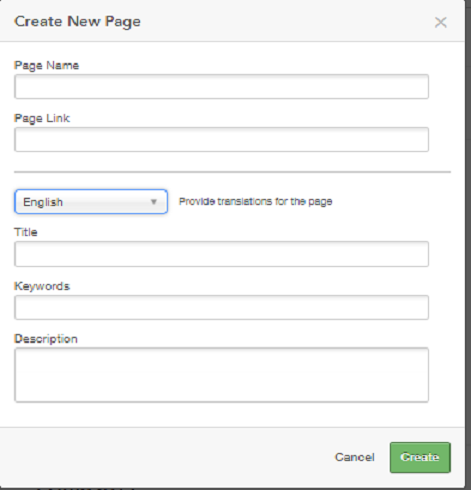
Once a Site Page is created, Administrators can edit the page in Site Builder. Content blocks can be added to the page using the same content block functionality as elsewhere in Site Builder. Referencing the image below:
-
The three Plus icons on the page Indicate places where content blocks may be added.
-
Multiple content blocks can be stacked within each of these three areas.
-
Site Pages share the same layout dimensions as other system-delivered pages.
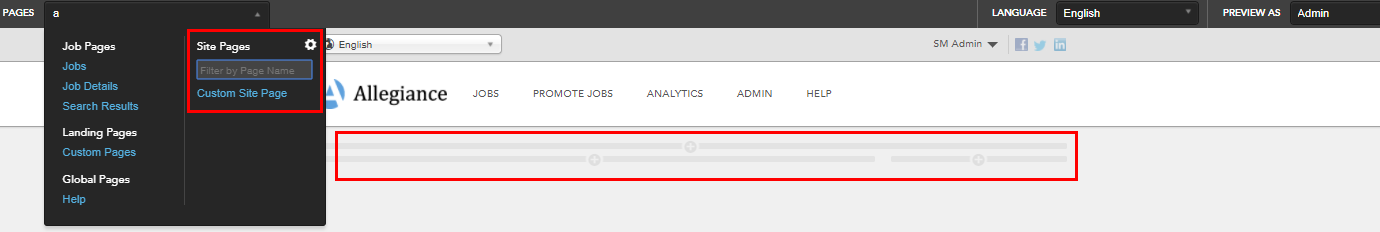
A Site Page can be edited, cloned and deleted. When a Site Page is cloned it can be used again within the same site using a different name, or the cloned page can be tethered to other sites. If a page is deleted, links to that page that may still remain will be redirected to the Home Page of that site. Page links that were previously deleted can be reused.
-
The three legacy Custom pages are still delivered and are now referred to as Global pages within Site Builder.
-
To add the Site pages to the navigation bar custom branding work is needed at this time.
-
It is recommended that customers review any Custom CSS and Branding HTML for rendering on Site pages.